Working With the WebLogic Server Administration Console
The WebLogic Server Administration Console is the main utility that is used to administer and monitor the WebLogic server processes.
Note: For the sake of brevity, in this document the WebLogic Server Administration Console will be referred to as the Administration Console.
The Administration Console provides an interface to monitor and configure aspects of a PeopleSoft application from a web server perspective.
Access the Administration Console by pointing your browser to:
http://<server>:<port>/console
For example,
http://server08.example.com:8000/console
Where the port is the port on which your PeopleSoft Internet Architecture domain is listening.
Note: The default ports for PIA set by the DPK setup script are 8000 for HTTP and 8443 for HTTPS. The ports are listed in the psft_configuration.yaml file. See PeopleSoft PeopleTools 8.58 Deployment Packages Installation on PeopleTools Patches Home Page, My Oracle Support, Doc ID 2062712.2.
If it is a multi server installation the Administration Console from the Admin Server is always running on port 9999. For accessing the Administration Console in a multi server installation, the URL is:
http://<server>:9999/console
Before the Administration Console opens, you will be prompted for the WebLogic administration ID and password that you specified during the PeopleSoft Internet Architecture installation.
This example illustrates the fields and controls on the Oracle WebLogic Server Administration Console. You can find definitions for the fields and controls later on this page.
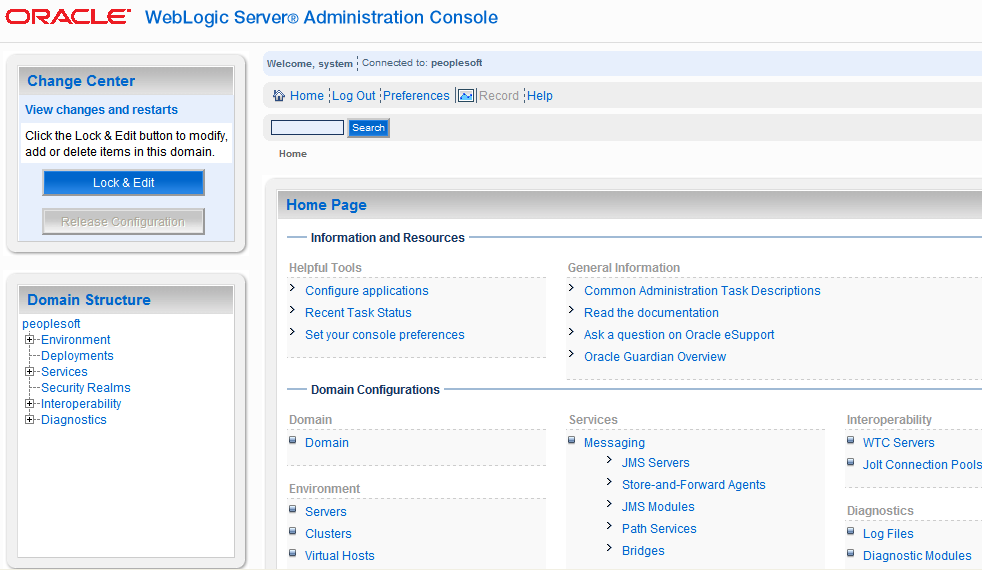
The Domain Structure section enables you to navigate to a variety of interfaces related to the elements of your PeopleSoft domain.
Note: Before making any configuration modifications or performing any administrative operations, such as stopping the server, always click Lock & Edit first.