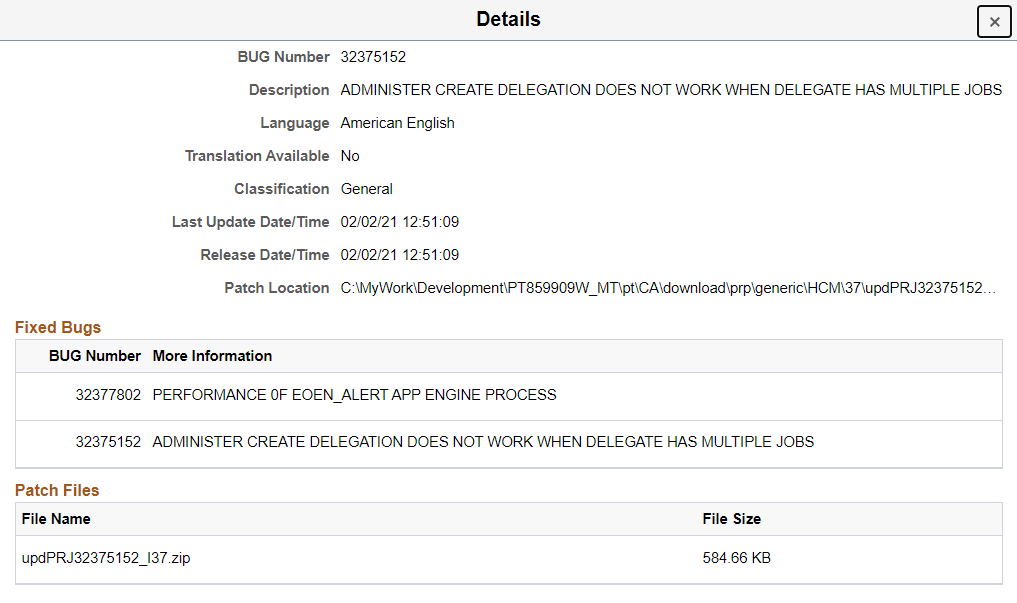Viewing Download Repository
From the Upgrade Manager Homepage, select the Download Repository tile to view the downloaded PRPs.
This example illustrates the fields and controls on the Download Repository page.
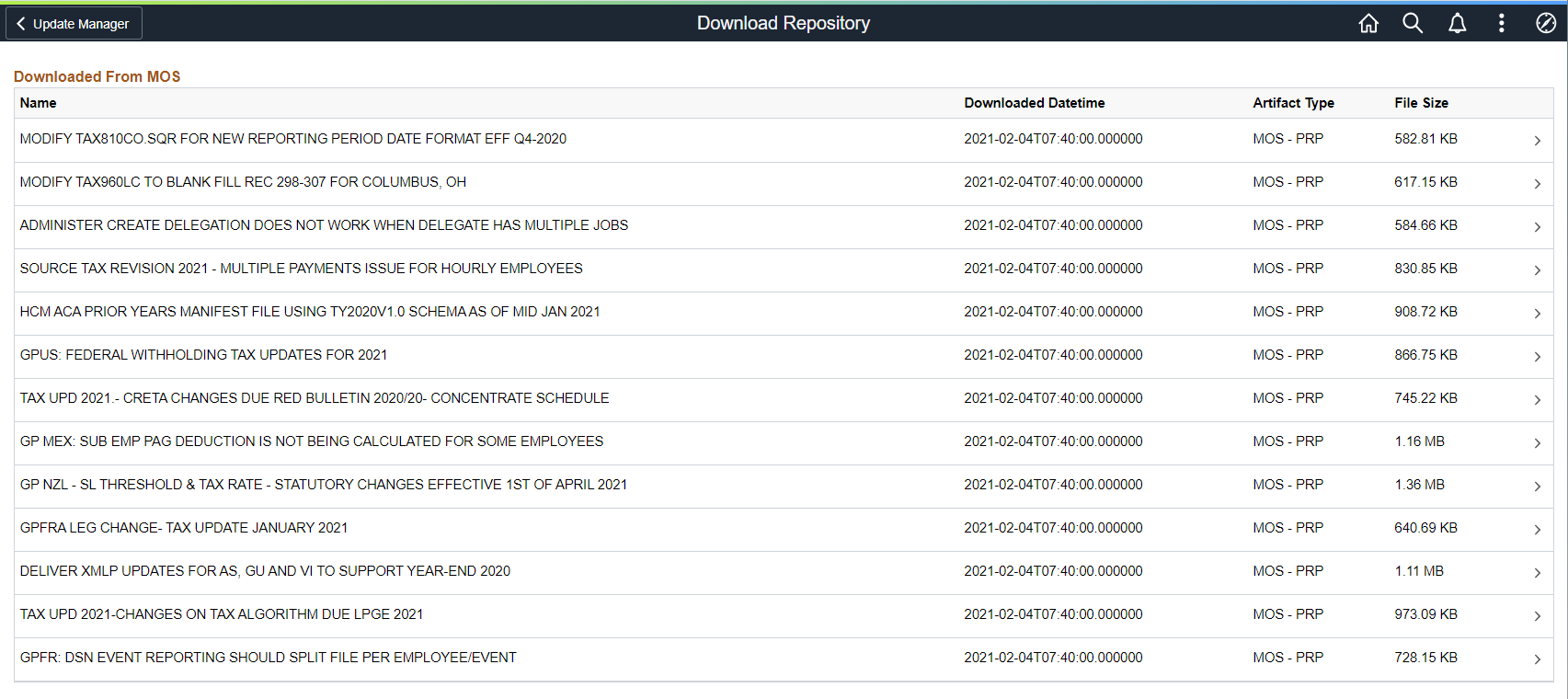
Click on a row or use the > icon to view the PRP details. Details will list the bugs and patch files included in the PRP.
This example illustrates the fields and controls on the PRP Details page.