Associating Test Names and Test Cases
When the Usage Monitor is enabled and collecting usage data, the information is stored associated with a user ID or anonymously, depending on the options selected for the Usage Monitoring State parameter in the application server domain configuration.
To associate a test name and test case with usage monitoring managed object data and ADS instance data, use the Test Usage Monitoring page. This can help to sort the generated usage data, especially for usage data for PeopleSoft Test Framework tests.
Associating Test Names and Test Cases
Access the Test Usage Monitoring page by selecting
.
This example illustrates the fields and controls on the Test Usage Monitoring page to test usage monitoring for managed objects and ADS instances.
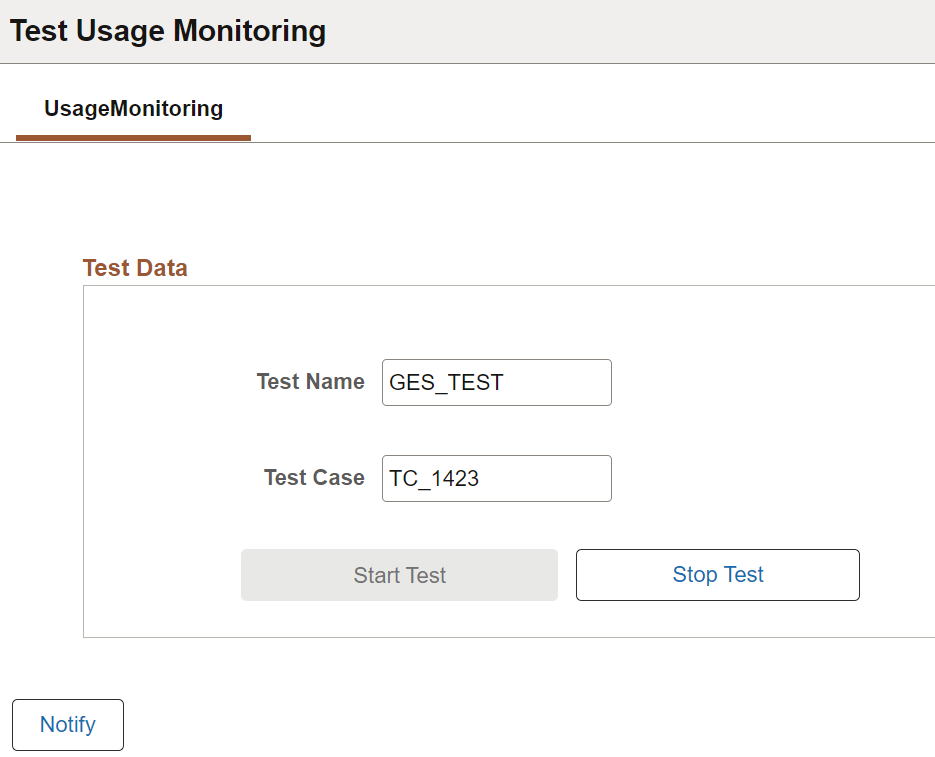
Enter a Test Name and Test Case value to associate specific usage data with individual tests and test cases.
To begin a test, click Start Test.
To end a test, click Stop Test.
To view the data collected during the test, you can use the Test Name and Test Case value to retrieve information specific to a particular test case.
To retrieve information about a managed object test case, for example:
SELECT * FROM PSPTUMPMTAGR
WHERE PTTST_NAME = 'GES_TEST'
AND PTTST_CASE_NAME = 'TC_1423';To retrieve information about a ADS instance test case, for example:
SELECT * FROM PS_PTUMADSAGR
WHERE PTTST_NAME = 'GES_TEST'
AND PTTST_CASE_NAME = 'TC_1423';Where PTTST_NAME is the Test Name value, and PTTST_CASE_NAME is the Test Case value.