Step 4 Installation of DB2 Client
If the DB2 Client has already been installed and configured, you can skip this step. Return to the machine where the Insbridge system was installed. One instance of the DB2 client is all that is required. If you have more than one DB2 environment that you want to connect, for example a QA environment and a Production environment, you will only need to run the DB2 client once.
Running the DB Client
Run the DB2 Client. On the machine where the Insbridge system was installed, you will need to run the DB2 client for the version you have. This will allow IBFA to communicate with the DB2 database.
For a 64-bit environment, please make sure you have the 64-bit DB2 Client.
- Select the setup application. The DB2 client installation will begin. Select the language to be
used. The installation prepares to launch.

- Click Next for the introduction and terms.
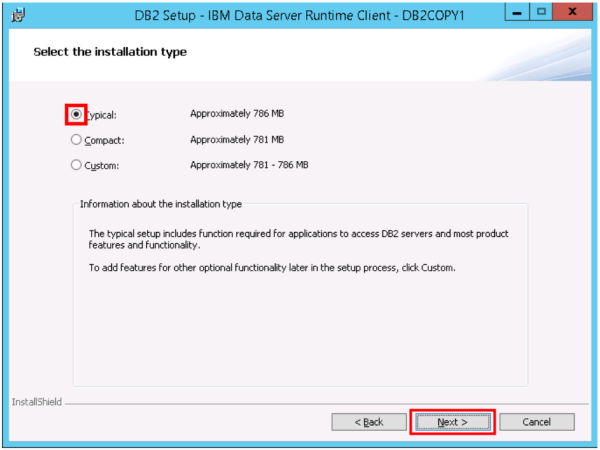
-
A Typical installation is recommended. Leave all the defaults and click NEXT. The installation will begin.
- Click NEXT as the installation continues.
- Click Finish to complete the installation.
