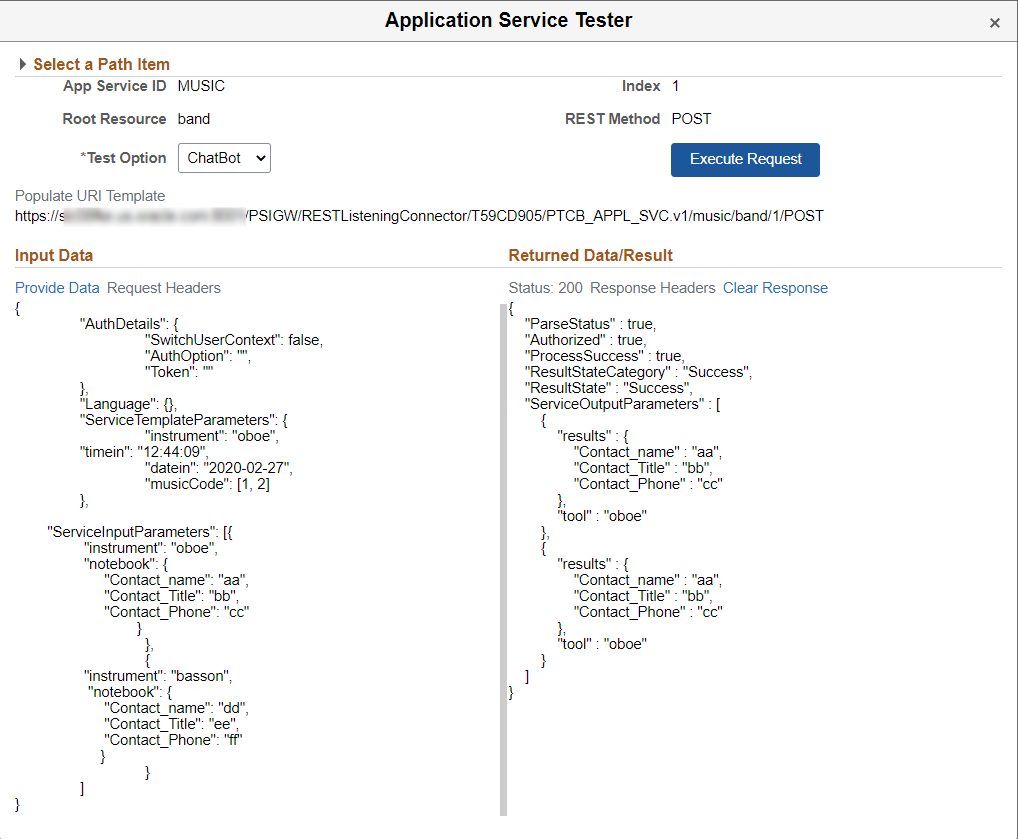Testing Chatbot Application Service
To test a Chatbot Application Service:
Select PeopleTools, Integration Broker, Application Services, Test Application Services.
Search for and select the Application Service to test.
Select the path item to test.
Select the ChatBot option.
Select the Provide Data link and enter the input data must be in the proper format required for Chatbot.
Click The Execute request button.
Note: When ChatBot option is selected, the Populate URI Template link is grayed out as the URL defined is created based off the path item selected. The Request Headers link is also disabled as Chatbot Integrations do not use headers.
This example illustrates the fields and controls on the Application Service Tester — ChatBot option. You can find definitions for the fields and controls later on this page.