Tree Structure Class Properties
In this section, we discuss the Tree Structure class properties. The properties are discussed in alphabetical order.
Description
This property returns the description for the tree structure, as a string. The description is the text that displays in list boxes or reports.
This property can be used only with an open tree structure, that is, you must use the Open method on the tree structure before you can use this property.
This property is read/write.
Example
&MYTREESTRUCT.Description = "Department Security Chart";Description
This property returns the name of the detail component for the tree structure as a string.
This property can be used only with an open tree structure, that is, you must use the Open method on the tree structure before you can use this property.
This property is read/write.
Description
This property returns the name of the detail field for the tree structure, as a string. This property is valid only if you define a detail tree structure. If you create a node-oriented tree structure, this property is not required. This field must exist on the specified DetailRecord.
This property can be used only with an open tree structure, that is, you must use the Open method on the tree structure before you can use this property.
This property is read/write.
Example
The following example sets the DetailPage, DetailRecord, and DetailField properties for a tree structure. Note that the names of the page, record, and field are all capitalized: this is required for all PeopleSoft page, record, and field names.
&MYTREESTRUCT.DetailPage = "BUS_UNIT_TREE_INV";
&MYTREESTRUCT.DetailRecord = "BUS_UNIT_TBL_IN";
&MYTREESTRUCT.DetailField = "BUSINESS_UNIT";Description
This property returns the name of the detail menu for the tree structure, as a string. If the page you use for detail values (DetailPage property) is part of a component, and you want to have access to the other pages in that group when you edit a node value, enter the name of the menu and menu bar for the component in the DetailMenu and DetailMenuBar properties.
This property is valid only if you define a detail tree structure. If you create a node-oriented tree structure, this property isn’t required.
This property can be used only with an open tree structure, that is, you must use the Open method on the tree structure before you can use this property.
This property is read/write.
Description
This property returns the name of the detail menu bar for the tree structure, as a string. If the page you use for detail values (DetailPage property) is part of a component, and you want to have access to the other pages in that group when you edit a node value, enter the name of the menu and menu bar for the component in the DetailMenu and DetailMenuBar properties.
This property is valid only if you’re define a detail tree structure. If you create a node-oriented tree structure, this property isn’t required.
This property can be used only with an open tree structure, that is, you must use the Open method on the tree structure before you can use this property.
This property is read/write.
Description
This property returns the name of the detail menu item for the tree structure as a string.
This property can be used only with an open tree, that is, you must open the tree using the Open method before you can use this property.
This property is read/write.
Description
This property sets or returns a Boolean value indicating whether the detail multi-navigation tree structure navigation option has been selected or not: True, the Detail Multi-Navigation check box has been selected, False otherwise.
This property is read/write.
Description
This property returns the name of the detail page for the tree structure as a string. If the page you use for detail values (DetailPage property) is part of a component, and you want to have access to the other pages in that group when you edit a node value, enter the name of the menu and menu bar for the component in the DetailMenu and DetailMenuBar properties.
This property is valid only if you’re defining a detail tree structure. If you’re creating a node-oriented tree structure, this property isn’t required.
This property can be used only with an open tree structure, that is, you must open the tree structure with the Open method before you can use this property.
This property is read/write.
Example
The following example sets the DetailPage, DetailRecord, and DetailField properties for a tree structure. Note that the names of the page, record, and field are all capitalized: this is required for all PeopleSoft page, record, and field names.
&MYTREESTRUCT.DetailPage = "BUS_UNIT_TREE_INV";
&MYTREESTRUCT.DetailRecord = "BUS_UNIT_TBL_IN";
&MYTREESTRUCT.DetailField = "BUSINESS_UNIT";Description
This property returns the name of the detail record for the tree structure as a string. This property is valid only if you define a detail tree structure. If you create a node-oriented tree structure, this property isn’t required.
This property can be used only with an open tree structure, that is, you must open the tree structure with the Open method before you can use this property.
This property is read/write.
Example
The following example sets the DetailPage, DetailRecord, and DetailField properties for a tree structure. Note that the names of the page, record, and field are all capitalized: this is required for all PeopleSoft page, record, and field names.
&MYTREESTRUCT.DetailPage = "BUS_UNIT_TREE_INV";
&MYTREESTRUCT.DetailRecord = "BUS_UNIT_TBL_IN";
&MYTREESTRUCT.DetailField = "BUSINESS_UNIT";Description
The following screen image is an example of Structure tab for Tree Structure setup. When you set up a tree structure, you can set the indirection at the bottom of the Structure tab, with the radio buttons in the Additional Key Field.
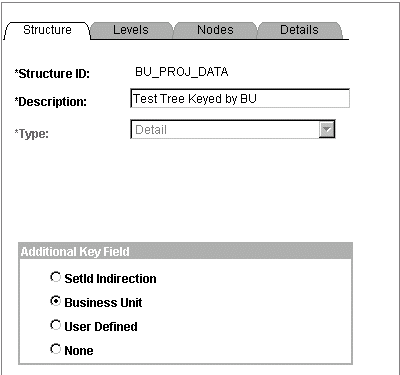
In the Tree Classes API, you set these same values with the IndirectionMethod property. The values are:
"S": SetID Indirection.
"B": Business Unit.
"U": User Defined Node Key.
"N": None.
Both the User Defined Node Key and the Business Unit are the key field set with the NodeRecord property for this tree structure. If Business Unit is set, the key field set with the NodeRecord property is a business unit.
If you are creating a new tree structure, and you do not explicitly set this property, None ("N") is the default value, and is automatically set.
This property can be used only with an open tree structure, that is, you must open the tree structure with the Open method before you can use this property.
This property is read/write.
Description
This property returns the name of the tree structure as a string.
This property can be used with a closed tree structure.
This property is read-only.
Description
This property returns the name of the level component for the tree structure as a string.
This property can be used only with an open tree structure, that is, you must open the tree structure with the Open method before you can use this property.
This property is read/write.
Description
This property returns the name of the level menu for the tree structure as a string. If the page you use for level values (LevelPage property) is part of a component, and you want to have access to the other pages in that group when you edit a node value, enter the name of the menu and menu bar for the component in the LevelMenu and LevelMenuBar properties.
This property can be used only with an open tree structure, that is, you must open the tree structure with the Open method before you can use this property.
This property is read/write.
Description
This property returns the name of the level menu bar for the tree structure as a string. If the page you use for level values (LevelPage property) is part of a component, and you want to have access to the other pages in that group when you edit a node value, enter the name of the menu and menu bar for the component in the LevelMenu and LevelMenuBar properties.
This property can be used only with an open tree structure, that is, you must open the tree structure with the Open method before you can use this property.
This property is read/write.
Description
This property returns the name of the level menu item for the tree structure as a string.
This property can be used only with an open tree structure, that is, you must open the tree structure with the Open method before you can use this property.
This property is read/write.
Description
This property returns the name of the level page for the tree structure object as a string. If you create a new tree structure, and you do not explicitly set this property, TREE_LEVEL is the default value, and is automatically set.
This property can be used only with an open tree structure, that is, you must open the tree structure with the Open method before you can use this property.
This property is read/write.
Description
This property returns the name of the level record for the tree structure object as a string. If you create a new tree structure, and you do not explicitly set this property, TREE_LEVEL_TBL is the default value, and is automatically set.
This property can be used only with an open tree structure, that is, you must open the tree structure with the Open method before you can use this property.
This property is read/write.
Description
This property returns the name of the tree structure as a string. This is also called the structure ID. Use this property to set the name (structure ID) of a tree structure. This property is required if you are creating a new tree structure.
Note: Do not use this property to change the name of an existing tree structure. The change will not be reflected in the database. You must use the Rename method to change the name of an existing tree structure.
This property can be used only with an open tree structure, that is, you must open the tree structure with the Open method before you can use this property.
This property is read/write.
Example
&Name = &MYTREESTRUCT.Name;Description
This property returns the name of the node component for the tree structure as a string.
This property can be used only with an open tree structure, that is, you must open the tree structure with the Open method before you can use this property.
This property is read/write.
Description
This returns the name of the field used for storing information about nodes for the tree structure as a string. If you create a new tree structure, and you do not explicitly set this property, TREE_NODE is the default value, and is automatically set. This field must exist on the specified NodeRecord.
This property can be used only with an open tree structure, that is, you must open the tree structure with the Open method before you can use this property.
This property is read/write.
Example
&MYTREESTRUCT.NodeField = "DEPT_ID";Description
This property returns the name of the node menu for the tree structure as a string. If the page you use for node values (NodePage property) is part of a component, and you want to have access to the other pages in that group when you edit a node value, enter the name of the menu and menu bar for the component in the NodeMenu and NodeMenuBar properties.
If you create a new tree structure, and you do not explicitly set this property, TREE_MANAGER is the default value, and is automatically set.
This property can be used only with an open tree structure, that is, you must open the tree structure with the Open method before you can use this property.
This property is read/write.
Description
This property returns the name of the node menu bar for the tree structure as a string. If the page you use for node values (NodePage property) is part of a component, and you want to have access to the other pages in that group when you edit a node value, enter the name of the menu and menu bar for the component in the NodeMenu and NodeMenuBar properties.
This property can be used only with an open tree structure, that is, you must open the tree structure with the Open method before you can use this property.
This property is read/write.
Description
This property returns the name of the node menu item for the tree structure as a string.
This property can be used only with an open tree structure, that is, you must open the tree structure with the Open method before you can use this property.
This property is read/write.
Description
This property sets or returns a Boolean value indicating whether the node multi-navigation tree structure navigation option has been selected: True, the Node Multi-Navigation check box has been selected, False otherwise.
This property is read/write.
Description
This returns the name of the page used for storing information about nodes for the tree structure as a string. If you create a new tree structure, and you do not explicitly set this property, TREE_NODE is the default value, and is automatically set.
This property can be used only with an open tree structure, that is, you must open the tree structure with the Open method before you can use this property.
This property is read/write.
Description
This returns the name of the record used for storing information about nodes for the tree structure as a string. If you create a new tree structure, and you do not explicitly set this property, TREE_NODE_TBL is the default value, and is automatically set.
If the IndirectionMethod property of this tree structure has been set to "U" or "B", use this property to specify the record that the NodeUserKeyField property will use.
This property can be used only with an open tree structure, that is, you must open the tree structure with the Open method before you can use this property.
This property is read/write.
Description
Use this property to set the key field from the record specified with NodeRecord for use with the IndirectionMethod. This property is identical to the UserKeyValue property for a tree.
This property is used only when the IndirectionMethod property for the tree structure has been set to "U" or "B". Otherwise, this property returns Null.
This property can be used only with an open tree structure, that is, you must open the tree structure with the Open method before you can use this property.
This property is read/write.
Description
This property returns the SetID for the detail tree whose detail values the summary tree structure as a string summarizes. This property is valid only for Summary tree structures. Otherwise, this property returns Null.
This property can be used only with an open tree structure, that is, you must open the tree structure with the Open method before you can use this property.
This property is read/write.
Description
This property returns the level number for the detail tree whose detail values the summary tree structure summarizes. The level number indicates the level in the detail tree whose nodes the summary tree will use as detail values. The top level in the detail tree is 1, the next is level two, and so on. Valid values are numbers between 1 and 99.
This property is only valid for Summary tree structures. Otherwise, this property returns Null.
This property can be used only with an open tree structure, that is, you must open the tree structure with the Open method before you can use this property.
This property is read/write.
Description
This property returns the name of the detail tree whose detail values the summary tree structure summarizes, as a string. This property is valid only for Summary tree structures. Otherwise, this property returns Null.
This property can be used only with an open tree structure, that is, you must open the tree structure with the Open method before you can use this property.
This property is read/write.
Description
This property returns the name of the tree that the node records the tree structure is summarized to, as a string. This property is valid only for Summary tree structures. This property is used only when the IndirectionMethod property for the tree structure has been set to "U" for User Defined Keys or "B" for Business Unit. Otherwise, this property returns Null.
This property can be used only with an open tree structure, that is, you must open the tree structure with the Open method before you can use this property.
This property is read/write.
Description
This property returns the type of the tree structure as a string, whether it is a detail or summary tree structure. The values are:
"D": detail tree structure.
"S": summary tree structure.
This property can be used only with an open tree structure, that is, you must open the tree structure with the Open method before you can use this property.
This property is read/write.