Loading Encryption Libraries
Access the Load Encryption Libraries page ().
Use this page to load encryption libraries when you add or change a library, or the first time you boot your server. You do not need to load libraries when defining or creating an encryption profile. When you access the Administer Encryption Profile page, the system loads all defined libraries.
This example illustrates the fields and controls on the top portion of the Load Encryption Libraries page. Some of the rows in the Loaded Algorithms grid are not shown.
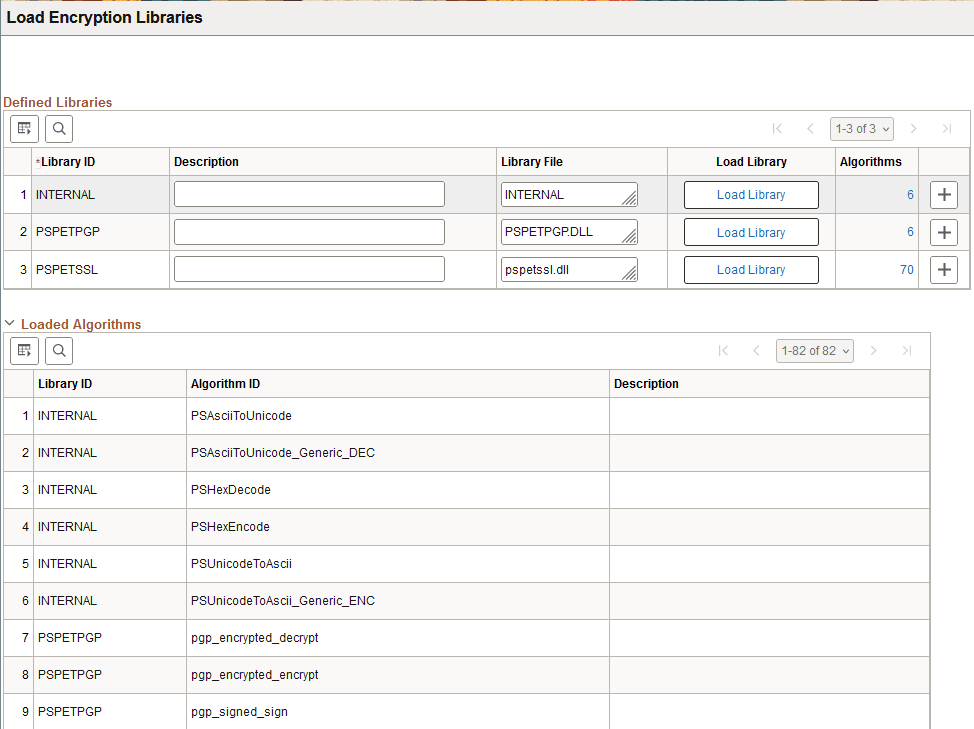
|
Field or Control |
Description |
|---|---|
|
Library ID |
The page displays all defined libraries. Click the plus button to add libraries as needed. |
|
Load Library |
Display the library's algorithms in the Loaded Algorithms grid. When you first access the page, all algorithms across all libraries are displayed in the Loaded Algorithms grid. When you click Load Library for a specific Library ID, the grid is modified to show only the algorithms for that library. Important! If the library you specify fails to load, you must sign out of your application, then shut down and restart the application server before signing back in. Note: You must create a valid openssl.cnf file before you load the PSPETSSL encryption libraries or the system removes the pkcs7 routines from the list of loaded encryption libraries. Note: When running multiple PS_HOME application server directories against the same database, the OpenSSL library and settings in each PS_HOME must be configured identically. |
|
Library File |
Displays the file name of the encryption library. The names of the delivered OpenSSL library files depend on the operating system platform where your application is installed. Following are the encryption library file names for each supported platform for OpenSSL:
|
|
Algorithms |
Displays the number of algorithms loaded for the library. |
|
Loaded Algorithms |
This grid lists loaded algorithms and descriptions, organized by their library ID. |