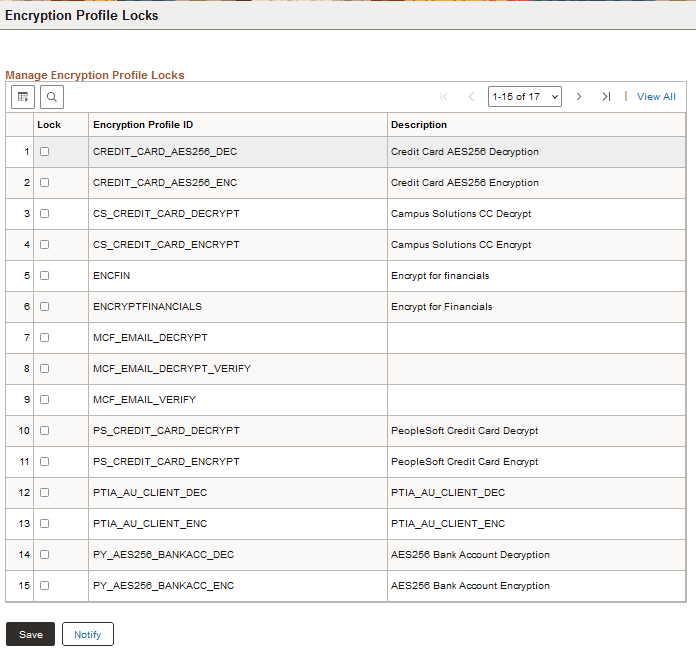Managing Encryption Profile Locks
Access the Manage Encryption Profile Locks page ().
The page displays all defined encryption profiles. Select or clear the Lock option to change the lock status of any encryption profile as needed.
This example illustrates the Manage Encryption Profile Locks page.