Retrieving Access Token
Use the Authorized Flow Grant Type page to retrieve an access token from the OAuth2 server. Access tokens are retrieved based on the logged in user ID and the selected OAuth2 service application. Therefore, users should ensure that they access this page and retrieve an access token for their user ID.
The page lists the OAuth2 service applications that are created in the PeopleSoft system.
Access the Authorized Flow Grant Type page (select ).
This example illustrates the fields and controls on Authorized Flow Grant Type page. You can find definitions for the fields and controls later on this page.
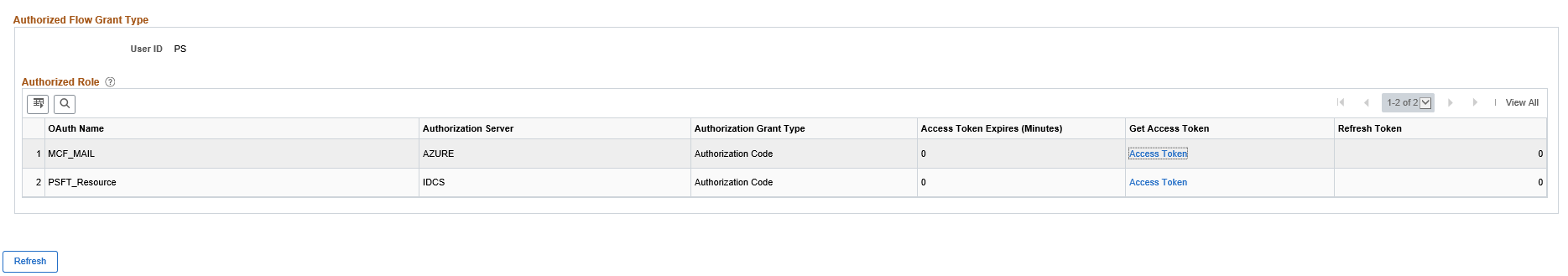
Field or Control |
Description |
|---|---|
User ID |
Displays the logged in user ID. Note: When you retrieve an access token using the Access Token link, you’re retrieving an access token only for the logged in user. |
Access Token Expires (Minutes) |
Indicates the time in minutes when the access token expires. A value of 0 (zero) means that the token has expired or there is no stored token. Important! The value of 0 should be considered in conjunction with the value in the Refresh Token field because 0 also indicates a perfectly normal working state if a refresh token is used. |
Get Access Token |
Select the Access Token link to retrieve an access token for the selected service application. |
Refresh Token |
A value of 1 indicates a refresh token. Important! If a refresh token is part of the initial token request, a refresh token is used when an access token expires. For more information on refresh token, see Configuring Service Applications. |