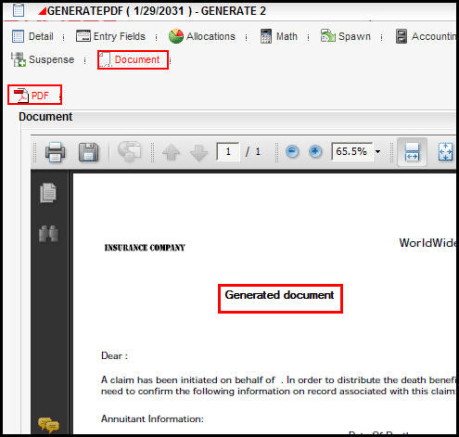Using the Document Generator
Configure in the Rules Palette
After the installation steps are complete, the Rules Palette provides the tools to configure the necessary components of the Document Generator. The following configuration requirements are necessary to implement this functionality.
- A transaction configured to generate a PDF file.
- ExternalProcess rule attached to the transaction. This rule is configured to trigger the GenerateDocument rule.
- GenerateDocument business rule overridden at the transaction level. This rule is not listed in the TransactionBusinessRulePacket for GeneratePDF. GenerateDocument calls a template that is located on the server to dynamically generate a PDF file based on input gathered from a SQL query in the GenerateDocument rule.
- File template added to the server at the path specified in the PAS.properties file. This file name should match the name specified in the GenerateDocument configuration. This was added during
the installation process described earlier in this document.
Note: Refer to the Rules Palette help system for complete instructions on configuring the Document Generator. This information can be found under Main Explorer Folders | Prototypes | Previous Release Prototype Samples | View PDF Documents. The help is located inside the Rules Palette application. Click the Help option on the Main menu to reveal the link to the help.
Generate Documents in OIPA
When the components of the Document Generator are properly configured in the Rules Palette, an OIPA user can generate a document by simply adding the PDF generating activity to the Activity screen and then processing it. Once the activity is active, the user may click the Activity Detail icon to the left of the activity. The Activity window will open. A Document link should be visible along the top of the window.
Note: Refer to the OIPA help system for complete instructions on working with PDF generating activities. The help is available in the current release Documentation Library under Policy Administration Libraries of Oracle Help Center.