コールWebサービスおよびプロセス・レスポンス
任意の開発ツールを使用してwebサービスをコールし、レスポンスを処理します。
Webサービスの呼出し
-
webサービスを呼び出すには、ブラウザ、Soap UIまたはその他の開発ツールでURLを使用します。
http://hostname:port/ctoUtilitiesPublicService/ConfiguredItemService -
操作のリストから、findCtoItemStructure、findCtoSalesStructure、refreshConfigStructureまたはdeleteConfigStructureを選択します。
-
ペイロードを入力します。
-
「呼び出す」をクリックします。
レスポンスの処理
様々な方法を使用してレスポンスを処理します。
SQLの使用
-
プロキシを使用してwebサービスをコールします。
-
レスポンスの各行のレスポンスをリレーショナル・データベース表に格納します。
2つの表を作成します。
-
表CTO_ITEM_STRUCTUREには、レスポンスの各属性の列が含まれます。
-
表CTO_TRANSACTION_ATTRには、トランザクション属性の値が格納されます。 また、LINE_ID属性に従ってCTO_ITEM_STRUCTUREへの外部キーも含まれます。
たとえば:
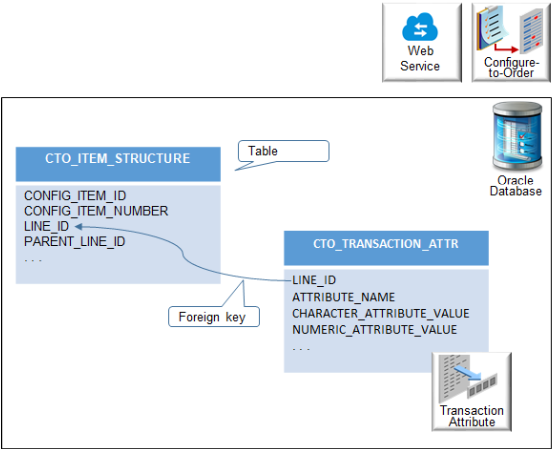
-
-
SQLを使用して表を問い合せ、レスポンスの詳細を取得します。
SELECT * FROM CTO_ITEM_STRUCTURE WHERE <CONDITION>
JavaおよびSQLの使用
-
プロキシを使用してサービスを呼び出します。
-
レスポンスの各行をXMLに変換します。
変換に使用するJavaコードの例を次に示します。
JAXBContext contextObj = JAXBContext.newInstance(new Class[] { CtoItemStructure.class }); Marshaller marshallerObj = contextObj.createMarshaller(); marshallerObj.setProperty(Marshaller.JAXB_FORMATTED_OUTPUT, true); ByteArrayOutputStream baos = new ByteArrayOutputStream(); JAXBElement < CtoItemStructure > rootElement = new JAXBElement < CtoItemStructure > (new QName("CtoItemStructureRow"), CtoItemStructure.class, opTempList.get(Index)); marshallerObj.marshal(rootElement, baos); String xmlContent = new String(baos.toByteArray()); ClobDomain objClobDomain = new ClobDomain(xmlContent); -
データをCTO_ITEM_STRUCTURE表に格納します。 この構造を使用します。
属性名
タイプ
説明
CONFIG_ITEM_ID
Long
構成品目を識別する値です。
ITEM_STRUCTURE
Clob
行のXMLデータ。 これはJavaコードの出力です。
-
SQLを使用して表を問い合せます。
たとえば:
select CONFIG_ITEM_ID, extractvalue(ITEM_STRUCTURE,'/ CtoItemStructureRow /ConfigItemId ')CONFIG_ITEM_ID, extractvalue(ITEM_STRUCTURE,'/ CtoItemStructureRow /ConfigItemNumber ')CONFIG_ITEM_NUMBER, extractvalue(ITEM_STRUCTURE,'/ CtoItemStructureRow /BaseModelId ')BASE_MODEL_ID, extractvalue(ITEM_STRUCTURE,'/ CtoItemStructureRow /BaseModelItemNumber ')BASE_MODEL_ITEM_NUMBER, extractvalue(ITEM_STRUCTURE,'/ CtoItemStructureRow /InventoryItemId ') INVENTORY_ITEM_ID, extractvalue(ITEM_STRUCTURE,'/ CtoItemStructureRow /InventoryItemNumber ')INVENTORY_ITEM_NUMBER, extractvalue(ITEM_STRUCTURE,'/ CtoItemStructureRow /LineId ')LINE_ID, extractvalue(ITEM_STRUCTURE,'/ CtoItemStructureRow /ParentLineId ')PARENT_LINE_ID, extractvalue(ITEM_STRUCTURE,'/ CtoItemStructureRow /SubItemType ') SUB_ITEM_TYPE, extractvalue(ITEM_STRUCTURE,'/ CtoItemStructureRow /OptionalComponent') OPTIONAL_COMPONENT, extractvalue(ITEM_STRUCTURE,'/ CtoItemStructureRow /ComponentHierarchy ')COMPONENT_HEIRARCHY from CTO_ITEM_STRUCTURE where CONFIG_ITEM_ID =<CONFIGURED ITEM ID>
レスポンスの書式設定
webサービスのXML出力は、親子関係に従って階層的にインデントまたは編成されません。 XSLT (Extensible Stylesheet Language Transformations)スタイル・シートを使用して、webサービスのレスポンスを書式設定し、階層をビジュアル化できるようにします。
レスポンスの書式設定に使用できるXSLTコードを次に示します。 お気に入りのXMLツールでこのコードを使用します。
< xsl: stylesheet version = "1.0"
xmlns: xsl = "http://www.w3.org/1999/XSL/Transform"
xmlns: ns0 = "http://xmlns.oracle.com/apps/scm/cto/matchRepository/utilities/configItemStructureSer
vice / types / "
xmlns: ns2 = "http://xmlns.oracle.com/apps/scm/cto/matchRepository/utilities/configItemStructureSer vice/types/"
xmlns: ns1 = "http://xmlns.oracle.com/apps/scm/cto/matchRepository/utilities/configItemStructureSer
vice / "
xmlns: env = "http://schemas.xmlsoap.org/soap/envelope/"
xmlns: wsa = "http://www.w3.org/2005/08/addressing"
xmlns: typ = "http://xmlns.oracle.com/apps/scm/cto/matchRepository/utilities/configItemStructureService/types/ " >
<
xsl: output method = "xml"
indent = "yes"
version = "1.0"
encoding = "UTF-8" / >
<
xsl: template match = "*" >
<
xsl: element name = "{local-name()}" >
<
xsl: if test = "not(not(text()) and not(node()))" >
<
xsl: apply - templates select = " node()" / >
<
/ xsl : if > <
/ xsl : element > <
/ xsl : template > <
xsl: template match = "env:Envelope" >
<
xsl: apply - templates select = "env:Body" / >
<
/ xsl : template > <
xsl: template match = "env:Body" >
<
xsl: apply - templates select = " ns0:findCtoItemStructureResponse | ns0:findCtoItemStructureAsyncResponse " / >
<
/ xsl : template > <
xsl: template match = "ns0 ns0:findCtoItemStructureResponse | ns0:findCtoItemStructureAsyncResponse" >
<
xsl: copy >
<
xsl: apply - templates select = ".//ns2:result[not(ns1:ParentLineId/node())]" / >
<
/ xsl : copy > <
/ xsl : template > <
xsl: template match = "ns2:result" >
<
xsl: variable name = "LineId"
select = "./ns1:LineId" / >
<
xsl: variable name = "OrganizationId"
select = "./ns1:OrganizationId" / >
<
xsl: variable name = "InventoryItemId"
select = "./ns1:InventoryItemId" / >
<
xsl: variable name = "ComponentItemHierarchy"
select = "./ns1:ComponentItemHierarchy" /
>
<
xsl: element name = "ns2:result" >
<
xsl: apply - templates select = "node()" / >
<
xsl: if test = "../ns2:result[(./ns1:ParentLineId = $LineId and ./ns1:OrganizationId =
$OrganizationId and concat($ComponentItemHierarchy, '-', . / ns1: InventoryItemId) =
. / ns1: ComponentItemHierarchy)]
">
<
xsl: apply - templates select = "../ns2:result[(./ns1:ParentLineId = $LineId and
. / ns1: OrganizationId = $OrganizationId)]
" /> <
/ xsl : if > <
/ xsl : element > <
xsl: variable name = "nl"
select = "'
'" / >
<
xsl: value - of select = "$nl"
disable - output - escaping = "no" / >
<
/ xsl : template > <
/ xsl : stylesheet >
このXSLTコードは、findCtoItemStructure操作の出力の書式設定にのみ使用します。
かわりに、レスポンスをプログラム的に書式設定するために使用できるコード例を次に示します。
String xml = "input.xml ; // input XML file location
String xslt = "transformations.xsl"; // XSLT file location
String output = "formatted.xml"; //output XML file location
TransformerFactory tf = TransformerFactory.newInstance();
Transformer tr = tf.newTransformer(new StreamSource(new File(xslt)));
tr.transform(new StreamSource(new File(xml)),