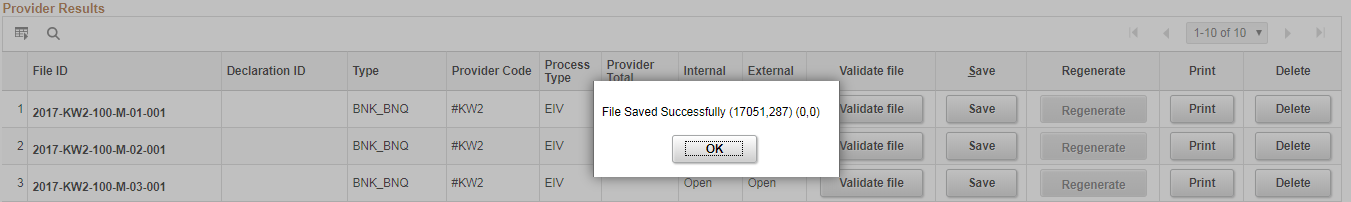Defining Swiss Online Processing Options
To define Swiss online processing options, use the Online Processing Setup CHE (GPCH_EG_ONL_SETUP) component. This topic discusses how to define Swiss Online Processing Options.
|
Page Name |
Definition Name |
Usage |
|---|---|---|
|
GPCH_EG_NM_VAL_PRS |
Define parameter to create, validate and send XML files through dashboard |
Use the Online Processing Setup CHE page (GPCH_EG_NM_VAL_PRS) to define parameter to create, validate and send XML files through dashboard.
Navigation:
Online Processing Setup CHE page
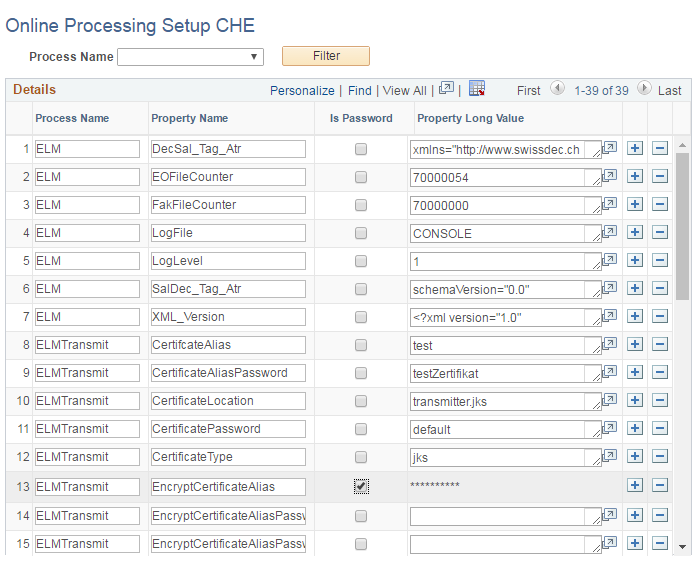
Note: Before you use the dashboard in Global Payroll for Switzerland, you need to specify the parameters that are explained here.
The Java architecture requires the ELM Transmit process be setup in advance. These properties are delivered with the PeopleSoft application. You can modify the property setup as needed.
Here is a brief description of the properties for the ELMTransmit process:
|
Property |
Description |
|---|---|
|
Certificate Alias |
The alias name for the certificate that is used needs to be specified. The default certificate delivered has the alias of test. |
|
Certificate Alias Password |
The certificate Alias Password is needed to secure the certificate The default password delivered is as ' ' (blank). Use the Is Password checkbox to encrypt the password. |
|
Certificate Location |
This property allows the user to specify the location of the certificate used for signing the XML file. The default value is transmitter.jks, which is the default jks certificate delivered to the customer. |
|
Certificate Password |
The password for the certificate that is used needs to be specified. The default certificate is delivered as ' ' (blank). Use the Is Password checkbox to encrypt the password. |
|
Certificate Type |
This property specifies the type of the certificate used by the Java process. The default certificate is .jks. |
|
EncryptCertificate Alias |
This is the alias name for the certificate used for encryption. The default certificate delivered has the alias of test. |
|
EncryptCertificate Alias Password |
The certificate Alias Password for encryption certificate. The default password delivered is as ' ' (blank). Use the Is Password checkbox to encrypt the password. |
|
Encrypt Certificate Location |
This property allows the user to specify the location of the certificate used for encrypt the XML file. The default value is transmitter.jks which is the default jks certificate delivered to the customer. |
|
Encrypt Certificate Password |
The password for the certificate that is used needs to be specified. The default certificate is delivered as ' ' (blank). Use the Is Password checkbox to encrypt the password. |
|
Encrypt Certificate Type |
This property specifies the type of the certificate used by the Java process. The default certificate is of the type jks. |
|
Class Path Directory |
This property specifies the path where the additional classes required by the Java process will be unzipped. These additional classes are delivered in the PeopleSoft Application as gpchEGlibs.jar. The default path for the Classpath directory is <PS_SERVDIR>/files/classpath_dir |
|
JVM |
This property specifies the path of the JVM that needs to be used by the Java process. The JVM path normally points to the People tools JDK. The default value for this is <PS_HOME>/jre/bin/java.exe. For Unix platform the path needs to be modified as <PS_HOME>/jre/bin/java. |
|
Log File |
This property specifies the path for the log files for Java messages to be generated. The default value is <PS_SERVDIR>/files/classpath_dir/elm.log |
|
Log Level |
The property specifies the level of logging to be used. The Log levels are: 1- Warnings and Errors, 2- Informational, and 3-Debug. The default Log Level is set to 2. |
|
Proxy Host URL |
This property specifies the Internet proxy to be used. The default value is www-proxy.us.oracle.com. You will have to change this property to your Internet proxy. |
|
Proxy Port |
This property specifies the Internet Proxy Port to be used . The Default value is 80. The customer will have to change this property to his Internet Proxy Port. |
|
Service URL |
The Swissdec Webservice endpoint to which the XML is delivered (change to https for SSL) The default value is set to: http://tst.itserve.ch/itserve/lohnstandard/piv/receiver/ channel001/services/SalaryDeclaration |
|
XSD File |
This property specifies the path to the elm.properties file which is delivered as a part of the gpchEGlibs.jar . The elm.properties property file in the classpath that links schema files to namespaces. The default value for this property is <PS_SERVDIR>/files/classpath_dir/elm.properties. |
PeopleSoft provides the data with defaults that point to the Swissdec test receivers. You need to adjust these values, according to their IT environment and then send the data to the Swissdec production receiver.
|
Parameter |
Production |
Test |
|---|---|---|
|
Certificate Alias |
Request from PeopleSoft |
test |
|
Certificate Alias Password |
Request from PeopleSoft |
‘ ‘ (Blank) |
|
Certificate Location |
ORACLE PEOPLESOFT ENTERPRISE Global Payroll Country Extension Switzerland.jks |
transmitter.jks |
|
Certificate Password |
Default |
‘ ‘ (Blank) |
|
Certificate Type |
JKS |
jks |
|
Certificate Alias |
Request from PeopleSoft |
test |
|
Certificate Alias Password |
Request from PeopleSoft |
‘ ‘ (Blank) |
|
Certificate Location |
ORACLE PEOPLESOFT ENTERPRISE Global Payroll Country Extension Switzerland.jks |
transmitter.jks |
|
Certificate Password |
Default |
‘ ‘ (Blank) |
|
Certificate Type |
JKS |
jks |
|
Service URL |
https://distributor.Swissdec.ch/services/elm-pucs-puns/SalaryDeclaration/20130514/ |
https://distributor.Swissdec.ch/services/elm/SalaryDeclaration/20130514 |
|
Proxy Host URL |
Your proxy (for example, www.proxy.us.oracle.com) |
Your proxy (for example, www.proxy.us.oracle.com) |
|
Proxy Port |
Your proxy port (for example, 80) |
Your proxy port (for example, 80) |
You can find more information about the meaning of these fields in the Swissdec guidelines and the Swissdec tech doc that describes the full ELM XML.
Parameters: ISO
The online processing parameters further support management of invalid characters in ISO 20022 GP Switzerland identifies invalid characters against values given in paremeter ValidCharacters and replaces characters not included by:
If dedicated replace value given in ReplaceInvalidCharacters, by this value
Otherwise, if dedicated value for Default given in ReplaceInvalidCharacters, by this Default replacement
Otherwise, by Default = ‘-‘
This example illustrates the fields and controls on the Online Processing Setup CHE page-1.
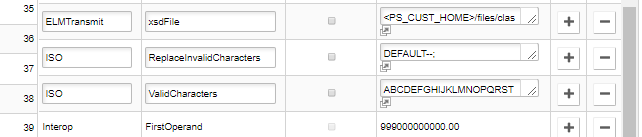
Note: Any character not included in the list given for ValidCharacters gets replaced by default with ‘-‘ (Hyphen). The list of valid characters is delivered by GP Switzerland and gets updated in case ISO requirements will change. In case client prefers a more dedicated replacement he may provide replacement for any invalid character in parameter ReplaceInvalidCharacters.
Parameter: SecureDomain
Additional access restrictions for dashboard XML files. This got actually requested for ISO 20022 but supports any dashboard domain.
This example illustrates the Online Setup for Swiss window.

We provide now customer control on file management. In Online Processing Setup CHE client can qualify a domain for restricted access.
Process Name(proposed) = SecurityX(where X = 1 character translate for provider type)
Property Name (mandatory) = SecureDomain
Property Long Value = X;yyy where
X =one character translate for provider type and
yyy = target path for save
Once the setup is in place the save will directly go the given target and no longer grant access to the end user.
This example illustrates the Save button.
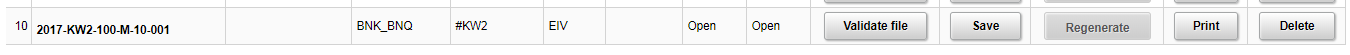
Click Save
This example illustrates the Confirmation Window.