Reconciliation of Payment Card Statement
The payment card provider would needed to be created as a supplier in the supplier master. See Identifying Information Page and Supplier Information - Location Page.
Follow these steps for reconciliation of payment card statement:
Sample format of statement needs to be provided and mapped using DEIU. Use the Import Payment Card Statement page (Accounts Payable, Vouchers, Add/Update, Import Payment Card Statement) for statement import.
This example illustrates the fields and controls on the Import Payment Card Statement page
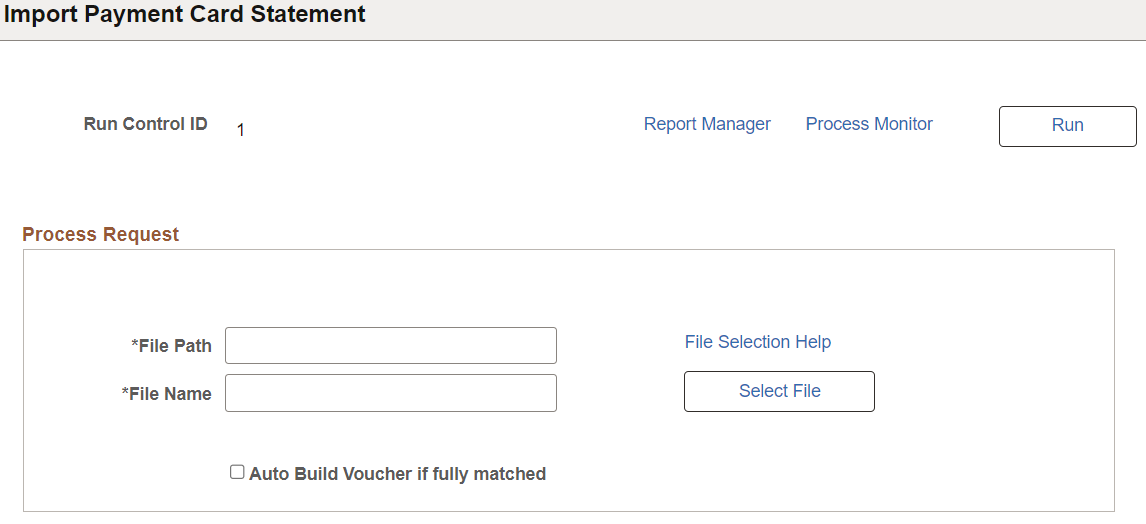
Once the statement is successfully imported, the statement lines are matched with those in the payment tables (unreconciled ones).
If there is a complete match between statement line and outstanding payments, then they are marked as MATCHED and submitted for voucher build. For cases where there is an incomplete match, user needs to perform manual review and match with open statement lines.
For statements with unmatched rows, voucher build is not triggered. Use the Build Payment Card Voucher page (Accounts Payable, Vouchers, Add/Update, Build Payment Card Voucher) to manually initiate the voucher build.
This example illustrates the fields and controls on the Build Payment Card Voucher page
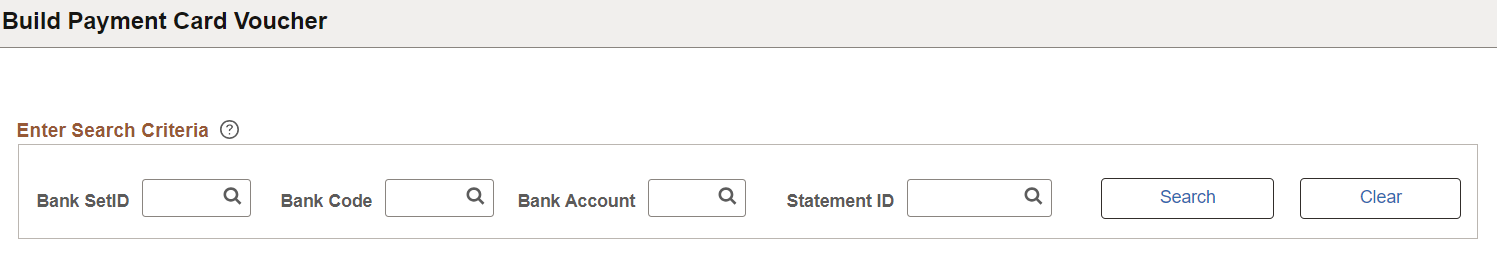
If the amounts are not matching, user needs to determine how to handle extra or underpayments.
Use Payment Card Mapping page (Banking, Bank Accounts, Payment Card Mapping) to determine the correct Business Unit.
This example illustrates the fields and controls on the Payment Card Mapping page.
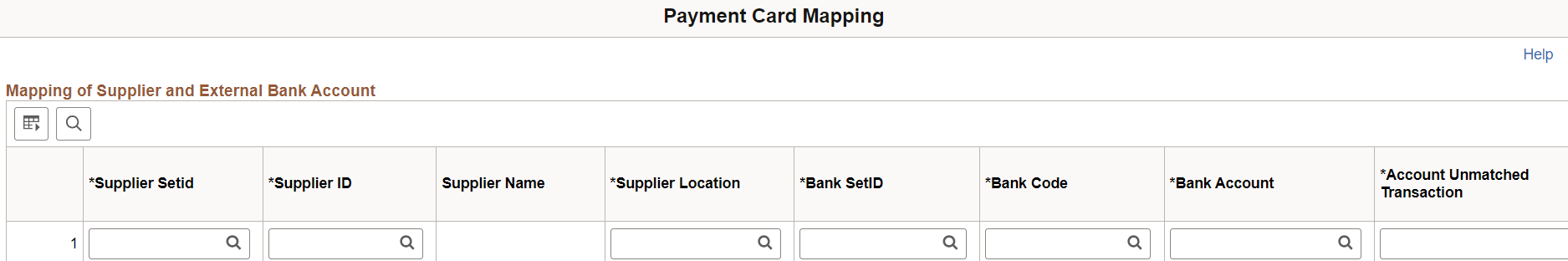
User can select all or specific transactions and submit for Voucher Build (it will create vouchers for card provider).
Run Pay Cycle to pay the vouchers created for the card provider.
Post vouchers and payment. Generate accounting entries.