Correcting Summarization Template Assignment
To add, change, or remove the assignment of summarization templates for the lines of a bill that has already been finalized, use the Summarize Template Correction pages. To change the summarization template definition itself, rather than the line assignments for a bill, use the Summarization Template Config pages.
|
Page Name |
Definition Name |
Usage |
|---|---|---|
|
BI_SUM_IVC_LN_COR |
Add, change, or remove the assignment of summarization templates for lines of bills that have been finalized. |
Use the Correct Summarization Template page (BI_SUM_IVC_LN_COR) to add, change, or remove the assignment of summarization templates for lines of bills that have been finalized.
Navigation:
This example illustrates the fields and controls on the Correct Summarization Template page. You can find definitions for the fields and controls later on this page.
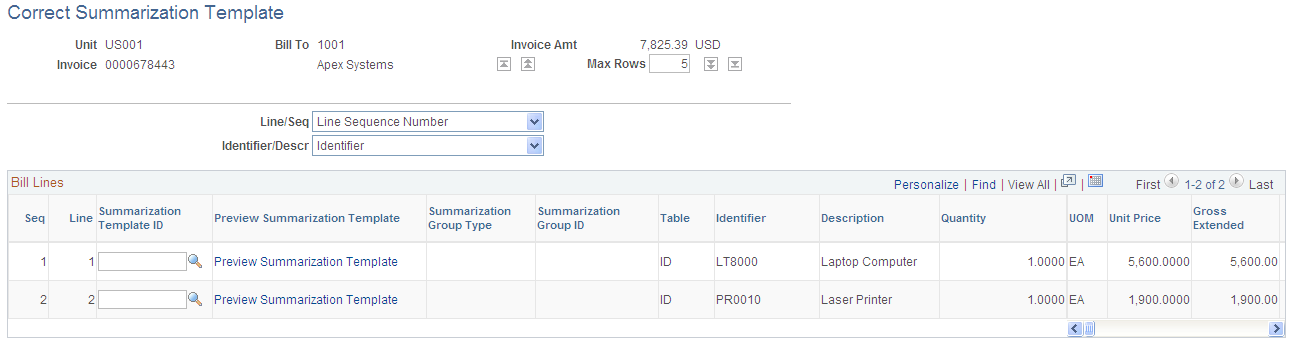
Field or Control |
Description |
|---|---|
Max Rows (maximum rows) |
Select how many bill lines to display on the Summarize Template Correct page. |
Line/Seq (line/sequence) |
Select whether to view bill lines by line number or sequence number. |
Identifier/Desc (identifier/description) |
Select whether to display the Identifier field or the Description field for the bill lines. |
Summarization Template ID |
Set the desired summarization template for a bill line. Clear the field and leave blank to remove the assignment of a template to a line. |
Preview Summarization Template |
Click the Preview Summarization Template link to preview the summarization template format. The page does not use actual bill data. |
Summarization Group Type |
The summarization group type set for the line. This value cannot be changed after finalization. |
Summarization Group ID |
The summarization group set for the line. This value cannot be changed after finalization. |
You can also correct the bill fields that affect the line grouping to achieve the desired summarization on the printed invoice.