Accessing Project or Shell Cost Sheet from Company Cost Sheet
You can access a project/shell cost sheet through the Company Cost Sheet. This lets you access any specific cost information (about the project/shell cost sheet) that "rolls up" to the Company Cost Sheet.
To access the project/shell cost sheet through the Company Cost Sheet:
- Go to the Company Workspace tab, and switch to User mode.
- In the left Navigator, select Cost Manager, and then select Cost Sheet to open the Company Cost Sheet to access all the CBS projects/shells that the Company Cost Sheet pulls data from.
Note If the selected source cost sheet has duplicate columns that the system cannot auto-correct, an alert is displayed to the user to take further action.
- From the first column, identify the project/shell that you want to access, and select the cell (select the link) to open the cost sheet for that project/shell in a window.
As shown in the image below, the cost sheet window has the following parts:
- Title
- Toolbar
- Columns
- Properties tabs
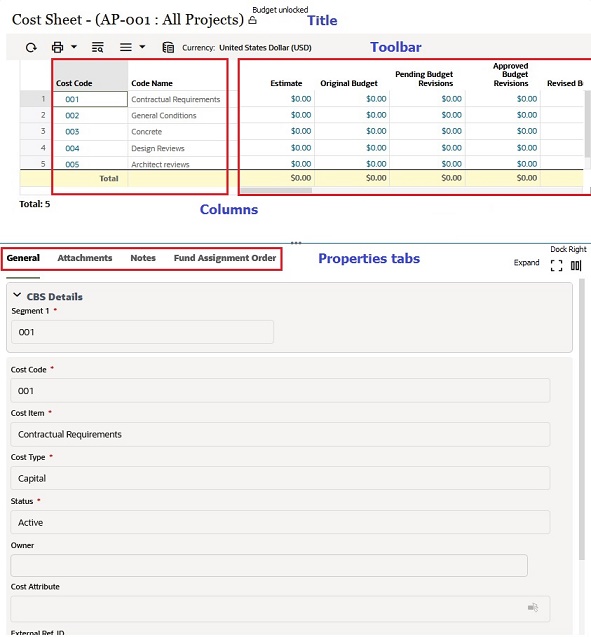
- Title
Displaying the title of the cost sheet and an icon (open padlock or closed padlock) indicating whether the budget for the project/shell is unlocked or locked.
- Toolbar
Enabling to conduct various operations within or with the cost sheet. For more information, see Project or Shell Toolbar Options.
- Columns
There are two sets of columns:
- Cost Code and Code Name columns
- Other columns
For more information, see Project or Shell Cost Sheet Columns.
- Properties tabs
The properties tabs provide additional information about each cost code, as well as the associated budget, included in the project/shell cost sheet. With the exception of the Code Name column, each column in the cost sheet has corresponding properties that are shown in a series of tabs, displayed at the lower section of the project/shell cost sheet window. In case you cannot see these properties tabs, select and drag the split screen icon (
 ) to adjust the size of the lower pane.
) to adjust the size of the lower pane. For details about the columns and properties tabs, see Project or Shell Cost Sheet Columns.
The following explains the elements of project/shell cost sheet when you access it from the company cost sheet.
Related Topics
Project or Shell Cost Sheet Toolbar Options
Last Published Friday, December 12, 2025