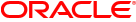Numeric Aggregate
New field type, Numeric Aggregate, provides support previously limited to the DAL SUM, COUNT, MIN, MAX, AVG functions
A new field type called Numeric Aggregate appears in the choice list for fields. This field type offers functionality previously limited to certain DAL functions that would locate and accumulate values for the required response. When using this new field type DAL will not be required to accomplish the desired behavior.
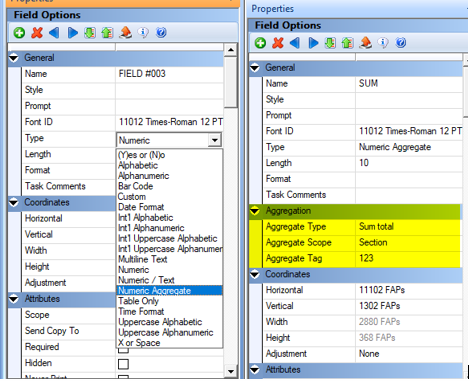
Choosing the new Numeric Aggregate field type adds new property attributes that facilitate the definition. Like other numeric field types, Numeric Aggregate allows a format that the resulting data assigned will attempt to match.
Aggregation Properties
Aggregate Type will establish what value this field will represent.
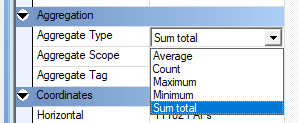
Average - is the sum of numeric fields using the same aggregation tag and containing a valid numeric value divided by the count of those fields. A tagged field that is blank (unmapped) or assigned a non-numeric value (as in Numeric / Text fields) will not be counted as having a value.
Count - is the number of numeric fields using the same aggregation tag that contain a valid numeric value. A tagged field that is blank (unmapped) or assigned a non-numeric value (as in Numeric / Text fields) will not be counted as having a value.
Maximum - represents the greatest numeric value of all fields using the same aggregation tag. A tagged field that is blank (unmapped) or assigned a non-numeric value (as in Numeric / Text fields) will not be counted as having a value and will not reflect in the value assigned.
Minimum - represents the lowest (least) numeric value of all fields using the same aggregation tag. Any aggregation tagged field that is blank (unmapped) or assigned a non-numeric value (as in Numeric / Text fields) will not be counted as having a value and will not reflect in the value assigned.
Sum Total - is the sum of all fields using the same aggregation tag. A tagged field that is blank (unmapped) or assigned a non-numeric value (as in Numeric / Text fields) will not be counted as having a value and not affect the sum.
Sum Total will be the default type selected when first creating an accumulation field.
Aggregate Scope identifies where tagged fields are found for this aggregation.
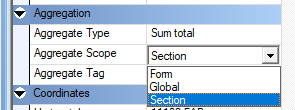
Form - indicates that the fields having the specific aggregation tag can be found on any section within the entire form where the Numeric Aggregate field is defined. With form scope, sections may occur earlier and later within the form than the section where the destination field resides. All fields within this scope using the same aggregate tag are included in the calculated value.
Global - indicates that the fields having the specific aggregation tag can be found on any form (and therefore any section) within the entire transaction. This means that the Numeric Aggregate field may reference fields defined anywhere in the document set and is not limited to the section, page, or form where the destination field resides. All fields within this scope using the same aggregate tag are included in the calculated value.
Section - indicates that the search for fields having the specific aggregation tag will be limited to the section where the Numeric Aggregate field destination is defined. Only fields within this secction using the same aggregate tag are included in the calculated value.
Page - indicates that the fields defining the same aggregation tag can be found on any section that occurs within the page. Keep in mind that some pages may not exist until a pagination step actually occurs. All fields within this scope using the same aggregate tag are included in the calculated value.
Section is the default scope assumed when a Numeric Aggregate field type is created.
Aggregate Tag identifies the tag that all fields must define to be part of the same aggregation.
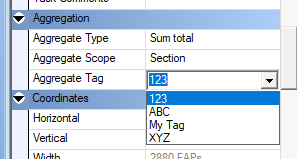
The tag name may be a simple string of text up to 64 ASCII characters long. Keep in mind that if you make your tags too generic, you may accidentally include unexpected fields in your calculations.
The drop down will show any tags current defined within the section. You may choose one of those tags or type a new tag string. Remember, the scope of aggregation is not limited to this section. The tag you need to reference may not appear in this list and manual entry is required in that case. If the drop down is empty, this means there are currently no fields defined within this section that have aggregation tags.
NOTE: A Numeric Aggregate type field may not reference itself. Although you may choose the aggregation tag also assigned to this field, this situation will be prevented by the runtime. Likewise, circular references - A calling B, B calling A - will be identified and ignored during runtime when aggregation values are calculated.