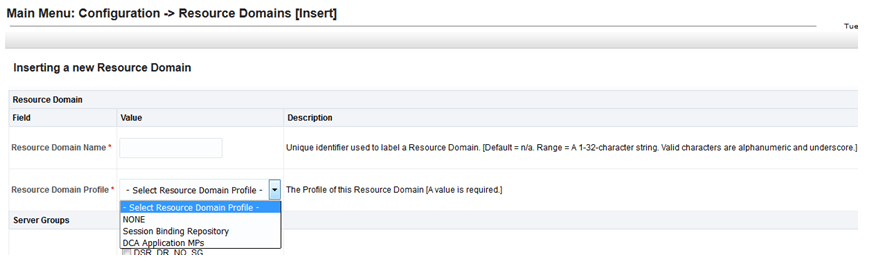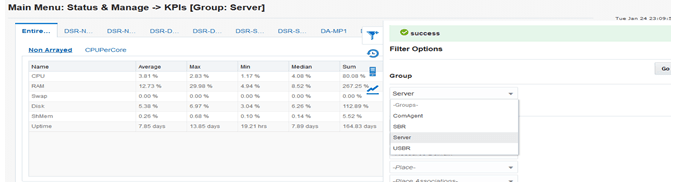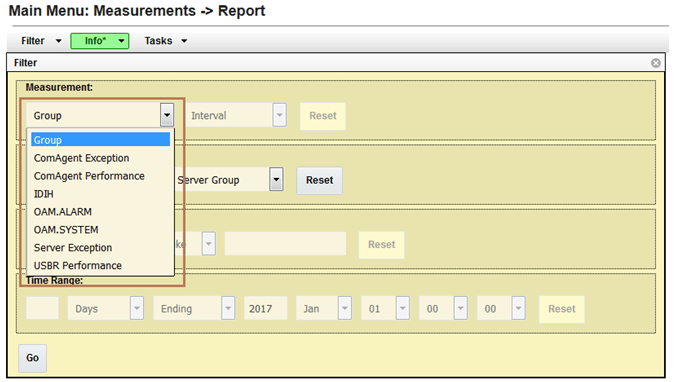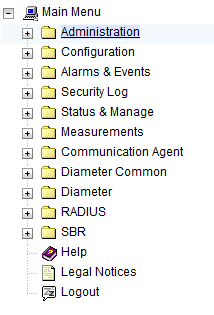6.2.6.1 System Health Check after PCA Deactivation on NOAM Server
This procedure verifies the PCA application deactivation on NOAM server.
Note:
Execute this procedure only when PCA is deactivated on entire network. If PCA is deactivated on a particular site, skip this procedure.