Setting Up Verification Options
Verification is the process of checking the accuracy of the information provided by students and their families when applying for financial aid. Institutions are required to perform federal verification on a portion of their aid applicants before awarding Title IV aid. The Campus Solutions application provides options for meeting federal and institutional verification requirements.
This section discusses how to set up fields for compare.
For more information see, the Federal Student Aid Handbook on the US Department of Education Information for Financial Aid Professionals (IFAP) website.
|
Page Name |
Definition Name |
Navigation |
Usage |
|---|---|---|---|
|
Federal Setup |
SFA_VER_FLD_TS_FED |
|
Activate fields for federal verification processing and filter for use by dependency status. |
|
Institutional Setup |
SFA_VER_FLD_TS_INS |
|
Activate fields for institutional verification processing and filter for use by dependency status. |
|
Inst Marital Status Mapping |
SFA_VERIF_MAR_MAPP |
|
Map available parent marital statuses to institutional marital statuses |
Access the Federal Setup page ().
This example illustrates the fields and controls on the Federal Setup page. You can find definitions for the fields and controls later on this page.
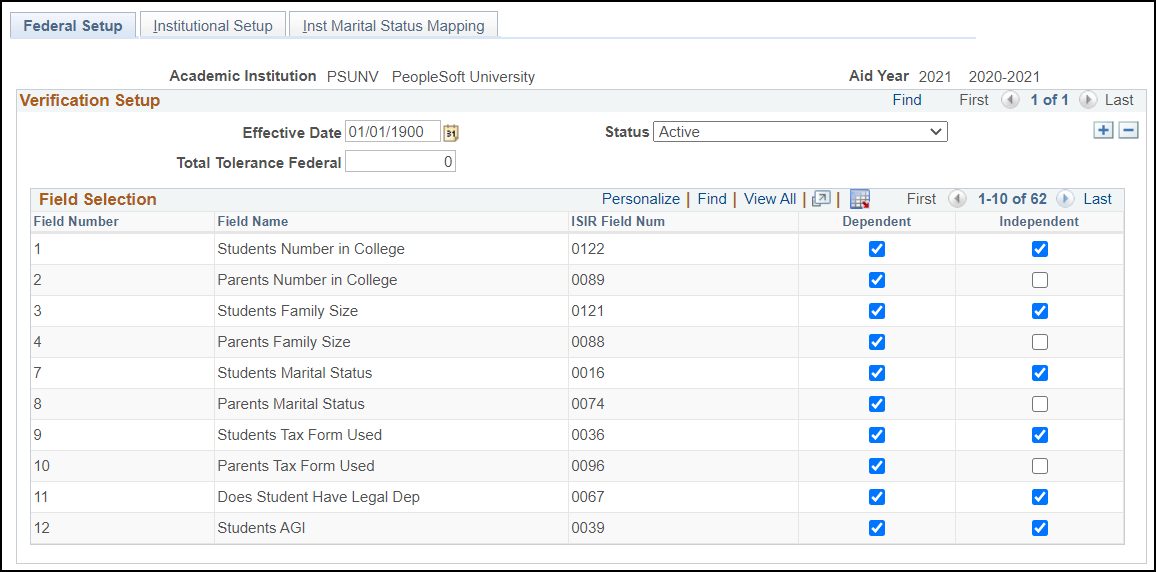
Select fields to be verified by selecting the check box for the type of student you want to verify: Dependent, Independent, or both.
Field or Control |
Description |
|---|---|
Effective Date |
Displays the effective date for these verification tolerance rules. The effective date defines when the status that you select is valid. |
Status |
Displays the status for the data. Values are Active and Inactive. |
Total Tolerance Federal |
Enter the amount that the combined total of all selected fields can vary between verified and reported information. This tolerance is the maximum difference that can exist as variance before failing the verification process. |
Field Number |
Enter the field number for each of the fields to be compared. |
Field Name |
Displays the corresponding name for each field to verify. |
Dependent |
Select to compare the field for dependent students. |
Independent |
Select to compare the field for independent students. |
Access the Institutional Setup page ().
This example illustrates the fields and controls on the Institutional Setup page. You can find definitions for the fields and controls later on this page.
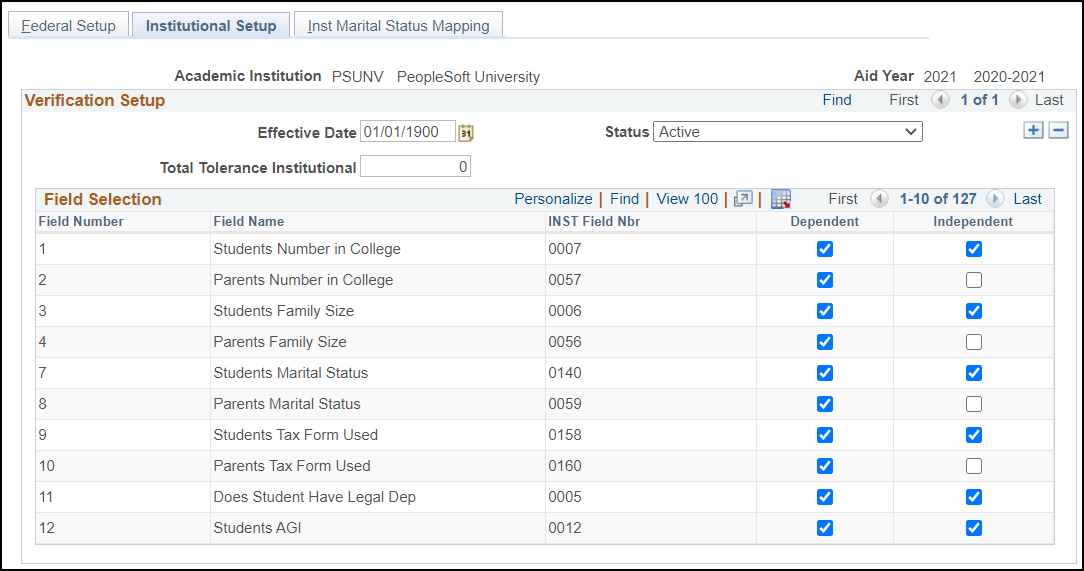
Select fields to be verified by selecting the check box for the type of student you want to verify: Dependent, Independent, or both.
Refer to the field descriptions for the Federal Setup page with the following exceptions:
Field or Control |
Description |
|---|---|
Total Tolerance Institutional |
Enter the amount that the combined total of all selected fields can vary between verified and reported information. This tolerance is the maximum difference that can exist as variance before failing the verification process. |
Parent Untaxed IRA Dist/Pension (parent untaxed individual retirement account distributions) |
For Institutional Verification, selecting this field only verifies parent untaxed IRA distributions. To verify parent untaxed pension or annuity distributions, select Par Untax Pen Annuity Disbt. |
Par Untax Pen Annuity Disbt (parent untaxed pension and annuity distributions) |
Select to verify parent untaxed pension or annuity distributions only. |
Access the Inst Marital Status Mapping page ().
This example illustrates the fields and controls on the Institutional Marital Status Mapping page. You can find definitions for the fields and controls later on this page.
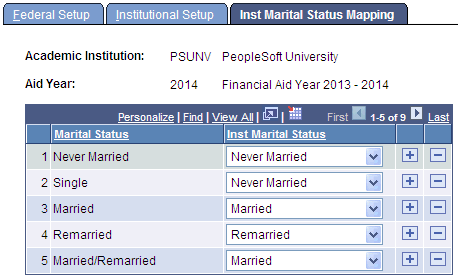
Use this page to map system marital status values to Institutional marital statuses.
Field or Control |
Description |
|---|---|
Marital Status |
Displays all possible ISIR and Institutional parent marital statuses |
Inst Marital Status |
Select the Institutional parent marital status you wish to map to each of the possible marital statuses. Note: This setup resolves differences between ISIR (Federal) and PROFILE (Institutional) parent marital statuses when performing Verification without first retrieving application data via 'Get Federal Data' or 'Get Institutional Data'. If you have retrieved application data, the system renders the parent marital statuses based on the application type, Federal or Institutional. However, if application data is not first retrieved, the system cannot determine if the data being verified is Federal or Institutional and renders all possible parent marital statuses. When you consolidate Verification data either online or batch, you are required to select the type of consolidation being performed, Federal or Institutional. Parent marital statuses for consolidation can be mapped without interpretation for Federal Verification. However, Institutional parent marital statuses do not possess the same characteristics and this setup allows you to map the 9 possible parent marital statuses to the 6 actual Institutional parent marital statuses. When consolidation is performed, regardless of what marital status is selected in the Tax Form Data page, the mapped value is used and displayed for consolidation and compare. For example, if you enter a marital status of Married/Remarried and Institutional consolidation is performed, your mapping setup determines if Married or Remarried is used in consolidation. |
To access year specific Verification field numbers cross referenced for ISIR and Institutional applications, query ISIR_VERIF_XREF.