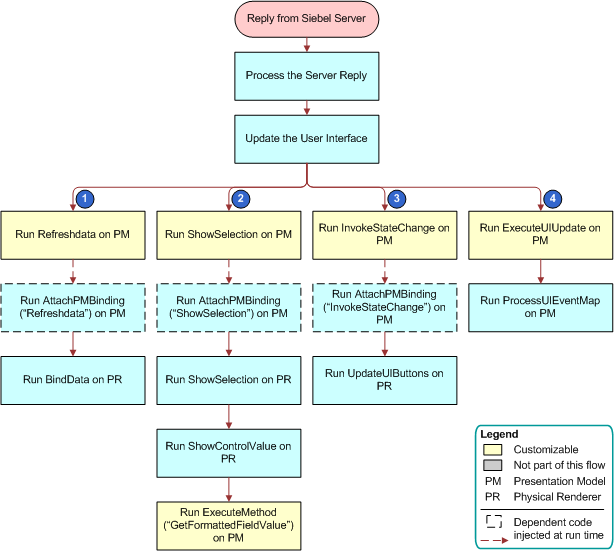Flows That Create New Records in List Applets, Updating the User Interface
The following figure illustrates the life cycle flow that Siebel Open UI follows to update the user interface. The numbers in the figure indicate the sequence that Siebel Open UI uses during this flow. The steps in the flow to update the UI (after a reply from Siebel Server has been processed) are as follows:
-
Run Refreshdata on Presentation Model (PM).
-
Run AttachPMBinding ("Refreshdata") on PM.
-
Run BindData on Physical Renderer (PR).
-
-
Run Show Selection on PM.
-
Run AttachPMBinding ("ShowSelection") on PM.
-
Run ShowSelection on PR.
-
Run ShowControlValue on PR.
-
Run ExecuteMethod ("GetFormattedFieldValue") on PM.
-
-
Run InvokeStateChange on PM.
-
Run AttachPMBinding ("InvokeStateChange") on PM.
-
Run UpdateUIButtons on PR.
-
-
Run ExecuteUIUpdate on PM.
-
Run ProcessUIEventMap on PM.
-