SSSE Deployment Options
The following information shows the SSSE components in relation to Siebel Server and Microsoft Exchange Server.
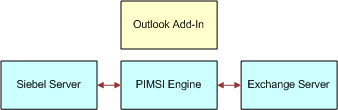
SSSE is composed of two separate, but related, components:
PIM Server Integration (PIMSI) Engine and Dispatcher. Allows server-based synchronization of data between Siebel Business Applications and Microsoft Exchange. See Siebel Server Sync for Microsoft Exchange Server Architecture Overview.
Siebel Outlook Add-In. Allows users to access Siebel data from within Microsoft Outlook and associate Siebel data with Outlook contact, calendar and task records. See Setting Up and Using Siebel Outlook Add-In.
You can choose to deploy SSSE with or without the Outlook Add-In.
See the following chapters for information about PIMSI Engine and PIMSI Dispatcher:
Siebel Server Sync for Microsoft Exchange Server Architecture Overview
Configuring Siebel Server Sync for Microsoft Exchange Server
Administering Siebel Server Sync for Microsoft Exchange Server
After you install and set up PIMSI Engine and PIMSI Dispatcher, then you can install Siebel Outlook Add-In, if you choose to do so. For more information, see Setting Up and Using Siebel Outlook Add-In.