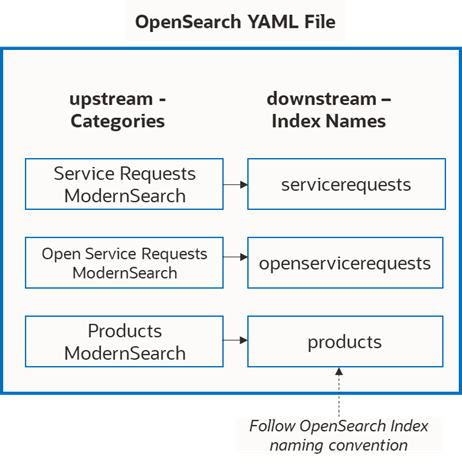Configuring OpenSearch Integration via YAML File
YAML file for OpenSearch is a human-readable configuration file written in the YAML format, used to define settings and parameters for OpenSearch and search categories for Siebel application. This file provide a structured way to configure and customize the behavior and environment of a Siebel with OpenSearch deployment. This file serves as the source of truth, providing the up-to-date status of indexing and model deployment. Administrators can use it to identify issues in case of failures.
Follow these steps to configure YAML file:
- Go to
<Siebel_Build_Location>/ses/applicationcontainer_internal/webapps. - Open modernsearchconfig.yaml, configure both downstream (OpenSearch) and upstream (Siebel) sections.
- Save changes and restart your Siebel Tomcat Server.
Downstream Settings:
| Category | Settings | Description |
|---|---|---|
| Connectivity |
name: OpenSearch username: <CHANGE_ME> password: <CHANGE_ME> version: 2.15.0 url: <CHANGE_ME> port: <CHANGE_ME> |
Connectivity details to access to your OpenSearch instance. |
| Index |
category: - servicerequests: isIndexed: false - contacts: isIndexed: false - accounts: isIndexed: false - opportunities: isIndexed: false - literature: isIndexed: false |
- products: isIndexed: false Provide a unique index name that maps to your search category. This step is required to ensure the newly added category can be indexed properly by OpenSearch.
|
| Language |
|
The value must correspond to a language supported by OpenSearch 2.15.0 language analyzers and match the expected string format defined by OpenSearch. |
| Search |
|
maxResults: Maximum results retrieved from OpenSearch search engine. percentOfTopScore: Threshold expressed as a percentage of the top hit's score. When applied, OpenSearch uses this threshold to decide which documents are close enough in relevance to the highest scoring document to be considered in the rescoring or filtering process.
|
| ML |
modelId: <CHANGE_ME> # DO NOT TOUCH, UPDATED BY SYSTEM modelGroupId: <CHANGE_ME> # DO NOT TOUCH, UPDATED BY SYSTEM modelRegistrationTaskId: <CHANGE_ME> # DO NOT TOUCH, UPDATED BY SYSTEM modelDeploymentTaskId: <CHANGE_ME> # DO NOT TOUCH, UPDATED BY SYSTEM |
NOTE: Don't manually change values in this section. modelId: system field, to be updated by OpenSearch modelGroupId: system field, to be updated by OpenSearch modelStatus: system field, to be updated by OpenSearch. Sample status: INIT, REG_IN_PROGRESS,REG_COMPLETE,DEPLY_IN_PROGRESS, DEPLOY_COMPLETED. Check this value to track model registration status. modelRegistrationTaskId: system field, to be updated by OpenSearch. Refers to a unique identifier for tracking the status of a model registration task modelDeploymentTaskId: system field, to be updated by OpenSearch. Refers to a unique identifier used to track the status of a model deployment task. Note: If user wants to test any new OpenSearch model, make sure to choose the model that supports Siebel application: 768-dimensional dense vector space |
| Pipeline |
|
Multi-Match Weight Factor: used for keyword-based matches Neural Weight Factor: used for semantic-based matches Tuning Weight Factors for Hybrid Search:
|
| Suggester |
numberOfSuggestions: 5 minLength: 3 transpositions: true fuzzyEnabled: true fuzziness: AUTO prefixLength: 3 |
|
Upstream Settings:
| Category | Settings | Description |
|---|---|---|
|
Data Source |
- type: SiebelDB |
Reserved Static Value. Do not change. |
|
Category |
- Service Requests ModernSearch: embeddingData: "{{Status}} SR with {{SR Number}} of {{Account}} is having {{Description}}" - Contacts ModernSearch: embeddingData: "{{First Name}} {{Last Name}} of {{Account}} from {{Personal City}}" - Accounts ModernSearch: embeddingData: "{{Name}} located at {{Location}} with {{Account Status}} is assigned to {{Sales Rep}}" - Opportunities ModernSearch: embeddingData: "{{Name}} of {{Account}} is having revenue {{Primary Revenue Amount}} assigned to {{Sales Rep}}" - Literature ModernSearch: embeddingData: "{{Name}} is having content {{Description}}" |
Service Requests ModernSearch, Contacts ModernSearch, Accounts ModernSearch, Opportunities ModernSearch, Literature ModernSearch are all seeded categories, each with 1 pre-defined embeddingData. embeddingData:
Guidelines to define embeddingData:
|