Defining Element Types
|
Page Name |
Definition Name |
Usage |
|---|---|---|
|
GP_PIN_TYPE |
Define element types, such as arrays, brackets, and earnings. You can also define the program ID that’s used to resolve each element. |
PeopleSoft delivers the data for the Element Types page, which is used in batch processing to resolve the valid element types with the utility program. This table lists the two-character codes and corresponding element types that PeopleSoft delivers:
|
Element Type Code |
Element Type |
|---|---|
|
AA |
Auto Assigned |
|
AC |
Accumulator |
|
AE |
Absence Entitlement |
|
AR |
Array |
|
AT |
Absence Take |
|
BR |
Bracket |
|
CT |
Count |
|
DD |
Deduction |
|
DR |
Duration |
|
DT |
Date |
|
EG |
Element Group |
|
EM |
Error Message |
|
ER |
Earnings |
|
FM |
Formula |
|
GC |
Generation Control |
|
HR |
Manage Historical Data Rule |
|
PO |
Proration Rule |
|
PR |
Process |
|
RC |
Rate Code |
|
RR |
Rounding Rule |
|
SE |
Section |
|
SY |
System Element |
|
VR |
Variable |
|
WA |
Writable Array |
You can modify the utility program, but it is recommended that you do not. Instead, create a new element type and utility program to resolve the new element type. Add the new element type and associated programs on the Elements Type page.
Note: If you know an element name, but you don’t know what type of element it is, you can find this information on the Element Name inquiry page . There is no security on the inquiry page, so users can view all elements on this page.
Use the Element Types page (GP_PIN_TYPE) to define element types, such as arrays, brackets, and earnings.
You can also define the program ID that’s used to resolve each element.
Navigation:
This example illustrates the fields and controls on the Element Types page.
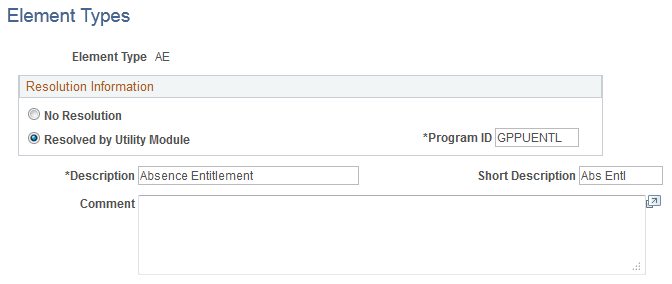
Field or Control |
Description |
|---|---|
Element Type |
Displays the element type value that you selected in the entry dialog box. |
Resolution Information
Field or Control |
Description |
|---|---|
No Resolution |
Select if you don’t want the element resolved. In this case, the element that is associated with the element type is just a point of reference. For example, a pay group is a collection of elements and never resolves to a value. This option is used in batch processing. The PIN manager checks the element type to determine whether any resolution is needed. |
Resolved by Utility Module |
Select if you want the element that is associated with the element type to be resolved by a utility program that is delivered by PeopleSoft or created by you. |
Program ID |
Select the utility program that is used to resolve each element. Program ID data is delivered by PeopleSoft. When a batch that is running encounters an array element, the process first looks to see which program should be called to resolve the element. This field provides a link for batch processing between an element type and the utility program that is to be used to resolve that element type. Note: If you selected No Resolution in the Resolution Information group box, this field is unavailable for entry. |