Viewing Announcements
Administrators can send announcements to target recipients using Notification Publisher.
Users can view their announcements:
(If landing page is used) In a section on the Landing Page, such as Banner Announcement or Announcements.
(If landing page is not used) On the Announcements Tile that is added to a fluid homepage.
|
Page Name |
Definition Name |
Usage |
|---|---|---|
|
N/A |
View published announcements. |
|
|
EOHP_VIEWALL_FL |
View the complete list of announcements posted for the logged-in user. |
|
|
HC_HCSC_ANNOUNCE_FL (This is the cref for the tile) |
Access the Announcements page. |
|
|
HCSC_ANNOUNCE_FL |
View the complete list of announcements posted for the logged-in user. |
|
|
HCSC_ANN_DETAIL_FL |
View the details of the selected announcement. |
Use the landing page to view published announcements.
Note: Starting with PeopleTools 8.62, PeopleSoft Landing Page is supported in HCM (as of Update Image 53).
The announcement that appears in the Banner Announcement section is created and sent to recipients using Notification Publisher.
Announcements that are configured to appear in the Announcements section are created as Homepage in-app notifications in Notification Composer, and sent to recipients using Notification Publisher.
Banner Announcement Section
Use the Banner Announcement section to view organization-wide announcements.
This image shows an example of the landing page with the Banner Announcement section highlighted.
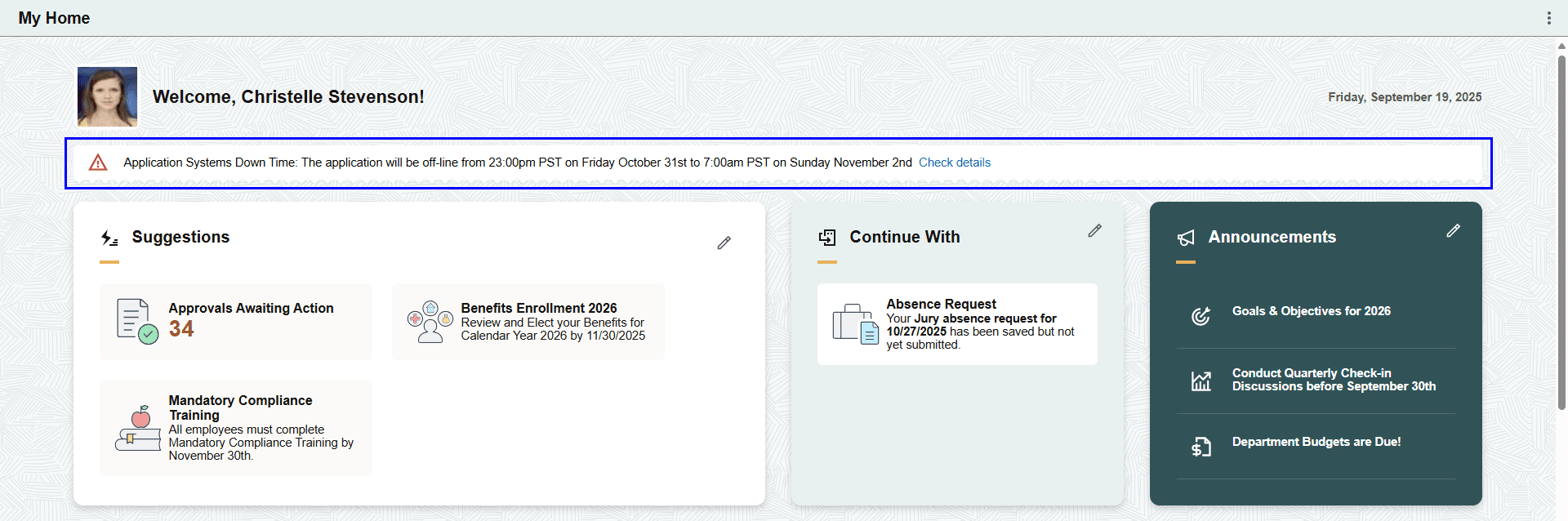
This section can be used to broadcast special or important announcement to users across the organization, such as system outages.
Only one announcement appears in this section.
Select the Check details link to view additional details of the banner announcement.
Announcements Section
Use the Announcements section to view the list of announcements posted for the logged-in user.
This image shows an example of the landing page with the Announcements section highlighted.
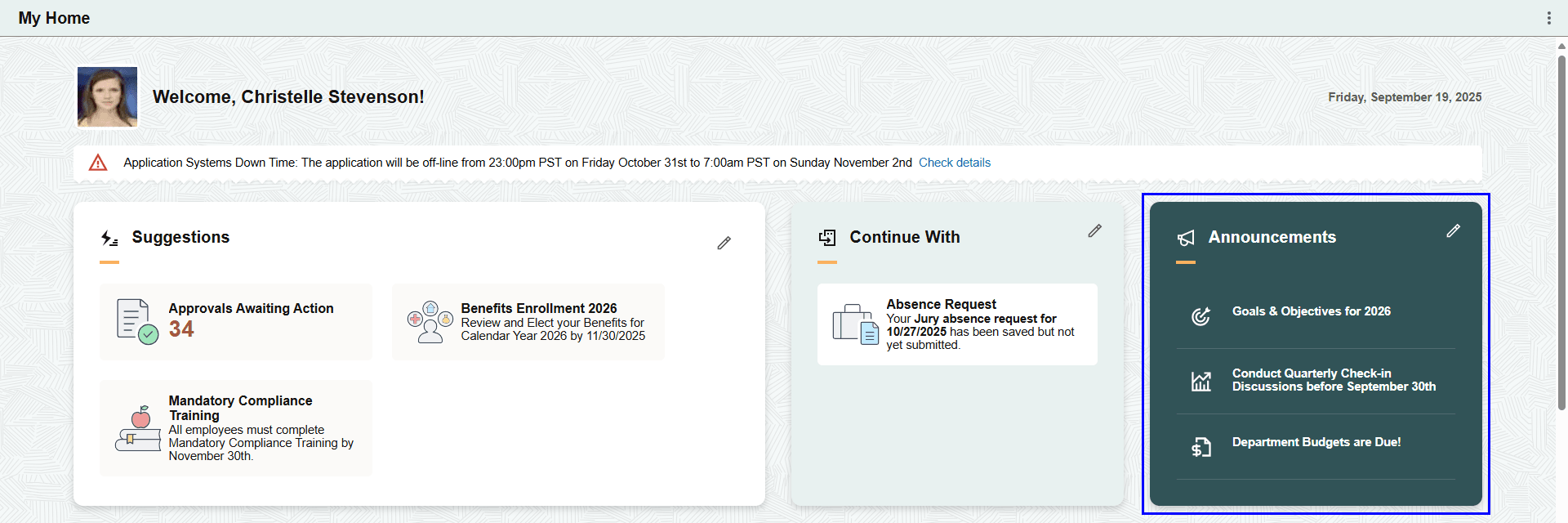
Use this section to view top announcements received by the logged-in user. Announcements could be system-wide, or specific to groups of recipients, such as training or annual open enrollment reminders.
Select an announcement to view its details on a modal page that appears.
Select the Edit Announcements icon or View All link to access the View All Announcements Page.
Use the View All Announcements page (EOHP_VIEWALL_FL) to view the complete list of announcements posted for the logged-in user.
Navigation:
Select the Edit Announcements icon or View All link in the Announcements section.
This example illustrates the fields and control of the View All Announcements page.
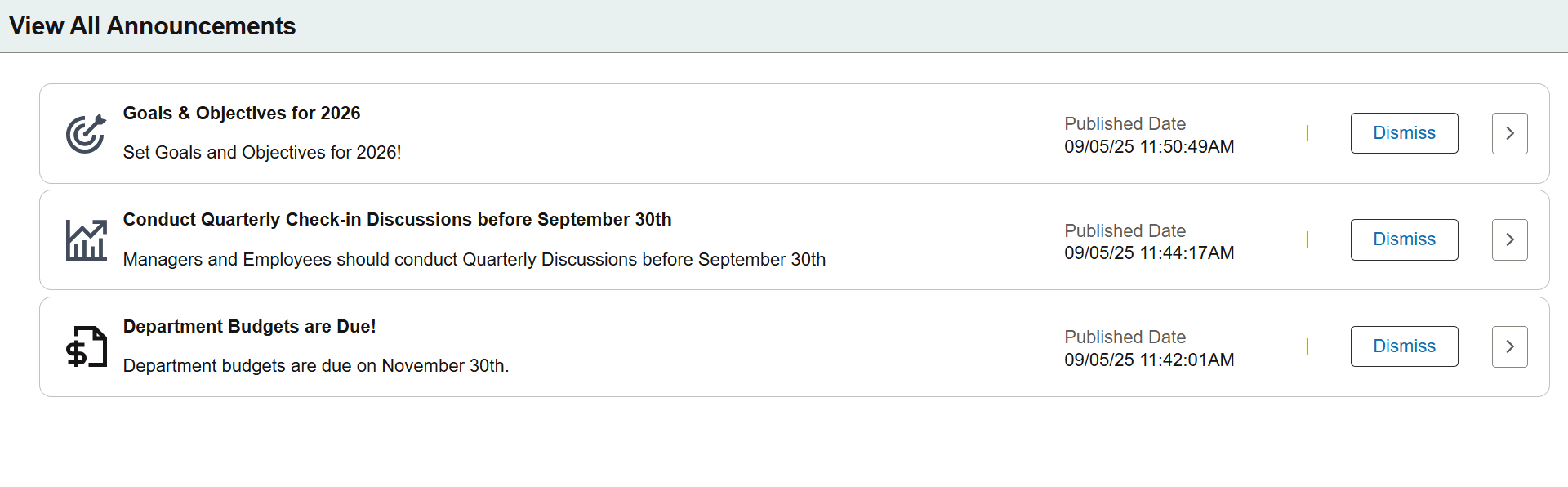
|
Field or Control |
Description |
|---|---|
|
Dismiss |
Select to remove the announcement from the Announcements section. This button appears if the option to allow dismissal is selected in the in-app setup of the associated notification event. |
|
(more) |
Select to navigate to the target page configured for the associated notification event to view announcement details. |
Use the Announcements tile to access the Announcements page.
Navigation:
The Announcements tile can be added to a system-delivered homepage or a homepage that you create through personalization.
Note: When the landing page is not used, news and announcements are viewable in the Announcements tile.
This image shows an example of a homepage with the Announcements tile highlighted.
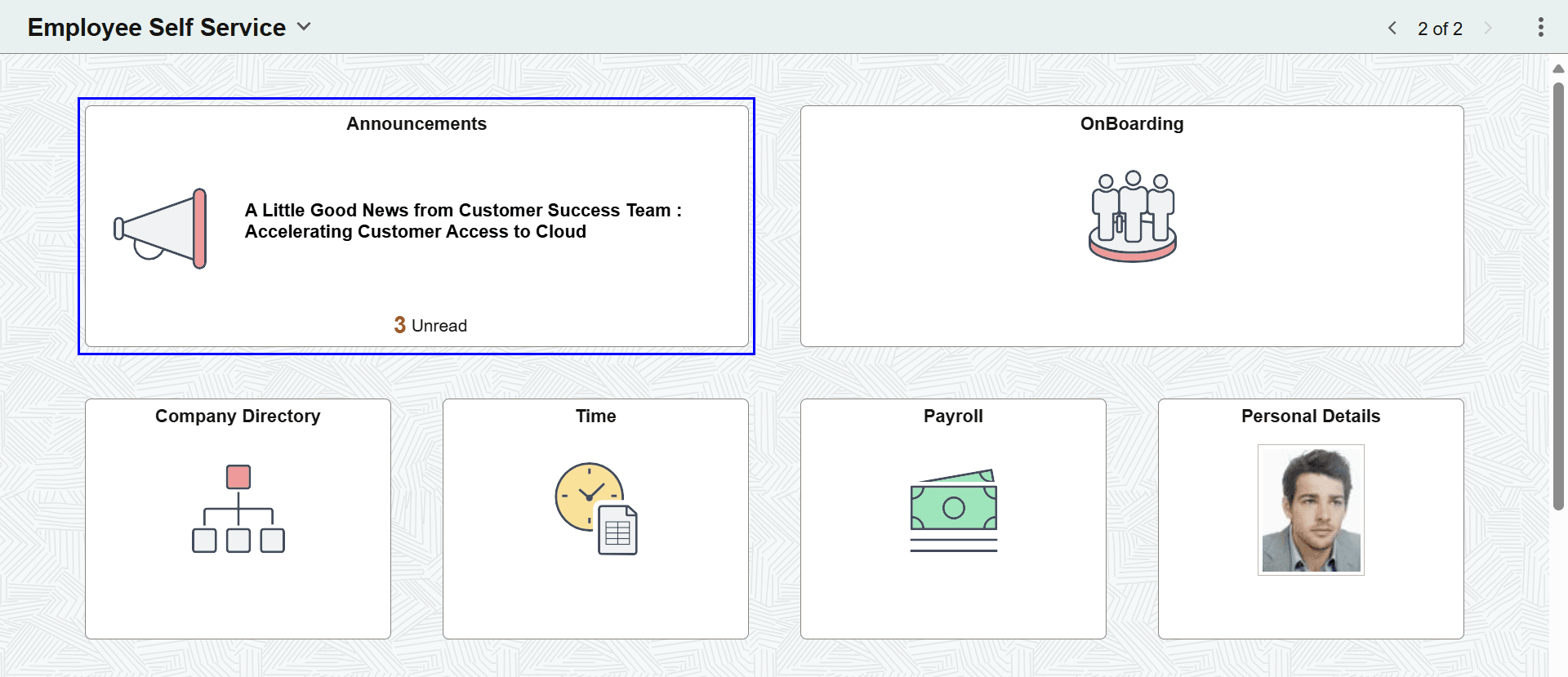
The Announcements tile displays the subject of the latest announcement and the number of unread announcements.
Select the Announcements tile to view announcements on the Announcements Page.
Use the Announcements page (HCSC_ANNOUNCE_FL) to view the complete list of announcements posted for the logged-in user.
Navigation:
Select the Announcements Tile.
This example illustrates the fields and controls of Announcements page.
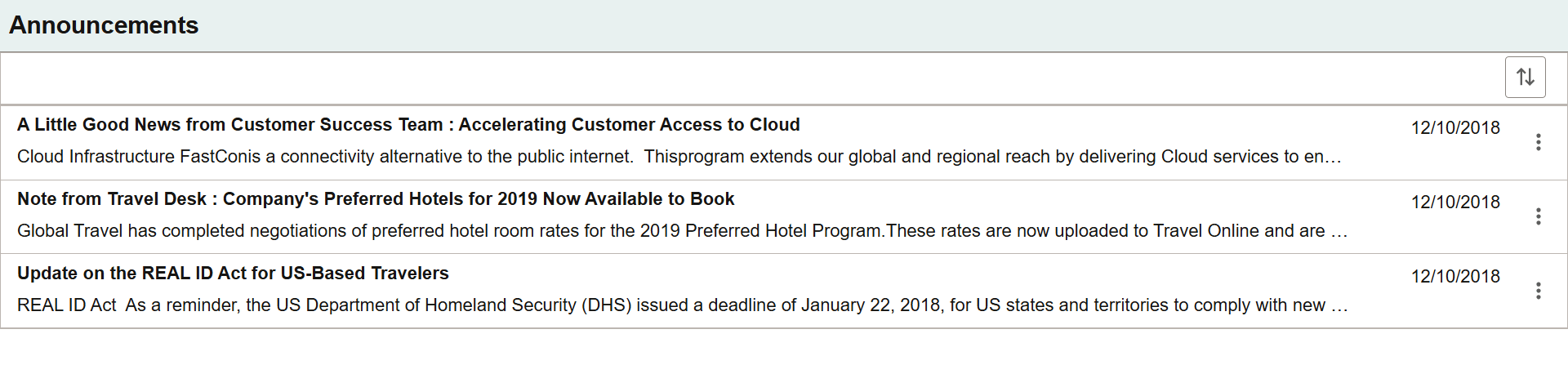
Select an announcement row to view it in detail on the Announcement Details Page.
|
Field or Control |
Description |
|---|---|
|
|
Select to sort the announcements by subject, posting date, and read/unread status. |
|
|
Select to mark the announcement as read (or unread if it is already read) or dismiss it from the list (if available). |
Use the Announcement Details (HCSC_ANN_DETAIL_FL) page to view the details of the selected announcement.
Navigation:
Select the Check details link in the Banner Announcement section.
Select an announcement entry from the Announcements Page.
This image shows an example of the Announcement Details page that displays an announcement message from the Banner Announcement section of the landing page.
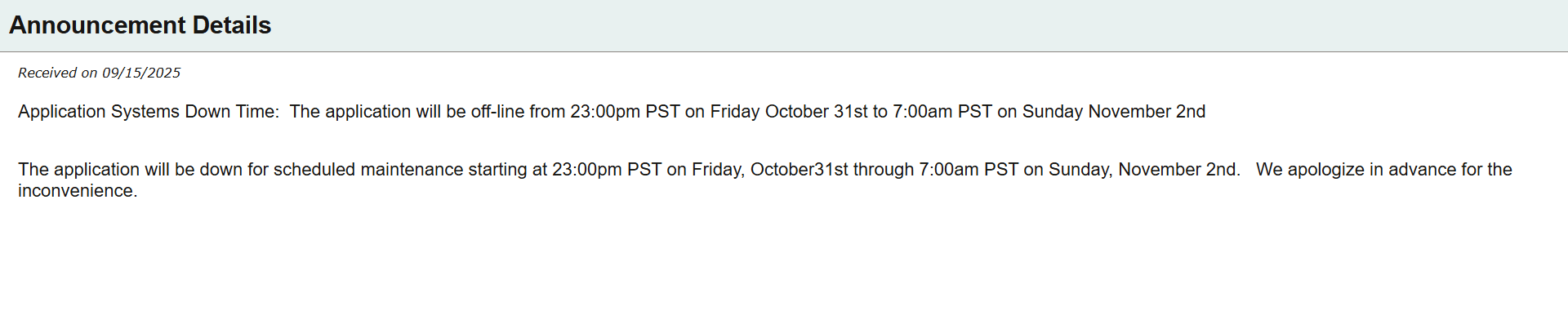
This image shows an example of the Announcement Details page that displays a general announcement message in a modal window. Landing page is not used in this example.
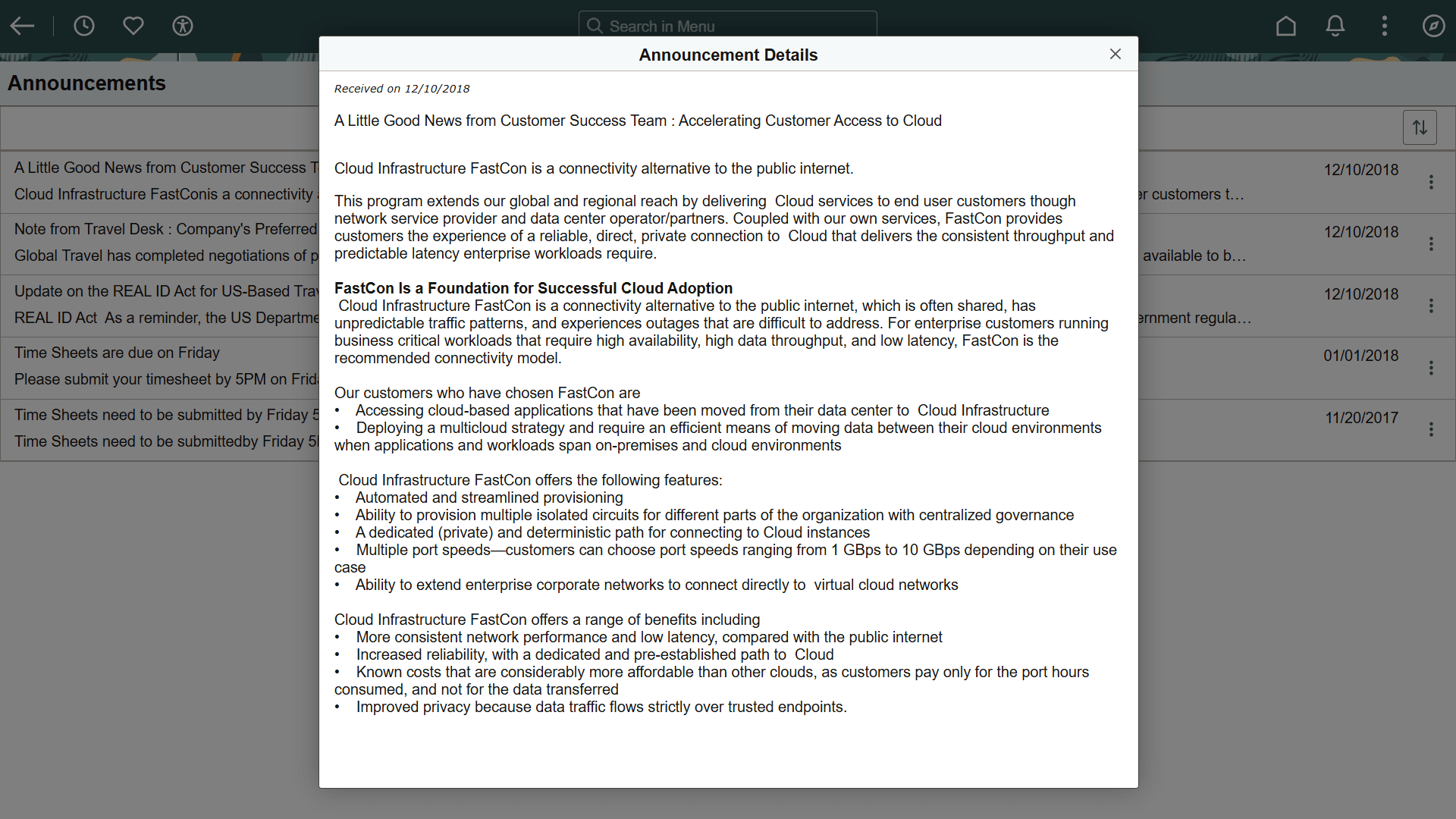
Use this page to view the announcement in its entirety, including the subject, posting date, and message body. An announcement can include attachments and embedded links as well.
|
Field or Control |
Description |
|---|---|
|
Remove |
Select to remove the announcement from the list. This button appears if the announcement can be dismissed by the user. This button is used on announcements that are accessed from the Announcements tile. |


