Loading and Viewing Payroll Loans
This topic provides an overview of the Payroll Loan program in Brazil and discusses how to load and review payroll loan details for employees.
|
Page Name |
Definition Name |
Usage |
|---|---|---|
|
GPBR_RC_LOAD_LOAN |
Load loan payment information for employees. |
|
|
GPBR_PAYROLL_LOANS |
Review monthly payroll loan details by employee. |
The federal government of Brazil launched the Payroll Loan program that facilitates the search and contracting of loans for CLT employees.
Through this program, employees can request loan simulation using the Digital CTPS and choose the best loan among proposals from financial institutions. After signing of contracts between employees and financial institutions, Dataprev (a strategic partner of the government) receives the contract information, and makes it available to employers from their website. Employers are responsible for downloading the employee data that will have monthly deductions from their payroll. This data will be forwarded to the Federal CEF through payment of bank slip available on the Digital FGTS platform.
Global Payroll for Brazil delivers the Load Payroll Loans (GPBR_LD_LOAN) application engine program that can be used to load employees' loan information to payroll tables in PeopleSoft on the Load Payroll Loans BRA Page. Each row of data is validated in the loading process. At the completion of the process, a log file is available that lists the process results, such as the numbers of rows that were successfully loaded and failed to load, and the errors encountered.
Rows that were successfully loaded are available for review on the Review Payroll Loans BRA Page. Some loan information (element name = CONSIGNADO) can be added, deleted, or overridden for employees on the Element Assignment By Payee Page.
Note: Manual entries in Element Assignment By Payee or One Time (Positive Input) pages will be identified and calculated as long as they are correctly filled in with the deduction element CONSIGNADO and the variables FP VR COD BANCO and FP VR NUM CONSIGNA.
Multiple Payroll Loans
Employees can have multiple active payroll loans and the reporting of multiple loans is supported in eSocial. Rules are in place to determine which loan debt to pay off first. Payment priority is based on the contract start date. A contract with an earlier start date has a higher priority than a contract with a later start date. If both contracts have the same start date, the one that appears first in the imported data (through both API and File) has the higher payment priority.
For employees with multiple payroll loans, the system populates the instance number of each CONSIGNADO (Payroll Loan) row in its Process Order field on the Element Assignment By Payee page to ensure that the payroll calculation follows this same order of prioritization.
Integration Broker Setup
Employee payroll loan data can be imported into PeopleSoft using an API or a file. To import data using API, a digital certificate must be installed and configured properly in both application and web servers.
To support data import using API, the system delivers:
GPBR_PAYROLL_LOANS, a REST-based service to request and get data from the API response.
GPBR_PAYROLL_LOANS_GET, a service operation with no predefined REST Base URL. It needs to set up manually according to the documentation provided by Dataprev.
Note: No predefined routing is delivered. When creating IB Routing definition, make sure that the User Exception option is selected.
eSocial
You can include the deduction element CONSIGNADO in the Wage Types Table setup used by the company. You must select wage type code 9253 and FGTS Incidence eConsignado Discount for the CONSIGNADO entry.
Loan payments of employees are reported through eSocial in events S-1200, S-2299 and S-2399.
The system delivers these elements for payroll loans.
|
Type |
Name |
Description |
|---|---|---|
|
Variable |
FP VR COD BANCO Bank Code |
This element identifies the code of the bank that provided the loan. |
|
Variable |
FP VR NUM CONSIGNA Payroll Loan Contract Number |
This element identifies the contract number assigned to the employee. |
|
Variable |
FP VR MARGEM CONSG Deductible Margin Loan |
This element guarantees a monthly installment margin that does not exceed 35% of the available remuneration (net value), as provided for in § 1 of art. 1 of Law 10.820, of 2003. |
|
Accumulator |
RE DISP CONSIGNADO Available Compensation |
This element identifies the monthly remuneration available from which the margin will be considered, which cannot exceed 35% of the available remuneration. It was created to identify the monthly remuneration available for loan discounts. |
|
Accumulator |
CONSIGNADO NAO PAG Consignado Not Paid |
This element identifies the difference not discounted from the employee due to lack of available remuneration and/or net available value. The accumulator will only be available in case of partial payment of the installment greater than zero. |
|
Formula |
EP FM CONSIGNADO Payroll Loans |
This element considers the Available Compensation accumulator, and identifies whether the employee will have the total amount of the installment discounted or whether the partial amount limited to 35% of the net remuneration will be discounted. |
|
Deduction |
CONSIGNADO Payroll Loan |
This element deducts the installments of the loan taken out through the Payroll Loan program. This element results in the installment value that is limited to 35% of the available remuneration or the net salary,whichever is the lowest. If the lowest value is negative, the installment value becomes zero. |
|
Element Group |
KR EMPRESTIMOS |
The CONSIGNADO deduction element is added as a member of the KR EMPRESTIMOS element group. |
|
Element Group |
RSLT ADM ERN DED |
The CONSIGNADO deduction element is added as a member of the RSLT ADM ERN DED element group. |
|
Element Group |
KR MOB PAYSLIP DD |
The CONSIGNADO deduction element is added as a member of the KR MOB PAYSLIP DD element group. |
|
Section |
KR OUTROS DESCTOS |
The CONSIGNADO deduction element is added as a member of the KR OUTROS DESCTOS section. |
Note: It will be up to customers to adjust in section KR OUTROS DESCTOS the sequence in which deduction element CONSIGNADO should be recorded and calculated, thus complying with Art. 30, §4º of Ordinance MTE No. 435 of March 20, 2025.
Viewing Delivered Elements
The PeopleSoft system delivers a query that you can run to view the names of all delivered elements designed for Brazil. Instructions for running the query are provided in the Understanding How to View Delivered Elements topic.
Use the Load Payroll Loans BRA page (GPBR_RC_LOAD_LOAN) to load loan payment information for employees.
Navigation:
This example illustrates the fields and controls on the Payroll Loans BRA page.
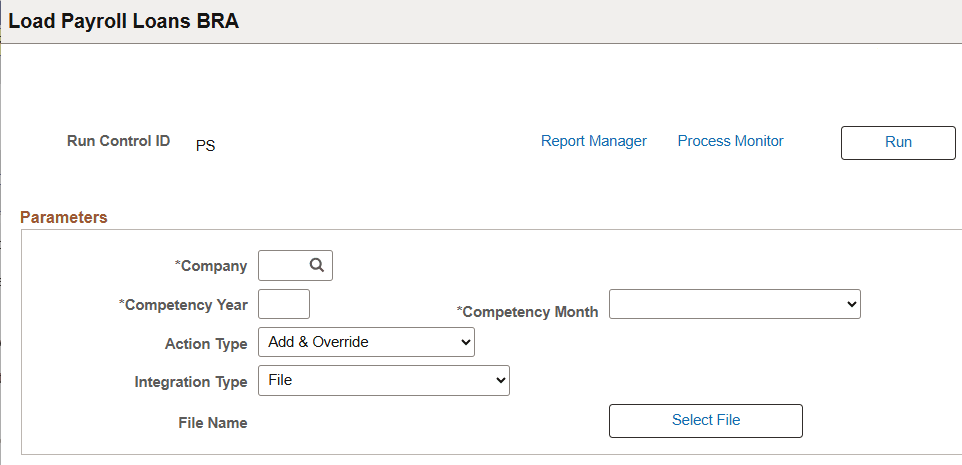
Note: According to Ordinance MTE No. 435, the employer is responsible for downloading the file monthly, on a date established by the Brazilian Government, from the Portal Emprega Brasil website and upload the information. The Competency Year and Month considered for the loan payment deduction will be included on the Load Payroll Loans BRA page.
Monthly files can also be loaded via a public API. Its access is controlled through authentication with digital certification. When the API is called, the server responds with JSON-formatted data.
|
Field or Control |
Description |
|---|---|
|
Company |
Select a company for the Load Payroll Loans process. |
|
Competency Year and Competency Month |
Select a year and month for the Load Payroll Loans process. |
|
Action Type |
Select an action: Add & Override: Load the selected file and update all tables related to it. If a file already exists and has been processed for the selected company and competency year and month, the previous data will be deleted and the new file will be processed. Delete: Delete all tables related to the load referring to the selected company and competency year and month. |
|
Integration Type |
Specify the integration type method: File: Import data from the file selected on this page. Web Service: Import data using an API. Integration Broker setup is required to support data import using this option. This field becomes available if the specified action type is Add & Override. |
|
File Name and Select File |
Select the button to choose the file provided by the Brazilian Government to upload monthly, containing all employees who should have loan payment deduction in the competency period. The selected file appears in the File Name field. Both fields become available if the specified integration type is File. Global Payroll for Brazil supports files with these extensions: .csv and .json. |
Use the Review Payroll Loans BRA page (GPBR_PAYROLL_LOANS) to review monthly payroll loan details by employee.
Navigation:
This example illustrates the fields and controls on the Review Payroll Loans BRA page.
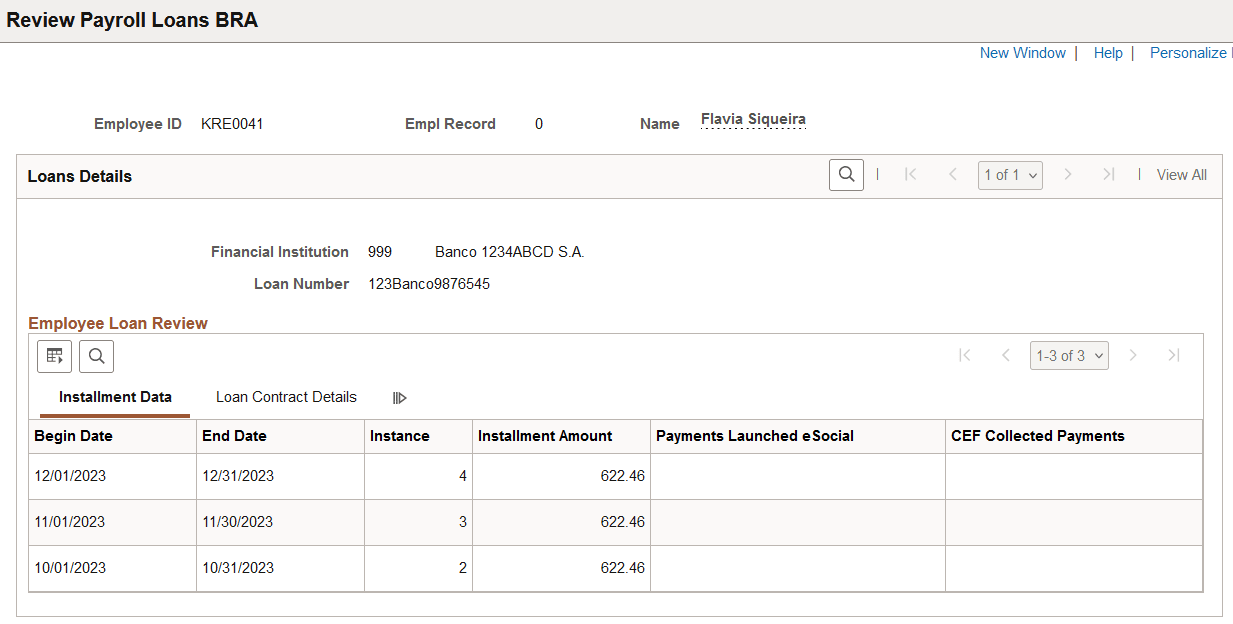
Employee's loan details are available for review on the Review Payroll Loans BRA page after the Load Payroll Loans process has run successfully.
|
Field or Control |
Description |
|---|---|
|
Financial Institution |
Displays the code of the bank that granted the loan. |
|
Loan Number |
Displays the loan's contract number. |
Employee Loan Review: Installation Data
|
Field or Control |
Description |
|---|---|
|
Begin Date and End Date |
Displays the competency period used in the file upload. |
|
Instance |
Displays the instance number of the corresponding CONSIGNADO element detail on the Element Assignment By Payee page. |
|
Installment Amount |
Displays the monthly payment of the loan in reais. |
|
Payment Launched eSocial |
Displays the number of payments entered in the eSocial slip. |
|
CEF Collected Payment |
Displays the number of collections that the CEF actually received from that loan. |
Employee Loan Review: Loan Contract Details
|
Field or Control |
Description |
|---|---|
|
Total Amount |
Displays the total loan amount of the contract. |
|
Total Amount Released |
Displays the total loan amount that has already been released to the employee. |
|
Number of Installments |
Displays the total number of installments in the contract. |
|
Start Date and End Date |
Displays the start and end dates of the contract. |
|
Initial Competency and Final Competency |
Displays the first and final dates of payroll deduction for loan payment. |