Cloning an Existing Topology
To clone an existing topology, perform the following:
Select the radio button corresponding to a topology that you want to clone.
Click Clone button in the Topology page. This displays the Clone Topology window.
This example illustrates the fields and controls on the Clone Topology window.
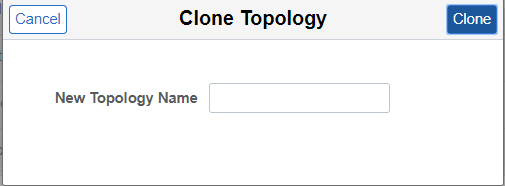
Enter a new topology name and click Clone. The new topology is added to the topology list.