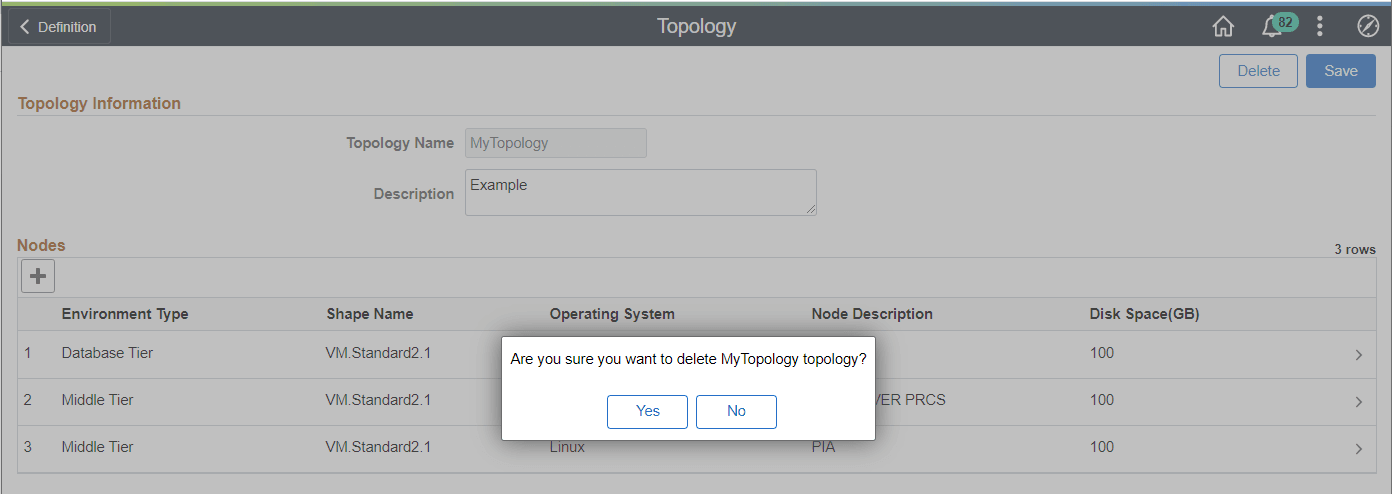Deleting an Existing Topology
To delete an existing topology, perform the following:
Click any existing topology in the Topology page. This displays the Topology Definition page of the topology.
Click Delete, to delete the topology.
This example illustrates the fields and controls on the Example Delete Topology page.