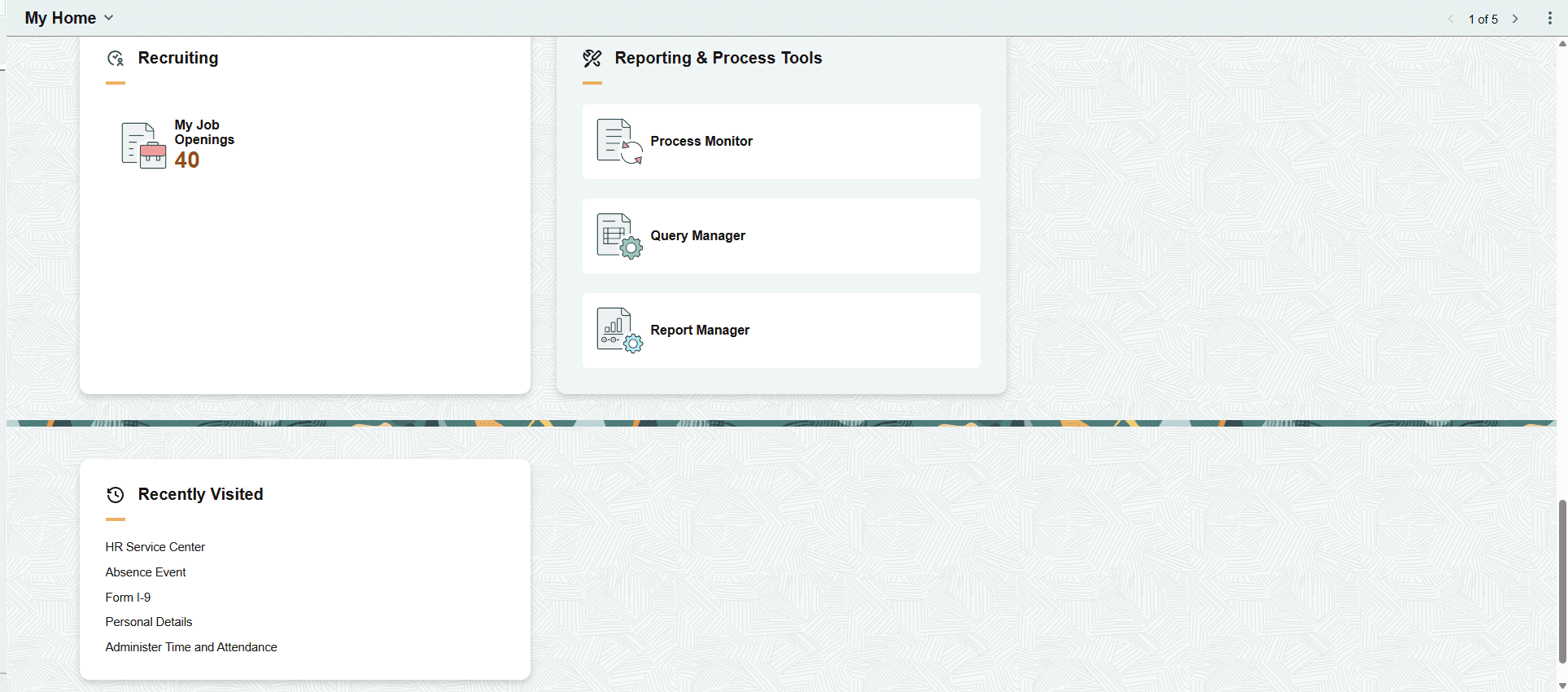Delivered CRM Content for the PeopleSoft Landing Page
PeopleSoft CRM provides customers with the flexibility to design and configure landing pages that deliver personalized experiences aligned with specific business requirements and user roles.
Customers can leverage section templates to organize content into logical groups and create intuitive, user-friendly layouts that enhance navigation and overall usability. These templates are stored in the Fluid Section Templates folder and can be imported into a homepage or dashboard as needed. For detailed guidance on creating and importing section templates, seePeopleTools: Portal Technology: "Managing Section Templates and Sections"
Additionally, the Notification Framework can be utilized to display alerts, reminders, and pending tasks directly on the landing page, helping users stay informed and efficiently manage their daily activities.
For detailed setup and configuration steps, see PeopleTools: Portal Technology, “Developing Advanced Sectionalized Homepages and Dashboards” and "Administering Homepages and Dashboard Pages", "Managing Homepages".
This topic discusses the CRM content that is delivered for use within the sectionalized homepage (PeopleSoft Landing Page), which requires PeopleTools 8.62 or higher.
Delivered HR HelpDesk (HRHD) Content
As part of the landing page enhancements, CRM delivers the following HR HelpDesk (HRHD) items that can be used in CRM/HCM landing page. For details on HCM landing page, see PeopleSoft HCM: Application Fundamentals, "Understanding PeopleSoft My Home Landing Page".
HR Service Center tile
The system delivers HR Service Center tile under the Quick Access section that provides direct access to the HR Service Center.
HR HelpDesk section template
The system delivers an HR HelpDesk section template that includes predefined content and role-based security for the Agent, Manager, and Administrator roles.
Customers can import this delivered section template into their existing HCM home page or add it to a newly created home page in CRM or HCM. Role-based access ensures that each user sees the information and functions relevant to their responsibilities. For more details on importing sections, see refer to PeopleTools: Portal Technology: "Managing Section Templates and Sections".
Case Follow-Up Questionnaire notification
The system delivers a sample HRHD_PAYROLL_QNR notification for the Suggestions section. The Case Follow-Up Questionnaire tile can appear when an employee receives a questionnaire about an HR HelpDesk case they submitted. Based on the case CTD (Case Type Definition) values, the Questionnaire framework can send different questionnaires to users, allowing organizations to collect feedback and measure service effectiveness.
This example illustrates a portal environment with HCM and CRM sections (1 of 3).

This example illustrates a portal environment with HCM and CRM sections (2 of 3).
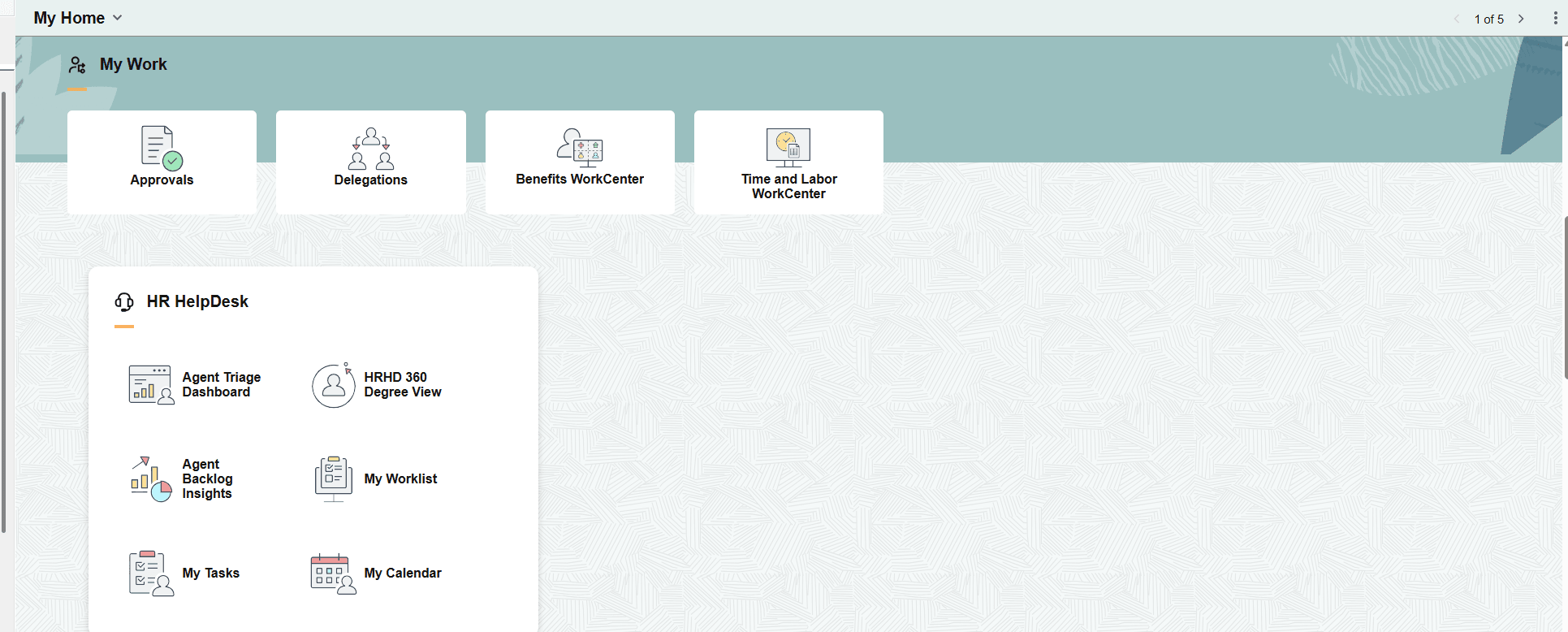
This example illustrates a portal environment with HCM and CRM sections (3 of 3).