6.3 Single Sign-On
Single sign on (SSO) is a session and user authentication service that permits you to use one set of login credentials for example, a username and password to access multiple applications.
Perform the following steps to configure single sign-on
- From the DSR NOAM, navigate to main menu
Administration and then General
Options, and in the General Options page, set
Certificate Domain Name to
tekelec.com. - From the Main Menu, navigate to Administration, Access Control, and Certificate Management, select Establish SSO Zone.
- Provide Certificate Name as tekelec, select Report and copy only certificate(not private key).
- From the main menu, navigate to Diameter, Troubleshooting with IDIH Configuration, click Options, and then set IDIH Visualization address to IDIH FQDN only.
- Ensure API Gateway Service SSL is enabled.
- Login to service VM.
- Edit
cnidih_VM.yamlfile in the cnidih portal section. - Modify the following property
GBU_RAPID_PUBLIC_SERVER_URL=https:\/\/idih.tekelec.com.
- From the OAM, click Single Sign On and provide
tekelecas certificate name and the copied certificate from NOAM in the certificate section.Figure 6-2 Single Sign On
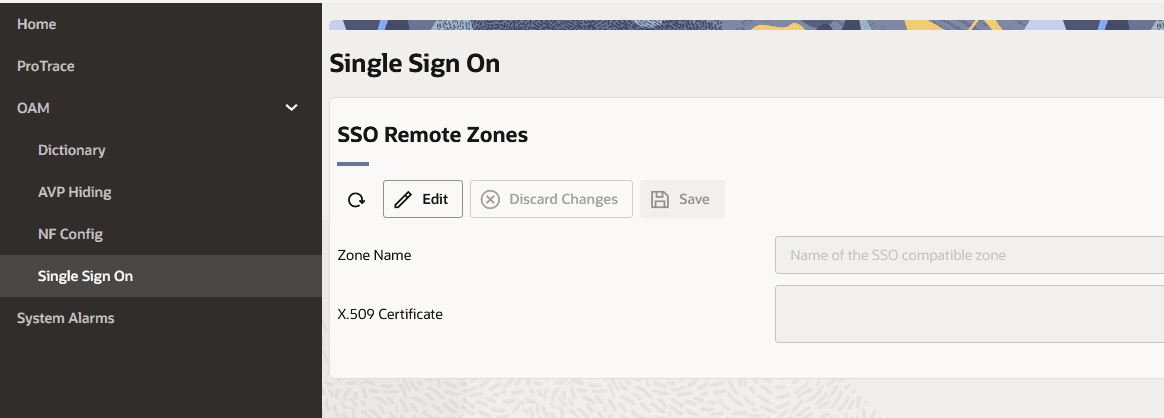
- The local system environment file where the user accesses SOAM and IDIH
must be modified.
For example:
- 10.75.252.249 noam.tekelec.com
- 10.75.252.145 soam.tekelec.com
- 10.75.249.238 idih.tekelec.com
Figure 6-3 System Host File
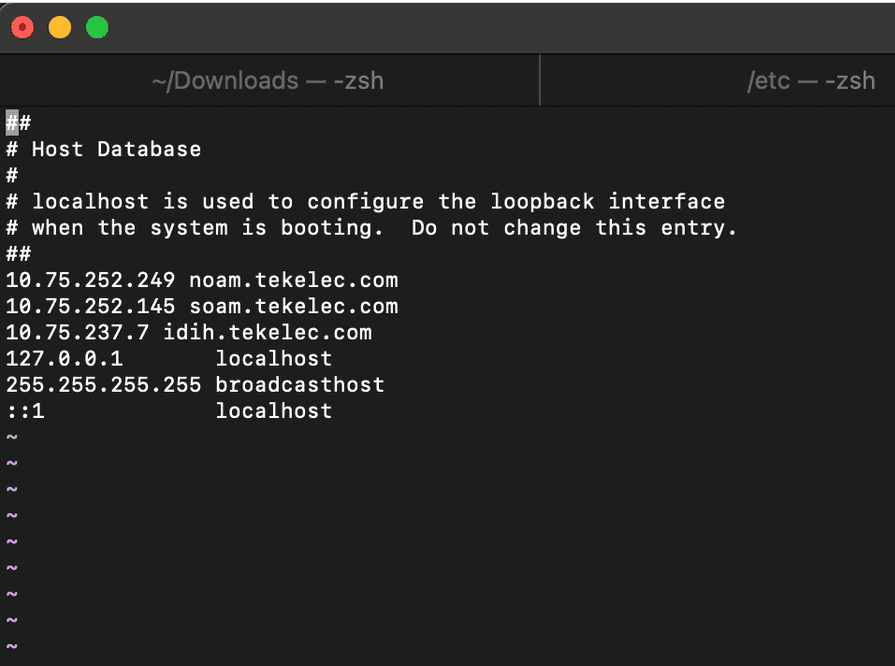
- SSL certificate must have idih.tekelec.com and tekelec.com as DNS.
- In your browser, open SOAM using FQDN soam.tekelec.com instead of IP. Then, click Analyze with IDIH for any trace. IDIH will open a new tab with FQDN without requiring you to log in.