Using the My Work - Customer Contracts Section
The My Work - Customer Contracts section consists of optional tiles that you can configure for each user or a group of users.
This topic describes the tiles delivered in the Customer Contracts section.
|
Section or Tile |
Template Name |
Usage |
|---|---|---|
|
EP_CUSTOMERCONTRACTS_SCTN_LP |
Access common tiles for Customer Contracts users. |
Use the Customer Contracts Section (EP_CUSTOMERCONTRACTS_SCTN_LP) to access common tiles for Customer Contracts users.
Navigation:
Access the My Home landing page.
This example illustrates the fields and controls on the My Work - Customer Contracts section.
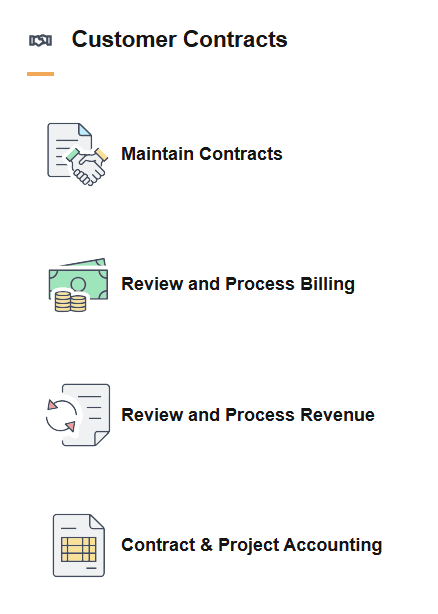
|
Tile |
Description |
|---|---|
|
Maintain Contracts |
Select to access the Maintain Contracts navigation collection. |
|
Review and Process Billing |
Select to access the Review and Process Billing navigation collection. |
|
Review and Process Revenue |
Select to access the Review and Process Revenue navigation collection. |
|
Contract & Project Accounting |
Select to access the Contract & Project Accounting navigation collection. |
For more information about navigation collections, see PeopleTools: Portal Technology, Working with Navigation Pages and Navigation Collections, Understanding Navigation Collections, Fluid Navigation Collections.