Understanding the Label Change Utility
This section discusses:
The label change utility.
Pages that support the label change utility.
The pages that you see from the PeopleSoft online system are defined and maintained using PeopleSoft Application Designer. Depending on how a page is designed, it can contain a combination of fields, subpages, and records.
For the same page that was developed for one market to be used in other markets (which is a common practice in PeopleSoft industry solutions, where core component pages are leveraged with industry-specific adjustments), both the page and its component must be cloned for each market where it is used.
Cloning, however, is costly in terms of maintenance because if you change a core component page, you must make sure the same change is reflected in all of its cloned copies. The label change utility enables you to perform minor layout changes to core component pages for application-specific (core or industry) implementation without having to clone the associated components and pages.
From the components that are modified to support the utility, you can change field labels, hide fields and pages, and switch the mode of pages to display-only.
Image: Changing a field label using the label change utility
This diagram illustrates how you can use the label change utility to change a field label that appears on a PeopleSoft page for a different application.
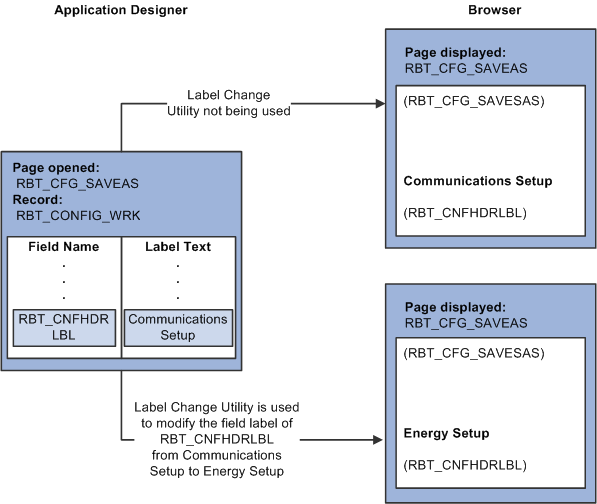
We discuss this procedure in the documentation for creating page definitions.
See PeopleTools: PeopleSoft Application Designer Developer's Guide
The following table lists the pages in PeopleSoft CRM that support the label change utility:
Note: The label change utility does not work on pages that are not enabled to support the feature.
|
Component |
Market |
Pages |
|---|---|---|
|
RBT_BILL_CMP |
Communications |
RBT_BILLDETAILS_PG, RBT_BILL_PG, and RBT_ITEMDETAILS_PG |
|
RBT_ACCOUNT_CMP |
Communications |
RBE_ACCT_SITE_PG, RBT_ACCOUNT_PG, RBT_ACCTCASE_VW_PG, RBT_ACCTPROD_PG, RBT_ACCT_BAL_PG, and RBT_ACCT_USAGE_PG |
|
RBT_ACCOUNT_SS |
Communications |
RBT_ACCOUNT_SS, RBT_ACCT_BAL_SS, RBT_ACCT_USAGE_SS, RBT_ACCT_VIEW_SS, and RBT_CHNGPAY_PG_SS |
|
RBT_BILL_DISP_SS |
Communications |
RBT_BILL_DISP_SS |
|
RBT_BILL_SS |
Communications |
RBT_BILL_ITEM_SS, and RBT_BILL_PG_SS |
|
RBT_CONFIG_CMP |
Communications |
RBT_CFG_SAVEAS, and RBT_CONFIG_PG |