Cloning and Deleting Phases and Business Projects
To clone and delete phases, use the Phase Save As and Delete Phase components.
To clone and delete business projects, use the Business Project Save As and Delete Business Project components.
This section discusses how to clone and delete phases or business projects.
|
Page Name |
Definition Name |
Usage |
|---|---|---|
|
Business Project Definitions Save As Page and Phase Definitions Save As Page |
RC_BP_SAVEAS |
Clone an existing business project. |
|
Phase Definitions Save As Page |
RC_ACT_SAVEAS |
Clone an existing phase. |
|
Delete Business Projects Definition Page and Delete Phase Definitions Page |
RC_BP_DELETE |
Delete a business project. |
|
Delete Phase Definitions Page |
RC_ACT_DELETE |
Delete a phase. |
Use the Business Project Definitions Save As page (RC_BP_SAVEAS) to clone an existing business project.
Use the Phase Definitions Save As page (RC_ACT_SAVEAS) to clone an existing phase.
Navigation
Image: Business Project Definitions Save As page
This example illustrates the fields and controls on the Business Project Definitions Save As page.
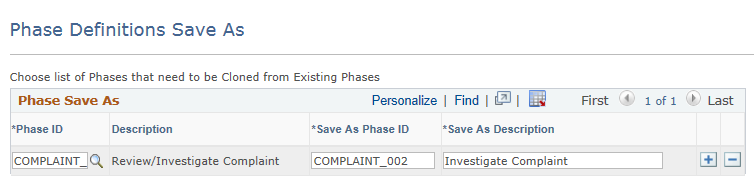
Select the object to clone, and enter a name and description for the object to be created. If you are cloning a business project, you must also select whether to save the new business project as a main business project or a sub-business project.
When you save the page, the new object is created. Newly created business projects are inactive and must be validated before they are active.
Use the Delete Business Projects Definition page (RC_BP_DELETE) to delete a business project.
Use the Delete Phase Definitions page (RC_ACT_DELETE) to delete a phase.
Navigation
Image: Delete Business Projects Definition page
This example illustrates the fields and controls on the Delete Business Projects Definition page.
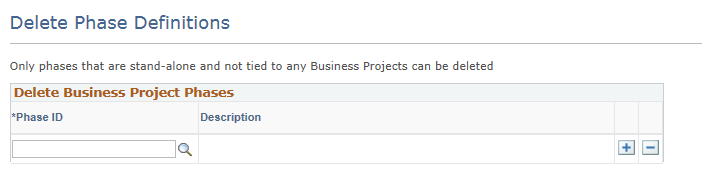
Select the objects to delete. You cannot delete business projects that have already been instantiated. Likewise, you cannot delete sub-business projects that are incorporated into a phase.
When you save the page, the objects are deleted.