Creating Action Request Codes
To create action request codes, use the Action Requests (RB_UPD_ACT_RQST) component.
This section discusses how to define action request codes.
|
Page Name |
Definition Name |
Usage |
|---|---|---|
|
RB_ACT_RQST |
Create action request codes. |
Use the Action Requests page (RB_ACT_RQST) to create action request codes.
Navigation
Image: Action Requests page
This example illustrates the fields and controls on the Action Requests page.
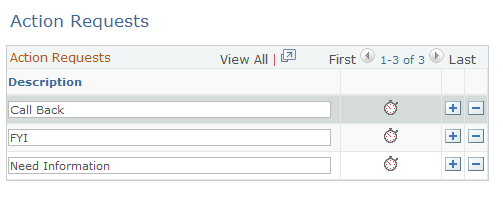
In each row, enter the action request text. This is the text that notification senders and recipients see in the notification form.
Although setting up action request codes is optional, users may think it is strange if there are no values in the Worklist Action Request drop-down list box on the Send Notification page.