Creating Scripts
To create scripts, use the Script (RC_BSCRIPT) component. This section discusses how to create scripts.
|
Page Name |
Definition Name |
Usage |
|---|---|---|
|
RC_BS_MAIN |
Configure general settings for a script. |
|
|
Clone Script Page |
RC_BS_CLONE_PG |
Enter a setID and name to clone a script. |
Use the Script page (RC_BS_MAIN) to configure general settings for a script.
Navigation
Image: Script page
This example illustrates the fields and controls on the Script page.
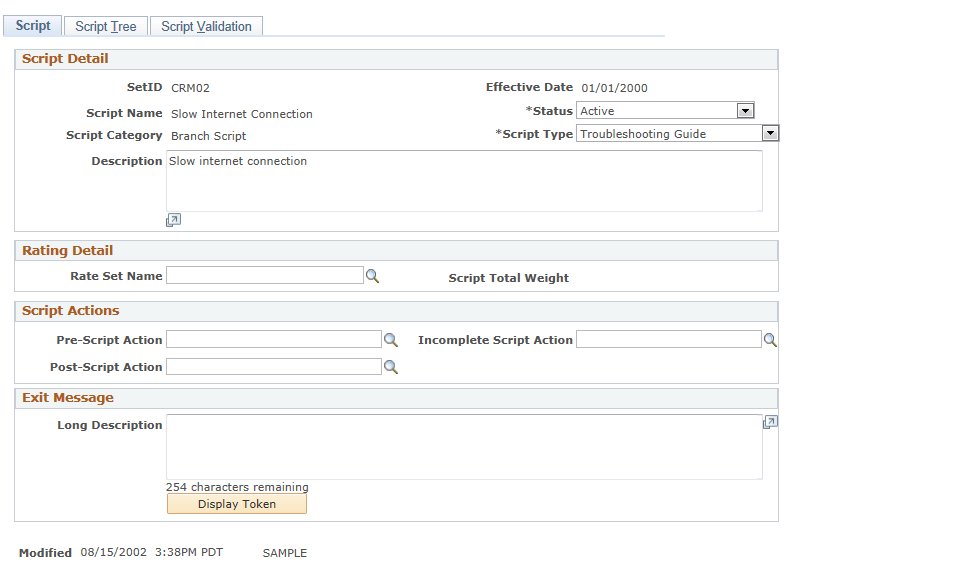
Script Detail
|
Field or Control |
Definition |
|---|---|
| Effective Date |
Displays the first date that the script is available for use. Unlike other effective-dated objects in PeopleSoft, scripts cannot have multiple effective-dated rows. |
| Script Category |
Select the category for the script. Options are Linear Script and Branch Script. Set this value before you save the script and start building the script tree. After you save the script, you can no longer change the field value. If you start building the script tree first, you must delete the entire tree to change the script category. |
| Script Type |
Select a script type to classify the script by business purpose and to determine the transactional pages that can access the script. |
| Status |
Select the status of the script. Options are Active and Inactive. This field indicates whether the script can be used as of the effective date. |
Rating Detail
|
Field or Control |
Definition |
|---|---|
| Rate Set Name |
Select a rate set to provide a description of the script score. |
| Script Total Weight |
Displays the sum of the question weights for all questions and subscripts in the script. |
Script Actions
|
Field or Control |
Definition |
|---|---|
| Pre-Script Action |
Select an action that occurs when the script is first launched. |
| Incomplete Script Action |
Select an action that occurs if the questioner exits the script without reaching the end of a branch. |
| Post-Script Action |
Select an action that occurs when the questioner exits the script after reaching the end of a branch. |
Exit Message
|
Field or Control |
Definition |
|---|---|
| Exit Message |
Enter a final statement for the questioner to read after reaching the end of a branch. |
| Display Token |
Click this link to populate the list of available tokens. |
| Available Tokens |
Displays tokens that are available for use in the last question message. |