Defining Actions and Action Sets
To define actions and action sets, use the Action (RC_BS_ACTION_PNLG) and (RC_BS_ACTIONSET) Action Set components.
This section lists a prerequisite and discusses how to create actions and action sets.
|
Page Name |
Definition Name |
Usage |
|---|---|---|
|
RC_BRSCR_ACTION |
Define script actions. |
|
|
RC_BS_ACTIONSET |
Group actions that are triggered together. |
Before defining actions, you must create the PeopleCode functions or component interfaces that perform the actions. For PeopleCode actions, define the function on the PeopleCode Function page. For component interface actions, create the component interface in PeopleSoft Application Designer.
Use the Action page (RC_BRSCR_ACTION) to define script actions.
Navigation
Image: Action page
This example illustrates the fields and controls on the Action page.
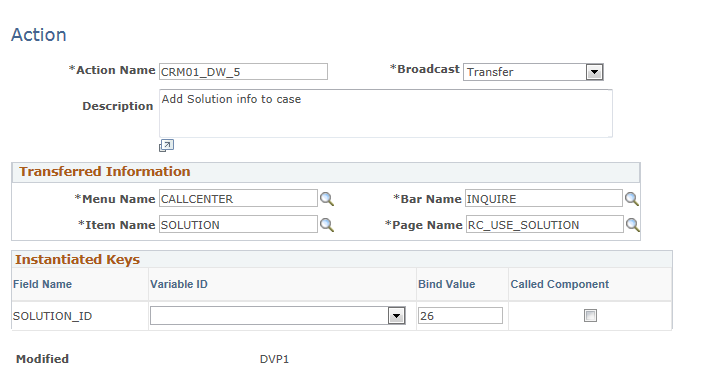
|
Field or Control |
Definition |
|---|---|
| Broadcast |
Select the type of action. Options are PeopleCode, CI Method, and Transfer. The fields on the page change depending on the Broadcast action type. |
| Function Name |
If the Broadcast action type is PeopleCode, select the PeopleCode function that runs the action. |
| CI Name (component interface name) and Method |
If the Broadcast action type is CI Method, select the component interface and method that run the action. Indicate whether the method is a Create method or a Get method. |
| Menu Name, Bar Name, Item Name, and Page Name |
If the Broadcast action type is Transfer, enter the complete navigation to the page that the system displays to the user. Enter the PeopleTools object names for the menu, the menu bar, the menu item (the component), and the page. |
Instantiated Keys
If the value in the Broadcast field is Transfer or CI Method, the following fields appear. The system creates a row for each key field that requires a value before the system can access the component referenced by the transfer action or the component interface.
|
Field or Control |
Definition |
|---|---|
| Field Name |
The system will populate the field name based on the entered information. |
| Variable ID |
To populate the field using a variable, select the variable. The field prompts against variables that you define on the Variable page. |
| Bind Value |
To populate the field using a constant, enter the constant. |
| Called Component |
Select to set the values of the keys to the value of the identically named field in the search record of the script's parent object. |
Method Parameters
If the Broadcast action type is PeopleCode or CI Method, the following fields appear. Enter a row of data for each parameter. For actions of type PeopleCode, the system validates the number of rows based on the number of parameters specified for the function on the PeopleCode Function page. The system does not validate the number of parameters for a component interface method, so be sure to define the correct number of parameters, or else the component interface method will fail.
|
Field or Control |
Definition |
|---|---|
| Parameter Type |
For each parameter required by the function or component interface method, specify whether the parameter is a number, character, or date. No sequence number appears; the system uses the parameters in the order in which they are listed. |
| Parameter Value |
If the parameter value is a constant, enter the value here. |
| Variable ID |
If the parameter value is a variable, select the variable here. The field prompts against variables that you define on the Variable page. |
For more information, see PeopleTools: PeopleSoft Component Interfaces, ,PeopleTools: PeopleCode API Reference, and PeopleTools: PeopleSoft Application Designer Developer's Guide.
Use the Action Set page (RC_BS_ACTIONSET) to group actions that are triggered together.
Navigation
Image: Action Set page
This example illustrates the fields and controls on the Action Set page.
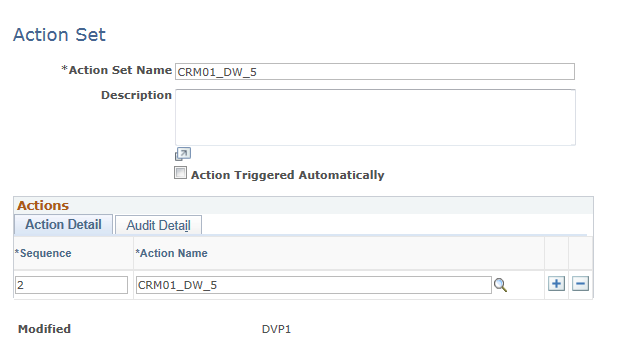
|
Field or Control |
Definition |
|---|---|
| Action triggered automatically |
Select if the action occurs automatically when the script reaches the node with which the action is associated. The system does not use this setting when action sets are associated with rule nodes in a script. Actions associated with rule nodes always run automatically when the questioner accesses the question that follows the rule. |
Actions
|
Field or Control |
Definition |
|---|---|
| Sequence and Action Name |
Enter the action name of each action to run. Multiple actions are triggered in the sequence that you specify. Don't include more than one transfer action, and assign the highest sequence number to it, so that the transfer occurs after all other actions. Once the transfer occurs, subsequent actions do not run. |