Defining PeopleCode Functions for Scripts
To define PeopleCode functions for scripts, use the PeopleCode Function (RC_BS_FUNCTION) component.
This section discusses how to define PeopleCode functions for scripts.
|
Page Name |
Definition Name |
Usage |
|---|---|---|
|
RC_BS_FUNCTION |
Identify PeopleCode functions that are available for use in scripts. |
Use the PeopleCode Function page (RC_BS_FUNCTION) to identify PeopleCode functions that are available for use in scripts.
Navigation
Image: PeopleCode Function page
This example illustrates the fields and controls on the PeopleCode Function page.
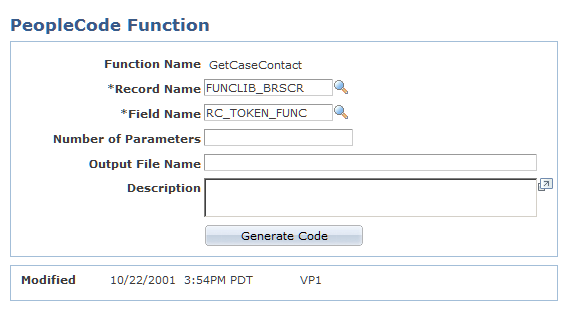
To use this page, you must already have created the function in PeopleCode.
|
Field or Control |
Definition |
|---|---|
| Function Name |
Enter the name of the function to be called. This needs to match the function's PeopleCode name. |
| Record Name and Field Name |
Enter the record where the function resides and the field whose FieldFormula event is attached to the function. The Record (Table) Name field is usually labeled Record Name. |
| Number of Parameters |
Enter the number of input parameters for the function. Only functions used in actions can have parameters. You define the parameters when you reference this function from the Action page. |
| Output File Name |
Enter the name of the file that is created when you click the Generate Code button. This output file contains PeopleCode that you must copy into the FUNCLIB_BRSCR.RC_PC_FUNCTION.fieldformula PeopleCode (using PeopleSoft Application Designer). The script action cannot invoke the function until you make this modification. |
| Generate Code |
Click to create the output file. The output file is saved in the File directory on the application server. If a file already exists with the same name, the system overwrites the existing file. |
Note: The PeopleCode function is not fully activated until you incorporate the generated code into the FUNCLIB_BRSCR.RC_PC_FUNCTION.fieldformula PeopleCode.