Defining Phases
To define phases, use the Phase (RC_ACTIVITY) component.
This section discusses how to create phases.
View phase references.
|
Page Name |
Definition Name |
Usage |
|---|---|---|
|
RC_ACTIVITY |
Create a phase and identify its tasks. |
|
|
RC_ACTIV_REFERENCE |
View the business projects that reference the phase. |
Use the Phase page (RC_ACTIVITY) to create a phase and identify its tasks.
Navigation
Image: Phase page
This example illustrates the fields and controls on the Phase page.
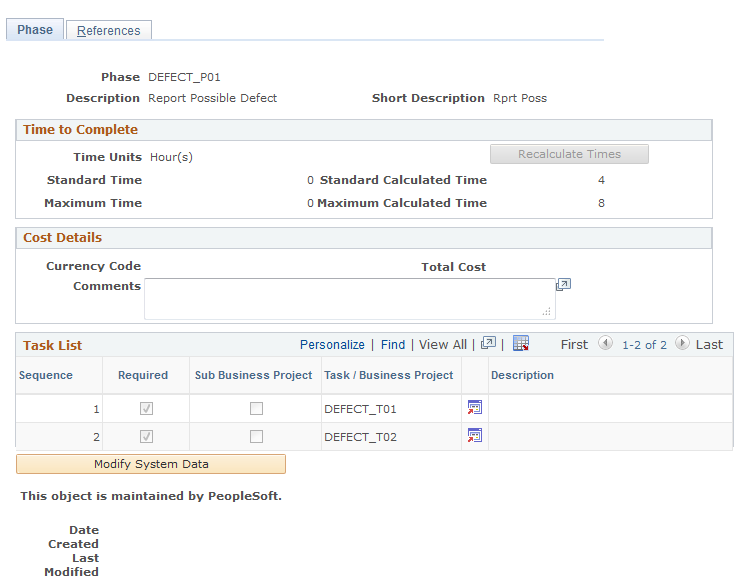
Task List
The task list can include both tasks and sub-business projects.
|
Field or Control |
Definition |
|---|---|
| Sequence |
Use sequence numbers to establish the order in which the tasks (including sub-business projects) are performed. Tasks cannot begin until all tasks with lower sequence numbers are complete. Tasks with the same sequence number can be performed in parallel. For example, if you set up tasks with sequence numbers of 1, 2, 2, and 3, then the task with sequence number 1 must be completed first. Then the two tasks with sequence number 2 can be performed in any order. The task with sequence number 3 cannot begin until both tasks with sequence number 2 are complete. |
| Required |
Select if the task or sub-business project is required. Phases must have at least one required task or sub-business project. The system uses this information in determining when to initiate a transition from one phase to another. Only required tasks and sub-business projects are evaluated when the system verifies that all tasks in a phase are complete. |
| Sub Business Project |
Select if the task is a sub-business project. |
| Task/Business Project |
Select the task or sub-business project to perform. The field prompts against either tasks or business projects, depending on whether the Sub Business Project check box is selected. |
Use the References page (RC_ACTIV_REFERENCE) to view the business projects that reference the phase.
Navigation
Image: References page
This example illustrates the fields and controls on the References page.
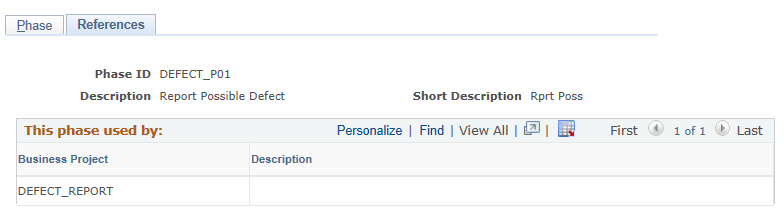
View the list of business projects that reference the selected phase.