Defining Term Groups and Subtemplates
This section discusses how to define term groups and subtemplates.
|
Page Name |
Definition Name |
Usage |
|---|---|---|
|
RBC_DEFINE_TKNGRP |
Define groups of terms that are used together. |
|
|
RBC_DEFINE_SUBTMPL |
Define a reusable block of text that can be inserted into templates. |
To define term groups, use the Term Group (RBC_DEFINE_TKNGRP) component.
Use the Term Group page (RBC_DEFINE_TKNGRP) to define groups of terms that are used together.
Navigation
Image: Term Group page
This example illustrates the fields and controls on the Term Group page.
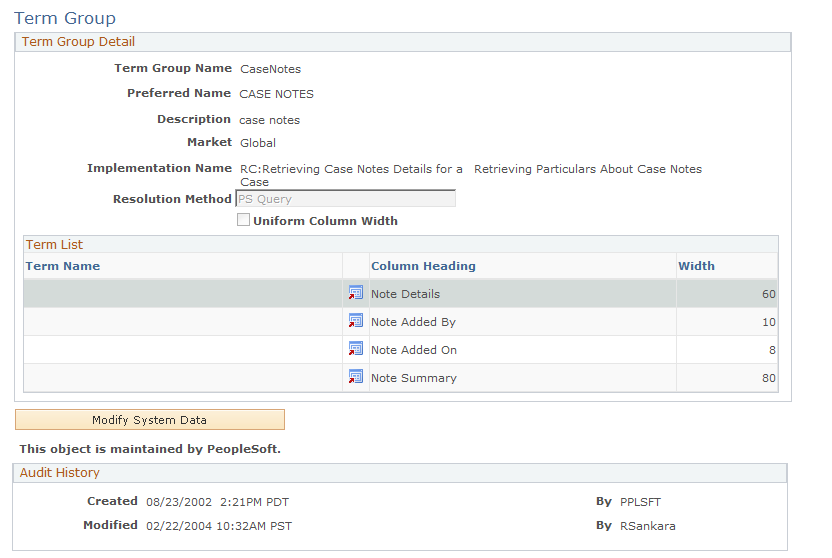
Term Group Details
|
Field or Control |
Definition |
|---|---|
| Implementation Name |
Select the implementation code that is used to resolve terms in the group. You can select an implementation that returns a rowset alone. |
| Resolution Method |
Select from the following values: PS Query, Application Class, SQL Object, Record.Field, Audience Select SQL Object and Audience Select Record.Field. When you select a resolution method, the appropriate additional fields appear. Use the Register Method page to set up resolution methods. When you prompt for terms to include in this group, your choices are limited to terms that meet the resolution method that you entered. |
| Uniform Column Width |
Select to place the term data in a table where all the columns share the same width. Enter the width value (in pixels) in the Column Width field that appears. If you clear this field, you can enter the width value for each term. |
Term List
The table formatting options in the term list are applied when you use the term group.term construct text templates. In RTF files, the formatting from the file takes precedence; template authors are responsible for this formatting.
|
Field or Control |
Definition |
|---|---|
| Name |
Select a term to include in the term group. The system displays the term name in this field. You can select terms that have the same implementation as the term group. A term needs to be part of a term group for correspondence management to present multiple rows. |
| Column Heading |
Enter the column label for the table's header row. If you do not enter labels for any of the columns, the system will not insert a header row in the table. |
| Width |
Enter the width of the column heading in pixels. |
To define subtemplates, use the Subtemplate (RBC_DEFINE_SUBTMPL) component.
Use the Subtemplate page (RBC_DEFINE_SUBTMPL) to define a reusable block of text that can be inserted into templates.
Navigation
Image: Subtemplate page
This example illustrates the fields and controls on the Subtemplate page.
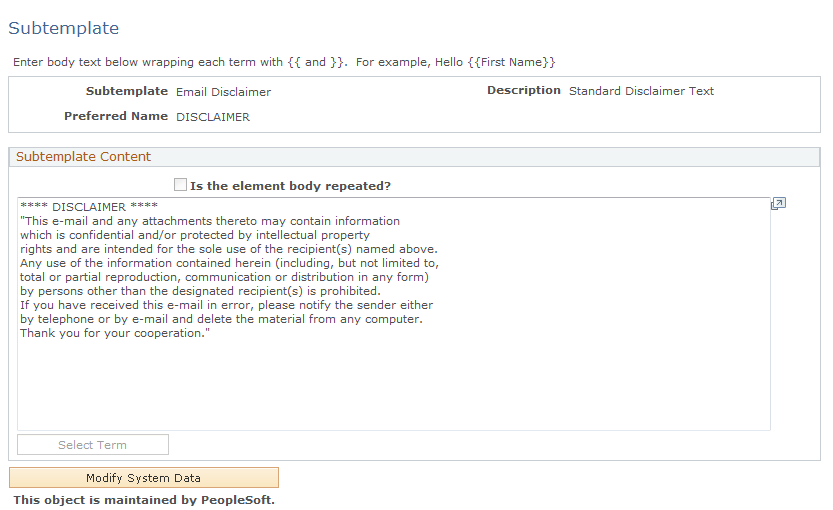
|
Field or Control |
Definition |
|---|---|
| Preferred Name |
Enter a user friendly name for the subtemplate that you create. When you add this subtemplate to a template, this name is used (wrapped in double angle brackets, the default XML term tags) to represent the subtemplate. |
| Is the element body repeated? |
Select this check box if the subtemplate has terms that can return multiple values—that is, if the content from the subtemplate might be rendered multiple times. For example, if you have separate order-related templates for orders and quotes, you might put the content for line items into a subtemplate that is then included in different parent templates. Because there can be multiple line items in an order, you would need to select this check box for that subtemplate. |
| Subtemplate Content |
Enter the full text of the subtemplate. The subtemplate can include a mix of text and terms, including term references from term groups. Always be conscious of the contexts from which this subtemplate is used, and make sure to use only terms that can be resolved from that context. |
| Select Term |
Click to search for terms to be inserted to the subtemplate using the subject area folder structure. Clicking a term adds it at the end of the subtemplate; the system automatically wraps the term with the default XML tag, {{ and }}. |