Defining User Settings
To define user settings, use the Agent Setup (RB_ERMS_AGT_SETUP) component.
This section discusses how to define user settings.
|
Page Name |
Definition Name |
Usage |
|---|---|---|
|
RB_ERMS_PER_GRPWLS |
Define user-level settings such as the default From addresses for correspondence that an agent sends. |
Use the Agent Setup page (RB_ERMS_PER_GRPWLS) to define user-level settings such as the default From addresses for correspondence that an agent sends.
Navigation
Image: Agent Setup page: Process Settings tab
This example illustrates the fields and controls on the Agent Setup page: Process Settings tab.

Image: Agent Setup page: Reply To Address tab
This example illustrates the fields and controls on the Agent Setup page: Reply To Address tab.
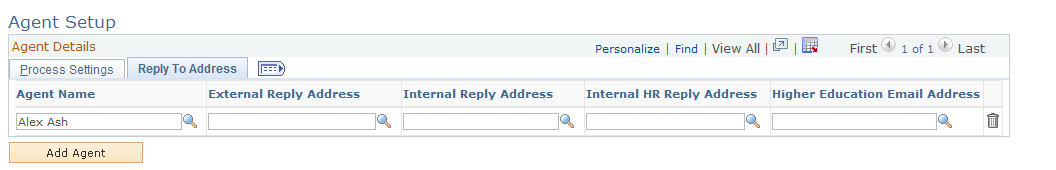
|
Field or Control |
Definition |
|---|---|
| Agent Name |
Enter the names (not the user IDs) of workers who send Outbound Notification. To select an agent by user ID, click the look up button next to this field to search for the agent by user ID. An agent must have a user ID in order to be selected. |
Process Settings
|
Field or Control |
Definition |
|---|---|
| Approving Frequency |
Select the frequency of sending the agent’s outbound correspondence to an approver for review before they are sent to customers. You can choose to send all of them, 1 out of X (where X is the number of composed emails), or none. These values are translate values predefined in the system. |
| Approving Person |
Enter the name of the worker who must approve all outbound correspondence (email, print, and worklist channels) that is sent by the person you are setting up. If you leave this field blank, no approvals are necessary. Otherwise, correspondence that the user sends is automatically routed to the approver's worklist. |
| Reply To Group Worklist |
Select the group worklist to which replies to this user's Outbound Notification email will be routed if you use ERMS. If you do not use ERMS, this field is not relevant. |
Reply To Address
These fields mainly apply to Outbound notifications.
Note: The system hides all ERMS related values if the ERMS functionality included in PeopleSoft Multichannel Communications is not installed.
|
Field or Control |
Definition |
|---|---|
| External Reply Address |
Enter the default From address to be used when this agent sends email to external customers. When this agent generates correspondence requests from transactions, such as case, the agent-specific email address that is defined here is used as the sender's email address in those requests. If no email address is specified for this agent, then the sender's email address on the Correspondence Management Installation Setup page is used as the default value. |
| Internal Reply Address |
Enter the default From address to be used when this agent sends Outbound Notification email from a help desk case or replies to an email that was originally sent to an internal mailbox. This field is visible only if you license PeopleSoft HelpDesk. |
| Internal HR Reply Address (internal human resources reply address) |
Enter the default From address to be used when this agent sends Outbound Notification email from an HR help desk case or replies to an email that was originally sent to an internal HR mailbox. |