Defining Variables
To define variables, use the Variable (RC_VARIABLE) component.
This section discusses how to create variables.
Note: You can reference variables in question definitions, rule definitions, and action definitions.
|
Page Name |
Definition Name |
Usage |
|---|---|---|
|
RC_VARIABLE |
Define variables that can be initialized and used during script processing. |
Use the Variable page (RC_VARIABLE) to define variables that can be initialized and used during script processing.
Navigation
Image: Variable page
This example illustrates the fields and controls on the Variable page.
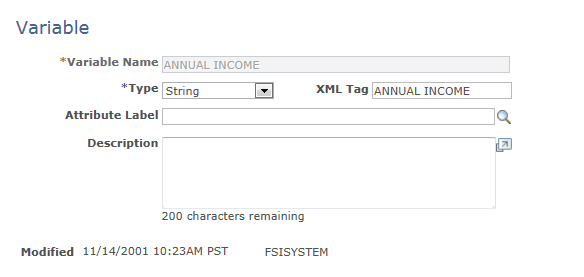
|
Field or Control |
Definition |
|---|---|
| Variable Name |
Enter a descriptive name for the variable. Use a unique name, because the variable ID does not appear on the Variable page. The name is not editable. |
| Type |
Select the type of data that the variable represents. Options are Array, Integer and String. Dates and decimal numbers must be stored as strings. |
| XML Tag |
Enter the XML tag that identifies this variable. |
| Attribute Label |
If the variable is associated with an attribute field, select the associated attribute. Selecting an attribute enables processing based on the value of the attribute. For example, you can use an action to enter the value into the appropriate attribute field. |