Entering Attributes at Runtime
This section discusses how to enter attributes at runtime.
Pages used to enter attributes at runtime are listed:
RC_ATTR_CASE
RB_ATTR_RUN_COMP
RB_ATTR_RUN_IPROD
RB_ATTR_PRDGRP_SEC
RSF_ATTR_LEAD_SEC
RSF_ATTR_OPP_SEC
RD_PERSON_ATTR
RB_ATTR_RUN_SITE
RB_ATTR_RUN_PROD
RB_ATTR_RUNTIME
RO_ATTR_RUN_SEC
RB_ATTR_RUN_CMPG
RBF_ATTR_ACNT
RB_ATTR_RUN_PTNR
Use the Attributes page to enter attributes that have been set up for a CRM object.
Navigation
Varies depending on the object whose attributes you are entering.
Image: Attributes page
This example illustrates the fields and controls on the Attributes page.
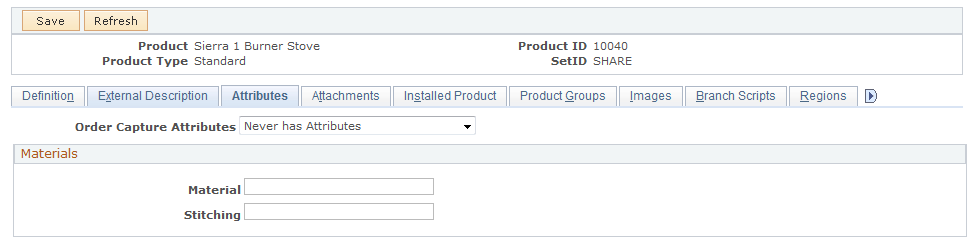
The fields on the page vary depending on how you have set up attributes. The attribute group name (Materials in this case) is displayed in the group box header. Individual attributes within the group appear as fields in the group box. Attribute fields can be either edit boxes or drop-down list boxes. A drop-down attribute is displayed as an edit box with a prompt button. The attribute definition enforces data validation.
|
Field or Control |
Definition |
|---|---|
| Order Capture Attributes |
This field always appears and is not based on any installation options that may have been selected. Select one of these values to indicate how the system should process attributes:
The system looks for this flag and processes the attribute search accordingly. If the flag is set with Never has attribute then Order Capture bypasses the attribute integration since it can have a negative impact on performance. |