Managing Worklist Folders
This section discusses how to create, edit and delete worklist folders.
|
Page Name |
Definition Name |
Usage |
|---|---|---|
|
RB_WL_FLDR_ADD_SEC |
Create a new worklist folder. |
|
|
RB_WL_FLDR_EDT_SEC |
Modify folder names and delete folders. You cannot delete folders until all uncompleted items are moved from the folder. Any completed items that exist in the folder are automatically moved to the user's Inbox |
Use the Worklist - Add Folders page (RB_WL_FLDR_ADD_SEC) to create a new worklist folder.
Navigation
Click the Add link in the My Folders group box on the My Worklist page.
Image: Worklist - Add Folders page
This example illustrates the fields and controls on the Worklist - Add Folders page.
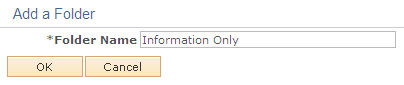
|
Field or Control |
Definition |
|---|---|
| Folder Name |
Enter the name of the new folder you want to create and then click OK. |
Use the Worklist - Manage Folders page (RB_WL_FLDR_EDT_SEC) to modify folder names and delete folders.
Navigation
Click the Edit link in the My Folders group box on the My Worklist page.
Image: Worklist - Manage Folders page
This example illustrates the fields and controls on the Worklist - Manage Folders page.
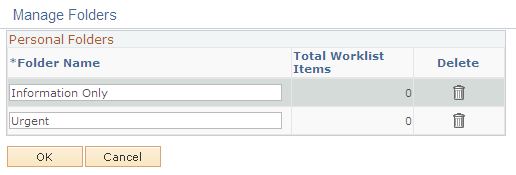
|
Field or Control |
Definition |
|---|---|
| Folder Name |
To modify the name of a folder type over the text in the field and then click OK. |
| Total Worklist Items |
Indicates the total number of worklist items in the folder. |
 |
Click to delete the folder. |