Validating Scripts
This section discusses how to validate scripts.
|
Page Name |
Definition Name |
Usage |
|---|---|---|
|
RC_BS_VALIDATE_PG |
Find problems with the specified script. |
Use the Script Validation page (RC_BS_VALIDATE_PG) to find problems with the specified script.
Navigation
Image: Script Validation page
This example illustrates the fields and controls on the Script Validation page.
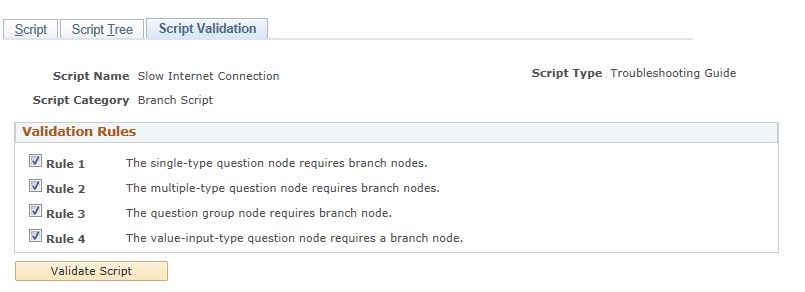
|
Field or Control |
Definition |
|---|---|
| Rule 1 |
Select to verify that all single selection questions in the script are followed by at least one branch. Single selection questions should be followed by a node for each possible answer. Single selection nodes can also be followed by an Any node. |
| Rule 2 |
Select to verify that all multiple selection questions in the script are followed by at least one branch. Multiple selection questions should be followed by a node for each possible answer and, unless the question is the final question in a branch, by an Any node. |
| Rule 3 |
Select to verify that all question groups in the script are followed by another branch. The only node that can follow a question group is an Any node. |
| Rule 4 |
Select to verify that all value input questions in the script are followed by another branch. The only node that can follow a value input question is an Any node. |
| Validate Script |
Click to validate the script. If there are validation errors, they appear in the Validation Result grid. |