Working with Application Classes
This section discusses looking up application classes.
|
Page Name |
Definition Name |
Usage |
|---|---|---|
|
RB_APPLPKG_PG1 |
Browse for and select application classes. |
|
|
Class Inspector Page |
BO_CLASS_INSPECTOR |
View properties and methods of an application class. This page is available only to users with permissions to view and modify system configuration. |
Use the Application Packages Lookup page (RB_APPLPKG_PG1) to browse for and select application classes.
Navigation
Click the Package Tree Viewer link on any page on which you can reference an application class.
Image: Application Packages Lookup page
This example illustrates the fields and controls on the Application Packages Lookup page.
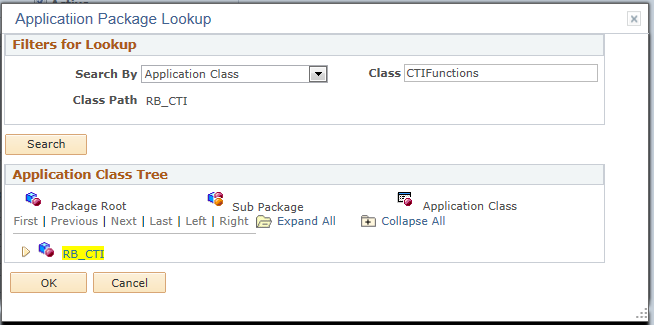
In addition to using the Package Tree Viewer link to look for an application class, you can also use the prompt button of the Application Class ID field available on the page where you want to reference an application class.
Filters For Lookup
|
Field or Control |
Definition |
|---|---|
| Search By |
Select application class or application package. |
| Class and Class Path |
Based on your selected lookup type (application class or application package), the system enables the Class or Class Path field for you to enter search criteria (for example, enter a portion of the application class ID or package name). |
Application Class Tree
When you enter the search criteria and click the Search button, the system returns any matching application packages.
Note: If matches are found for searches on application classes or subpackages, the system returns a list of application packages in which the application class or subpackage being searched on is used.
Click the Expand All link to view the contents of all application packages listed. A package can include a number of application classes, subpackages, or both. A subpackage within its parent package contains application classes. Click Collapse All to go back to the high-level view with no package details.
When you locate the application class that you want to use, select it by clicking its link in the tree structure. The system then populates the ID and path of this application class in the Application Class Details group box. Click OK to return to the page (from where you accessed the Application Packages Lookup page), and the same information appears in the Application Class ID and Application Class Path fields on the original page.