Configuring the Person Component
These topics discuss how to
Select the Person default role.
Define POI types.
To define a person of interest type, use the Person of Interest Type (POI_TYPE_TBL) component.
|
Page Name |
Definition Name |
Usage |
|---|---|---|
|
RD_PERSON_CONFIG |
Select the default role and the pages that appear in the Person component when a user adds a person or views a person. |
|
|
POI_TYPE_TBL |
Define the valid POI types. |
Use the Configure Person Component page (RD_PERSON_CONFIG) to select the default role and the pages that appear in the Person component when a user adds a person or views a person.
Navigation
Image: Configure Person Component page
This example illustrates the fields and controls on the Configure Person Component page. You can find definitions for the fields and controls later on this page.
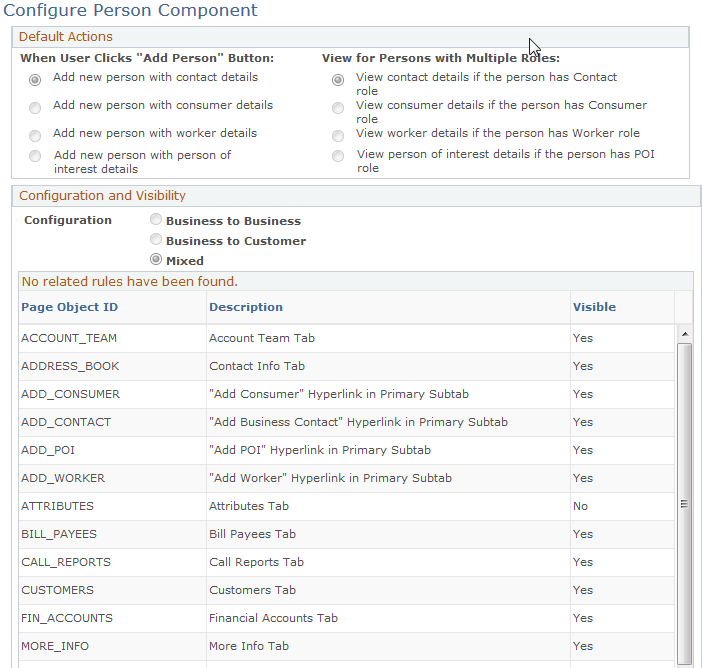
Default Actions
Select the role that is added when a user selects Add Person from the menu and the role that appears when a user selects an existing person.
Configuration and Visibility
|
Field or Control |
Definition |
|---|---|
| Business to Business, Business to Customer, and Mixed |
Select an option to indicate whether the CRM installation supports business-to-business, business-to-consumer, or both. The option that you select determines the default page object settings. |
| Visible |
Select Yes to have the selected page or link appear on the Person pages that appear to the user. |
Use the Person of Interest Type page (POI_TYPE_TBL) to define the valid POI types.
Navigation
Image: Person of Interest Type page
This example illustrates the fields and controls on the Person of Interest Type page. You can find definitions for the fields and controls later on this page.
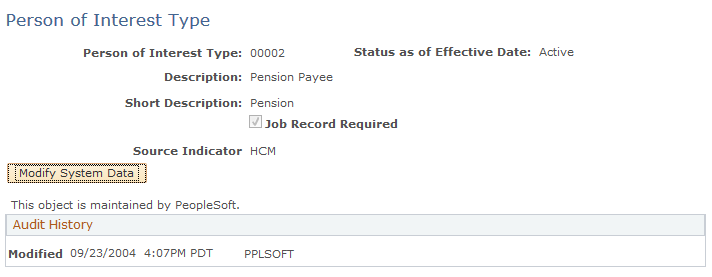
|
Field or Control |
Definition |
|---|---|
| Job Record Required |
Select if job data is required when POI records of this type are brought into CRM by integration with another system. For records that originate in the CRM system, the system clears this check box. |
| Source Indicator |
Select the source of POIs of this type. Value are: CRM,, External, HRMS, and SCM.. |
| Modify System Data |
Click to modify the POI definition. The button label then changes to Stamp System Data. Click Stamp System Data to record changes and flag the definition as changed. |