Configuring the Relationship Viewer
To configure the relationship viewer, use the Role Priority (BO_REL_PRIOROPT) component.
These topics discuss how to:
Define Relationship Viewer page defaults.
Prioritize roles for the relationship viewer.
|
Page Name |
Definition Name |
Usage |
|---|---|---|
|
BO_REL_ROLEDFLT |
Specify the default views that appear in both sections of the Relationship Viewer page and specify the views that are to appear in the Select View list on the Relationship Viewer page. You can use a relationship view in more than one market. |
|
|
BO_REL_ROLEPRIORITY |
Prioritize roles to determine the default relationship views that appear in the relationship viewer. |
Use the Role Type - Default Views page (BO_REL_ROLEDFLT) to specify the default views that appear in both sections of the Relationship Viewer page and specify the views that are to appear in the Select View list on the Relationship Viewer page.
You can use a relationship view in more than one market.
Navigation
Image: Role Type - Default Views page
This example illustrates the fields and controls on the Role Type - Default Views page. You can find definitions for the fields and controls later on this page.
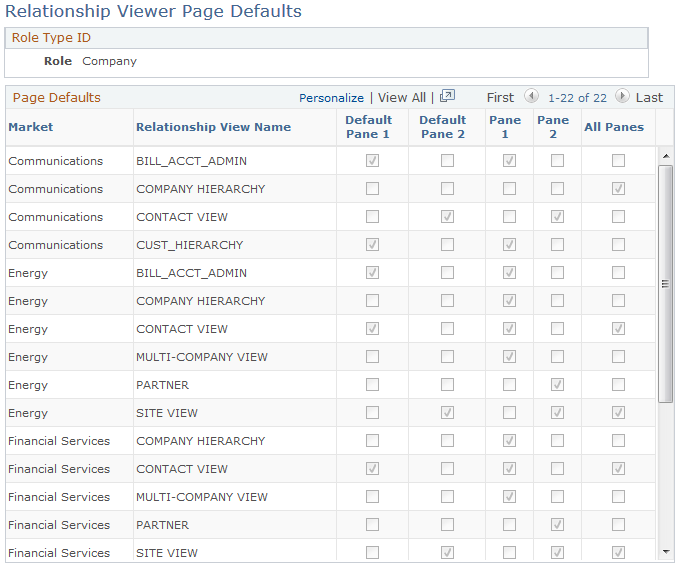
|
Field or Control |
Definition |
|---|---|
| Relationship View Name |
Select the relationship view that you want to associate with the role. |
| Default Pane 1 |
Select the default view that appears in Pane 1 of the Relationship Viewer page. |
| Default Pane 2 |
Select the default view that appears in Pane 2 of the Relationship Viewer page. |
| Pane 1 |
Select the views that you want as selection criteria for Pane 1. |
| Pane 2 |
Select the views that you want as selection criteria for Pane 2. |
| All Panes |
Select the views that you want as selection criteria in both Pane 1 and Pane 2. |
Use the Role Priority - Role Priorities page (BO_REL_ROLEPRIORITY) to prioritize roles to determine the default relationship views that appear in the relationship viewer.
Navigation
|
Field or Control |
Definition |
|---|---|
| Priority |
Enter a number in this field next to each role that you want to prioritize. The system uses this field to determine priority. Priority works from lowest number to highest number. |