Defining Basic Data Mappings
These topics discuss how to:
Map CDM properties to basic data tables.
Clone basic data mappings.
Note: The Basic Data Mapping component is hidden as delivered. It is intended for consultants and internal developers, and is not officially supported by Oracle.
To expose the component on the left hand navigation, navigate to Click the Set Up CRM link. The page refreshes. Click the Common Definitions link. The page refreshes again. Click the Customer link. Click the Edit link for the Basic Data Mapping label at the bottom of the page. On the Content Ref Administration page that appears, clear the Hide from portal navigation check box. Click Save. Log out, close the browser, clear the browser cache, and log in again for the change to take effect.
|
Page Name |
Definition Name |
Usage |
|---|---|---|
|
BO_ROLE_MAP |
Map CDM role and relationship properties to basic data tables. |
|
|
BO_ROLE_MAP_CLONE |
Clone basic data mappings. |
|
|
Basic Data Enabled Roles |
BO_ROLE_MAP_ENABLE |
View a summary list of the basic data mapping roles and relationships. |
Use the Basic Data Mapping page (BO_ROLE_MAP) to map CDM role and relationship properties to basic data tables.
Navigation
Image: Basic Data Mapping page
This example illustrates the fields and controls on the Basic Data Mapping page. You can find definitions for the fields and controls later on this page.
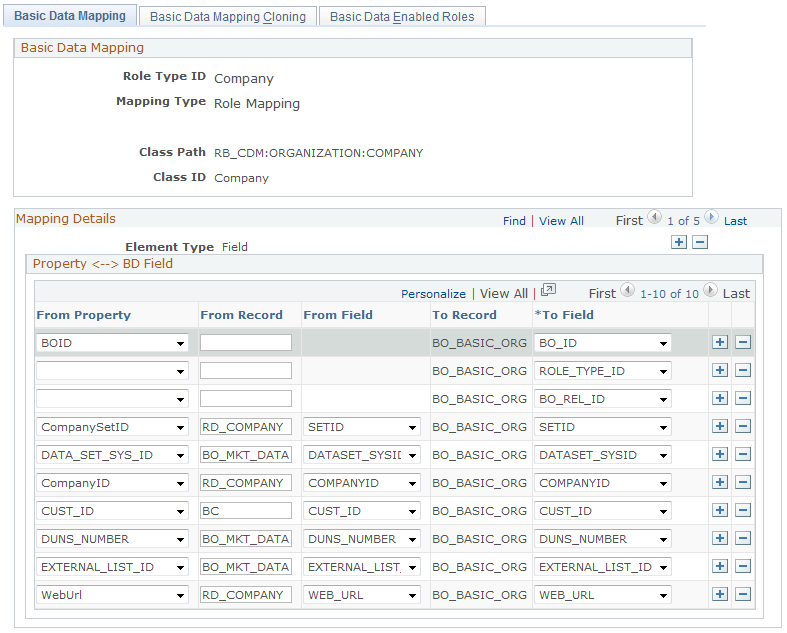
Use this page to map properties from CDM records and fields to basic data records and fields. You can map either by role or relationship.
Basic Data Mapping
Information about the roles and relationships you are mapping appears in this page region. This is system data that you cannot modify on this page.
Property Mapping Details
Specify the source record and field and the target record and field for each property that is mapped.
Use the Basic Data Mapping Cloning page (BO_ROLE_MAP_CLONE) to clone basic data mappings.
Navigation
Image: Basic Data Mapping Cloning page
This example illustrates the fields and controls on the Basic Data Mapping Cloning page. You can find definitions for the fields and controls later on this page.
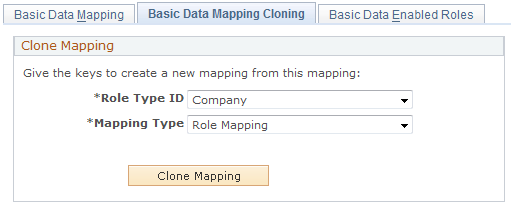
Clone Mapping
Select a role type and a mapping type to clone the current mapping that appears on the Basic Data Mapping page to another role type. For a mapping type of Relationship Mapping, the Relationship ID field appears.
You cannot overwrite an existing mapping by cloning a new mapping to it. The role type and mapping type that you specify must not currently exist in the system.