Defining Customer Contacts
This topic discusses how to define contacts for a customer.
|
Page Name |
Definition Name |
Usage |
|---|---|---|
|
Person - Contacts |
RD_CONSUMER_REP |
Maintain the list of contacts for a person. You can only define contacts for a person with the consumer role. |
|
Company - Contacts |
RD_COMPANY_CNTCT_2 |
Maintain the list of contacts that are defined for a company. |
|
Site - Contacts |
RD_SITE_CNTCT_2 |
Maintain the list of contacts for a site. |
|
Create Contact of <object> |
RBQ_QCREATE |
Create a contact of a company, consumer, or site. |
|
Modify <contact> |
ABE_DETAIL |
Maintain contact information entries for a contact of a company, consumer, or site. This page is similar in format and usage to the Create Contact of <customer> page. |
Use the Contacts page (RD_CONSUMER_REP, RD_COMPANY_CNTCT_2 or RD_SITE_CNTCT_2) to maintain the list of contacts for a person, company, or site.
Navigation
Click the Add Consumer Information or Edit Consumer Information link.
Select the Contact Info tab and click the Contacts link.
Select the Contact Info tab, and click the link.
Select the Contact Info tab.
Click the link.
Image: Contact Info - Contacts page
This example illustrates the fields and controls on the Contact Info - Contacts page. You can find definitions for the fields and controls later on this page.
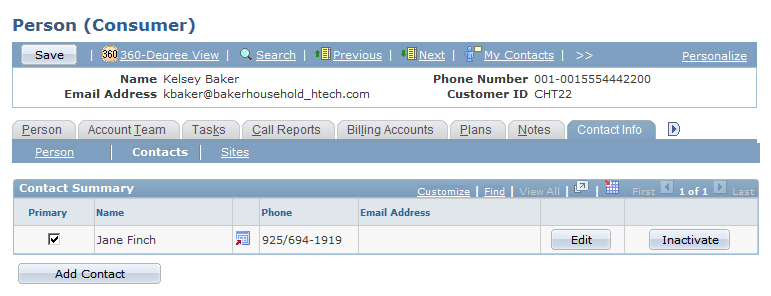
This page enables you to add contacts of a customer business object and edit or inactivate existing contacts.
Use the Create Contact of <object> page (RBQ_QCREATE) to create a contact of a company, consumer, or site.
Navigation
Click the Create Entry button on the Contacts page for a company, consumer, or site.
Image: Create Contact of <customer> page (1 of 2)
This example illustrates the fields and controls on the Create Contact of <customer> page (1 of 2). You can find definitions for the fields and controls later on this page.
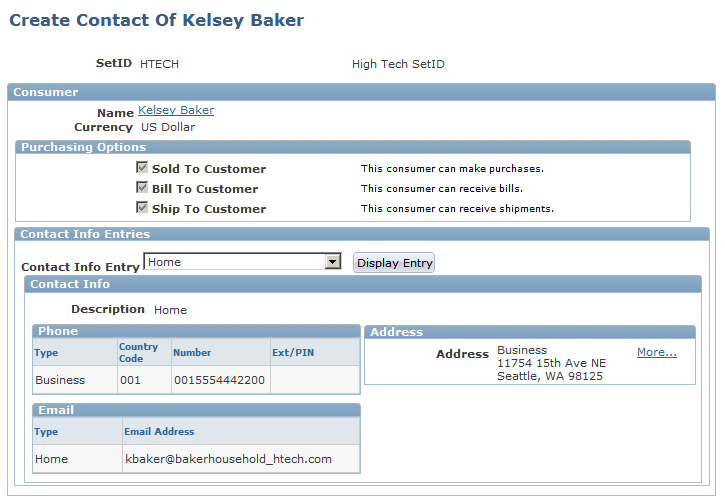
Image: Create Contact of <customer> page (2 of 2)
This example illustrates the fields and controls on the Create Contact of <customer> page (2 of 2). You can find definitions for the fields and controls later on this page.
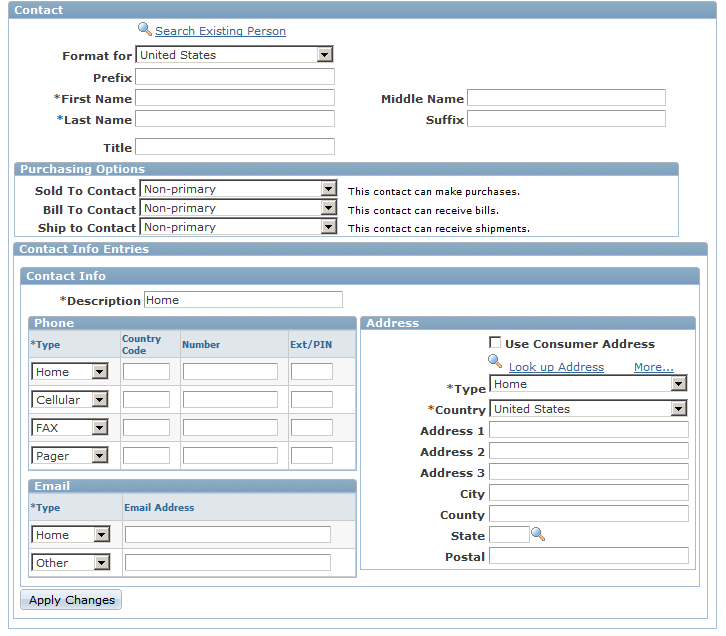
The first section of this page contains information about the customer, to provide context for the contact that is being added.
Contact
Enter contact information about the contact in this section.
Purchasing options appear after you create or update a contact only if option is enabled on the parent component's primary page. The contact must have at least one address defined before you can select purchasing options.
|
Field or Control |
Definition |
|---|---|
| Sold To Contact, Bill To Contact, and Ship To Contact |
Select whether the contact is primary or non primary for each purchasing option that appears. The available purchasing options are inherited from the customer's purchasing options. If you do not select a value for the purchasing option, the contact is not enabled for that option. |
| Search Existing Person |
Click to search the database for a person whose information matches the information that you enter on this page. A page appears on which you can select a person to add as a contact. |
| Use <customer> Address |
Select to use the customer's address for the contact. |