Defining Relationship Types and Relationship Categories
To define relationship types and relationship categories, use the Relationship Type (BO_REL_TYPE) and Relationship Category (BO_REL_CATEGORY) components.
These topics discuss how to:
Modify and add relationship types.
Define relationship categories.
|
Page Name |
Definition Name |
Usage |
|---|---|---|
|
BO_REL_TYPE |
Modify and add relationship types. |
|
|
BO_REL_CATEGORY |
Define categories of relationships. |
Use the Relationship Type page (BO_REL_TYPE) to modify and add relationship types.
Navigation
Image: Relationship Type page
This example illustrates the fields and controls on the Relationship Type page. You can find definitions for the fields and controls later on this page.
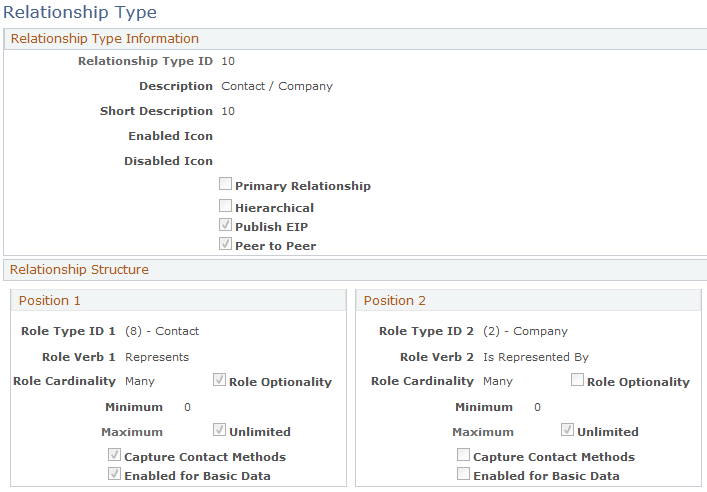
When you open a relationship type record that is delivered as system data, the record information appears in a display-only format. To update the system data record, click the Modify System Data button.
Important! Oracle does not support changes to the system data that is delivered with PeopleSoft CRM.
|
Field or Control |
Definition |
|---|---|
| Relationship Type ID |
Displays the identification code that is associated with the relationship type. |
| Primary Relationship |
Indicates that the relationship is coupled with another relationship type. Only one primary relationship can exist at one time; all others are secondary, with different relationship types. When you select Primary Relationship, another field appears where you can enter the secondary relationship type. |
| Hierarchical |
Select to define a hierarchical relationship. Relationship hierarchies show parent-child relationships between business objects and are graphically represented with a tree format in the relationship viewer. In hierarchical relationships, the business object participating in the Role Type ID 1 field is interpreted as the parent, and the business object in Role Type ID 2 is the child. |
| Peer to Peer |
Select to define a peer-to-peer relationship. Peer-to-peer relationships are appropriate between two business objects with a type of Individual that share a direct relationship to a third business object. |
| Publish EIP (publish enterprise integration points) |
Select to include the relationship data when publishing a CDM application message. |
Relationship Structure
A relationship occurs between two business objects, each of which plays a specific role in the relationship. The relationship structure defines the two role types that define the relationship type, together with cardinality information, such as the number of business objects that can participate in a specified role for the relationship type.
|
Field or Control |
Definition |
|---|---|
| Role Type ID 1 and Role Type ID 2 |
Select the role types that can participate in the relationship. Role types are established on the Role Type page. |
| Role Verb 1 and Role Verb 2 |
Enter a verb clause that describes the role played by business objects that participate in the relationships of this type. |
| Role Cardinality |
Select the number of business objects that can participate in the relationship role: One or Many. If the value is One for role type 1 or 2, only one business object is defined in the specified role for a given instance of the relationship. If the value is Many, you can define minimum and maximum values for the number of business objects that are defined in the specified role. |
| Role Optionality |
Select if this type of relationship is required when you add a role. |
| Minimum and Maximum |
Enter the minimum and maximum values for the number of objects that can participate in this relationship. If no maximum constraint exists, select the Unlimited check box. |
| Capture Contact Methods |
Select the parties in the relationship for which you want to capture contact methods. For example, when capturing the contact methods for a contact in a relationship with a company, you do not specify a relationship contact method for the company, but you do specify a relationship contact method for the contact. |
| Enabled for Basic Data |
PeopleSoft CRM uses this field in system data to determine whether a summarization of information (basic data) is stored for the relationship. Basic data integrates with PeopleSoft Marketing and PeopleSoft Online Marketing. |
Note: To use the relationship viewer with a specific role type, configure the role in a relationship by using the Configure Relationship Views component, which you access by selecting
Use the Relationship Category page (BO_REL_CATEGORY) to define categories of relationships.
Navigation
Image: Relationship Category page
This example illustrates the fields and controls on the Relationship Category page. You can find definitions for the fields and controls later on this page.
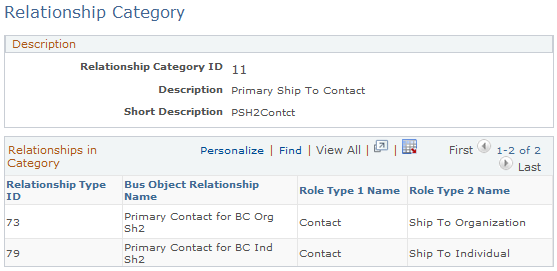
When you open a relationship category record that is delivered as system data, the record information appears in a display-only format. To update the system data record, click the Modify System Data button.
Important! Oracle does not support changes to the system data that is delivered with PeopleSoft CRM.
|
Field or Control |
Definition |
|---|---|
| Relationship Category ID |
Displays the identification code that is associated with the relationship category. When you add a new relationship category, the system automatically assigns a value by using automatic numbering functionality. |