Mapping Message Data to PeopleSoft CRM Records and Fields
This topic discusses how to map message data to PeopleSoft CRM records and fields.
|
Page Name |
Definition Name |
Usage |
|---|---|---|
|
RB_CLAF_MAP |
Map source fields to destination fields in PeopleSoft CRM. |
Use the Message Data Mapping page (RB_CLAF_MAP) to map source fields to destination fields in PeopleSoft CRM.
Navigation
Image: Message Data Mapping page
This example illustrates the fields and controls on the Message Data Mapping page. You can find definitions for the fields and controls later on this page.
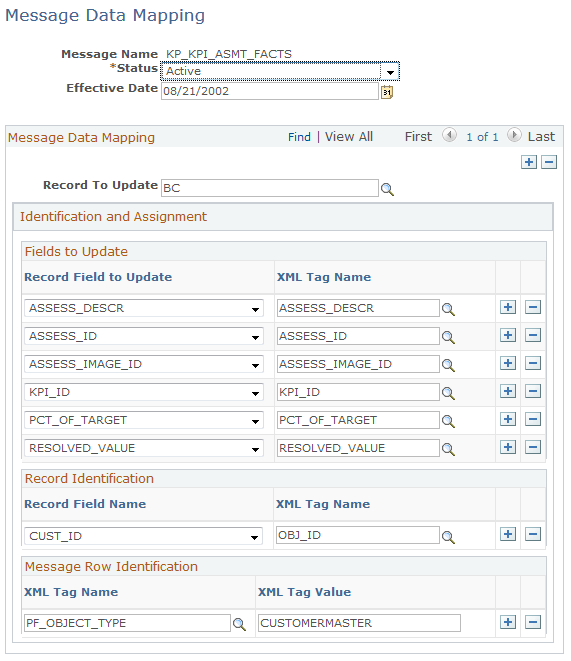
Note: You can define message mapping for message with single-level hierarchy only.
|
Field or Control |
Definition |
|---|---|
| Message Name |
Displays the message against which you want to perform data mapping. |
| Record To Update |
Enter the record that needs to be updated upon receiving the message into the PeopleSoft CRM system. |
Fields to Update
|
Field or Control |
Definition |
|---|---|
| Record Field to Update and XML Tag Name |
Select the fields to update along with the corresponding XML tags from the message that you plan to receive. The system updates the record fields with the value of the XML tag element from the received message. |
Record Identification
|
Field or Control |
Definition |
|---|---|
| Record Field Name and XML Tag Name |
Select a record field and corresponding XML tag. This criteria identifies the rows that must be updated when PeopleSoft CRM receives the message from another system. The system uses these fields to construct the where condition depending on the record fields and values of the corresponding XML tags. |
Message Row Identification
|
Field or Control |
Definition |
|---|---|
| XML Tag Name and XML Tag Value |
Select the XML tags and XML tag values for the given message. This determines whether the message row qualifies with the given criteria to update the information into PeopleSoft CRM. In a message that you plan to receive, you may not want all of the rows to go to PeopleSoft CRM. Using these fields, you can sparse (filter) those rows from the received message. |
Message Mapping Example
Here is an example of a message:
<?xml version="1.0"?>
<KP_KPI_ASMT_FACTS>
<Fieldpiece>
<KP_KPI_PUBL_TBL class="R">
<BUSINESS_UNIT type="CHAR"/>
<PF_SCENARIO_ID type="CHAR"/>
<FISCAL_YEAR type="NUMBER"/>
<ACCOUNTING_PERIOD type="NUMBER"/>
<KPI_ID type="CHAR"/>
<OBJ_ID type="CHAR"/>
<TRGT_RULE_TYPE type="CHAR"/>
<PF_OBJECT_TYPE type="CHAR"/>
<RESOLVED_VALUE type="NUMBER"/>
<ASSESS_ID type="CHAR"/>
<ASSESS_IMAGE_ID type="CHAR"/>
<ASSESS_DESCR type="CHAR"/>
<PERIOD_END_DT type="DATE"/>
<PCT_OF_TARGET type="NUMBER"/>
<STRETCH_GOAL type="NUMBER"/>
<CURRENT_TARGET type="NUMBER"/>
<CURRENCY_CD type="CHAR"/>
<RESOLVED_IND type="CHAR"/>
<KPI_CALCDTTM type="DATETIME"/>
<KP_TREND_IND type="CHAR"/>
<QTD_VALUE type="NUMBER"/>
<YTD_VALUE type="NUMBER"/>
<YEAR_OVER_YEAR_PCT type="NUMBER"/>
<MONITOR_ONLY type="CHAR"/>
<DESCR type="CHAR"/>
<KP_USER_FLD1 type="CHAR"/>
<KP_USER_FLD2 type="CHAR"/>
<PS_OWNER type="CHAR"/>
</KP_KPI_PUBL_TBL>
<PSCAMA class="R">
<LANGUAGE_CD type="CHAR"/>
<AUDIT_ACTN type="CHAR"/>
<BASE_LANGUAGE_CD type="CHAR"/>
<MSG_SEQ_FLG type="CHAR"/>
<PROCESS_INSTANCE type="NUMBER"/>
<PUBLISH_RULE_ID type="CHAR"/>
<MSGNODENAME type="CHAR"/>
</PSCAMA>
</FieldTypes>
<MsgData>
<Transaction>
<KP_KPI_PUBL_TBL class="R">
<BUSINESS_UNIT>FSI01</BUSINESS_UNIT>
<PF_SCENARIO_ID>1</PF_SCENARIO_ID>
<FISCAL_YEAR>1998</FISCAL_YEAR>
<ACCOUNTING_PERIOD>1</ACCOUNTING_PERIOD>
<KPI_ID>1</KPI_ID>
<OBJ_ID>200022</OBJ_ID>
<TRGT_RULE_TYPE/>
<PF_OBJECT_TYPE>CUSTMASTER</PF_OBJECT_TYPE>
<RESOLVED_VALUE>11</RESOLVED_VALUE>
<ASSESS_ID>11</ASSESS_ID>
<ASSESS_IMAGE_ID>PS_COMPANY_ICN</ASSESS_IMAGE_ID>
<ASSESS_DESCR>Green</ASSESS_DESCR>
<PERIOD_END_DT/>
<PCT_OF_TARGET>11</PCT_OF_TARGET>
<STRETCH_GOAL>0</STRETCH_GOAL>
<CURRENT_TARGET>0</CURRENT_TARGET>
<CURRENCY_CD>USD</CURRENCY_CD>
<RESOLVED_IND/>
<KPI_CALCDTTM/>
<KP_TREND_IND/>
<QTD_VALUE>4670</QTD_VALUE>
<YTD_VALUE>4670</YTD_VALUE>
<YEAR_OVER_YEAR_PCT>0</YEAR_OVER_YEAR_PCT>
<MONITOR_ONLY/>
<DESCR/>
<KP_USER_FLD1>KPI</KP_USER_FLD1>
<KP_USER_FLD2/>
<PS_OWNER/>
</KP_KPI_PUBL_TBL>
<PSCAMA class="R">
<LANGUAGE_CD>ENG</LANGUAGE_CD>
<AUDIT_ACTN/>
<BASE_LANGUAGE_CD>ENG</BASE_LANGUAGE_CD>
<MSG_SEQ_FLG/>
<PROCESS_INSTANCE>0</PROCESS_INSTANCE>
<PUBLISH_RULE_ID/>
<MSGNODENAME/>
</PSCAMA>
</Transaction>
</MsgData>
</KP_KPI_ASMT_FACTS>
From this message and the mapping that is provided, you can determine the:
Message name - KP_KPI_ASMT_FACTS
Record to update
This message updates the BC table.
Fields to update
The BC table fields ASSESS_DESCR, ASSESS_ID, ASSESS_IMAGE_ID, KPI_ID, and PCT_OF_TARGET are updated with the values of XML tags <ASSESS_DESCR>, <ASSESS_ID>, <ASSESS_IMAGE_ID>, <KPI_ID>, and <PCT_OF_TARGET> in the message.
Record identification
Subscription code updates the row in the BC table if the CUST_ID field value equals the value of the XML tag <OBJ_ID> in the message.
Message row identification
Message rows qualify if the value of the XML tag <PF_OBJECT_TYPE> is equal to CUSTOMERMASTER; otherwise, the message rows are ignored.