Modeling Corporate Hierarchy
These topics provide an overview of corporate hierarchy and discuss how to:
View and modify participation percentages.
Select the role that appears.
|
Page Name |
Definition Name |
Usage |
|---|---|---|
|
RB_HIER_GRP_BUILD |
View and modify the participation percentage of objects in the corporate hierarchy. The Corporate Hierarchy link appears only if a hierarchy exists. |
|
|
RB_HIER_GRP_ROLES |
Select roles for the hierarchy. |
The Corporate Hierarchy component enables the user to create and maintain Hierarchical Groupings, including the ability to capture the percent ownership of each child to its parent.
The Corporate Hierarchy link is on the Company Summary and Company Details pages of the Company component. The Corporate Hierarchy link is only visible when a Company participates in Hierarchical Relationship(s). The following Relationship Types are currently considered hierarchical:
|
Relationship Type ID |
Description |
|---|---|
|
4 |
Company / Site |
|
17 |
Consumer / Site |
|
94 |
Manager / Reports to |
|
333 |
Board of Directors |
|
20008 |
Person / Son/Daughter |
|
20010 |
Parent / Child |
|
20015 |
School / Student |
The Corporate Hierarchy component enables you to view the list of sites or contacts that compose a customer company and assign a participation percentage to each. For example, if a customer company has three contacts, Larry Hill, Stu Marx, and Sandra Thomas,, you might assign participation percents as follows:
|
Contact |
Percent |
|---|---|
|
Larry Hill |
40 |
|
Stu Marx |
20 |
|
Sandra Thomas |
40 |
You can view and assign participation only to the first dependent level in the hierarchy: to the sites and contacts that are directly associated with a company.
A parent may have multiple children, and each child is some percentage of its parent. The sum of all percentages for a given parent shall be less than or equal to 100%. This percentage is called ownership.
Use the Corporate Hierarchy page (RB_HIER_GRP_BUILD) to view and modify the participation percentage of objects in the corporate hierarchy.
Navigation
Click the Corporate Hierarchy link on the Summary page.
Image: Corporate Hierarchy page
This example illustrates the fields and controls on the Corporate Hierarchy page. You can find definitions for the fields and controls later on this page.
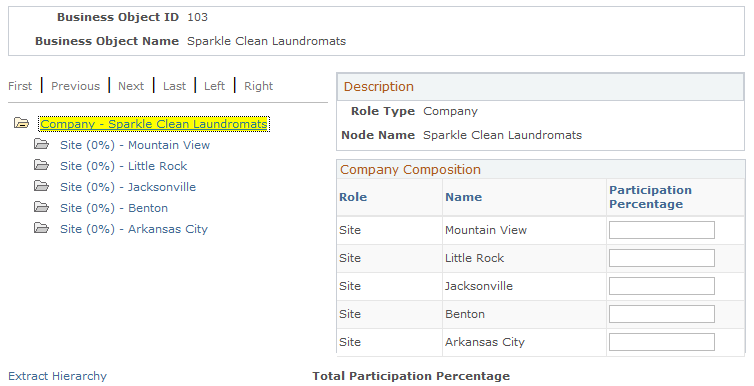
|
Field or Control |
Definition |
|---|---|
| Participation Percentage |
Enter the percentage of activity that each business unit contributes. |
| Extract Hierarchy |
Click to modify the roles that appear. |
Use the Corporate Hierarchy: Extract Hierarchy page (RB_HIER_GRP_ROLES) to select roles for the hierarchy.
Navigation
Click the Extract Hierarchy link on the Corporate Hierarchy page.
Image: Corporate Hierarchy: Extract Hierarchy page
This example illustrates the fields and controls on the Corporate Hierarchy: Extract Hierarchy page. You can find definitions for the fields and controls later on this page.
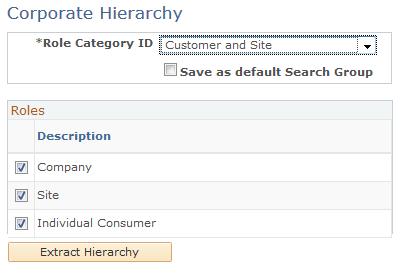
|
Field or Control |
Definition |
|---|---|
| Role Category ID |
Select from various types of hierarchies. This field controls the roles from which you can select. |
| Save as default Search Group |
Select to save the role selections as the default. |
| Roles |
Select roles to appear in the hierarchy. |
| Extract Hierarchy |
Click to return to the parent Corporate Hierarchy page and view the hierarchy you selected. |